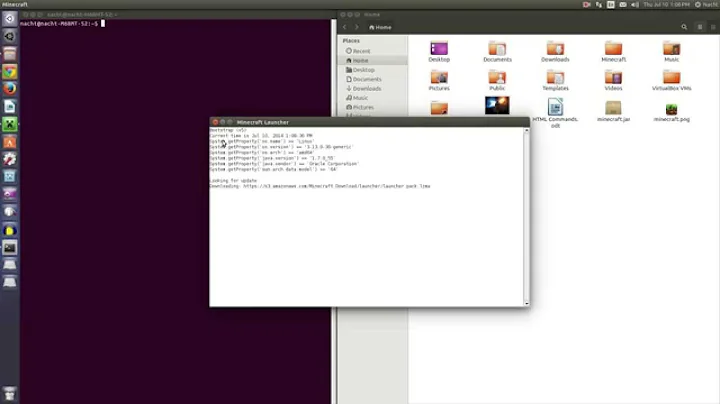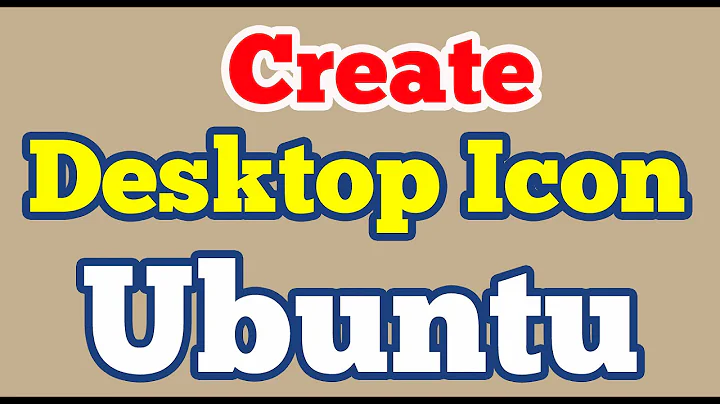Can't create application launcher in Lubuntu 14.04
Solution 1
On Ubuntu 14.04 I used the method given on http://www.geekyboy.com/archives/384
In command line run:
gnome-desktop-item-edit ~/Desktop/ --create-new
which starts the GUI app for creating new application launcher on the Desktop.
If the command doesn't exist on your system you can install it with
sudo apt-get install --no-install-recommends gnome-panel
-- rpr.
Solution 2
One of the easiest method is to use Ubuntu Tweaks scripts, which you can select directly from a drop-down in Nautilus. Very handy.
First install, Ubuntu Tweaks: http://ubuntu-tweak.com/
Then open it and go to the Admins > Scripts, then select/drag the "Create Launcher..." script from right to left pane. From then on, in Nautilus, you can right-click on a file and navigate to the "Scripts... > Create Launcher..." Once the info filled, a launcher file/icon is created, which you can drag/drop onto the Launcher.
Note: I also had to install gnome-panel to enable scripts:
sudo apt-get install gnome-panel
Related videos on Youtube
jacobite
Updated on September 18, 2022Comments
-
jacobite over 1 year
In Lubuntu 13.10 you could create a custom application launcher by right-clicking on the desktop and selecting "Create New..." then selecting the option, but in 14.04 this option is gone (now you can only create a new folder or empty file). Just wondered whether this is a bug or if I have to enable it from somewhere else.
Thanks in advance!
Edit:
A workaround is to add an entry to the start menu by using menulibre (sudo apt-get install menulibre). Then you can select the item from the menu and right click 'Add to desktop'.