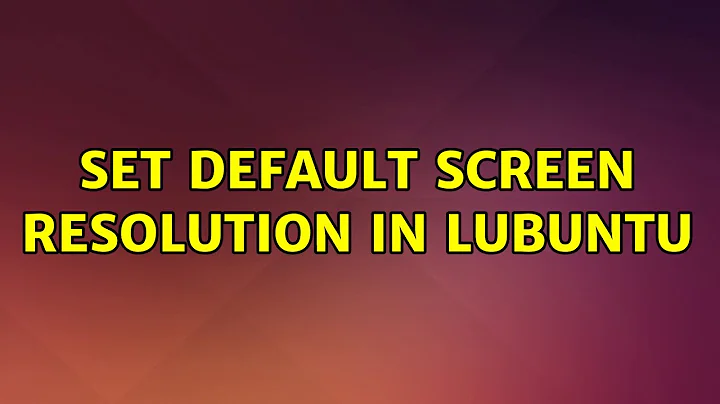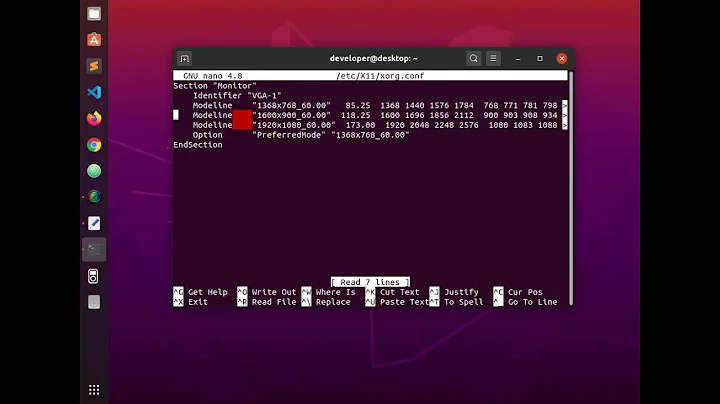Set default screen resolution in Lubuntu
I would modify the resolution with
xrandr -s 1920x1080
There is a file (maybe empty) or you can create the file
~/.config/lxsession/Lubuntu/autostart
You can add the xrandr command line into that file,
for example with the editor nano (text mode) or leafpad (GUI).
and reboot.
Edit June 2022: Newer Lubuntu versions (for example 22.04 LTS) contain the directory
"$HOME"/.config/autostart
where you are supposed to put a desktop file. This is a similar structure for autostart as in standard Ubuntu Desktop.
Related videos on Youtube
Andreas Back
Updated on September 18, 2022Comments
-
Andreas Back over 1 year
I'm running Lubuntu 14.04.5 LTS and got a really annoying problem. I can set the screen resolution using rxandr or axrandr but every time I restart the computer it changes back.
The computer is used as a HTPC. It sets the default resolution to 4K but I want to use
FullHD =
1920x1080The computer consists of the following components:
- KINGSTON SSDNOW V300 60GB SSD 7MM SATA/600 MLC
- KINGSTON 4GB 1600MHZ DDR3 CL9 DIMM HYPERX BLU
- INTEL CORE I3 4330 3.5GHZ 4MB S-1150
- GIGABYTE GA-H87N-WIFI H87 S-1150 MINI-ITX
How can I set the default resolution in Lubuntu?
-
 sudodus over 7 yearsNormally Lubuntu sets the highest possible resolution automatically. What resolution do you get automatically, and what resolution do you want? Please post the output of
sudodus over 7 yearsNormally Lubuntu sets the highest possible resolution automatically. What resolution do you get automatically, and what resolution do you want? Please post the output ofxrandr. And please describe your computer. The more details, the better. Otherwise we can only give general advice. -
Andreas Back over 7 yearsThanks for your answer. I updated my original post with more information.