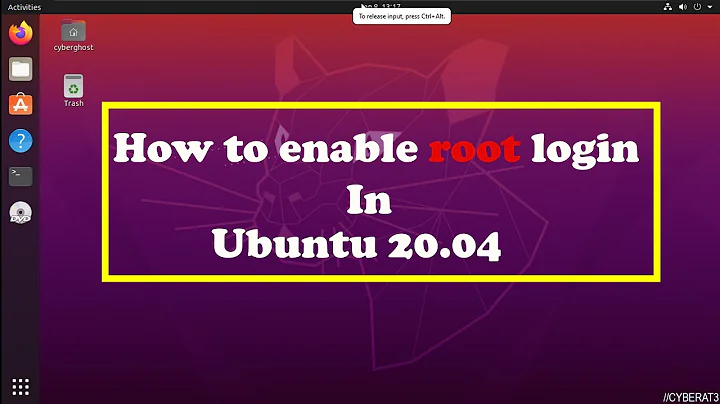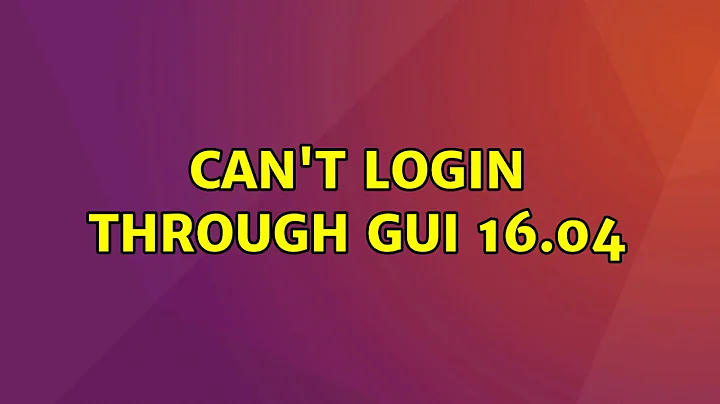can't login in GUI of ubuntu 12.04
try something like this, check this link
rm -rf /tmp/.X0-lock
Related videos on Youtube
ulyssis2
Updated on September 18, 2022Comments
-
ulyssis2 over 1 year
I have done extensive search for the answer to this problem:
On the login in page, after tying password, my screen turns dark for a second and becomes the login page again. the guest account doesn't work either.
what I have done: in tty1:
sudo rm /home/wks-403/.Xauthority sudo rebootor
in tty1:
sudo chown -R $USER:$USER $HOME Then press CTRL+ALT+F7 and try to log inor change from lightdm to gdm, in tty1:
sudo dpkg-reconfigure gdmbut none works on my laptop.
the parameters of my laptop: thinkpad x-61 32bit graphic card: Intel Corp. Mobile GM965/GL960 integrated Graphics Controller
Thanks for your suggestions!!
update by suggestions from 'Still a kid',
input "sudo startx"
Fatal server error Sever is already active for display 0 If this server is no longer running , remove /tem/.X0-lock please consult the THe X.Org Foundation support for help ddxSigGiveUp: Closing Log Invalid MIT-MAGIC-COOKIE-1 KEYInvalid MIT-MAGIC-COOKIE-1 keyxinit: giving up xinit: unable to connect to X server: Resource temporarily unavailable xinit: server errorI delete
/tmp/.X0-lockandstartxcannot establish any listening sockets -Make sure an X server sin't already runningI am lost on what to do...please help.
The following is the info in
/var/log/lightdm/lightdm.loghttp://paste.ubuntu.com/5697791/ I notice there is messages saying 'Greeter quit', so I look at/var/log/x-0-greeter.log: http://paste.ubuntu.com/5697781/ there are warnings and CRITICAL info.I suspect this is due to graphic cards, but It doesn't help after I updating my graphic card drivers.
-
 Admin about 11 yearsdid you try startx command?
Admin about 11 yearsdid you try startx command? -
OYRM about 11 yearsIt sounds as if your X server is running, but there are errors in attempting to log you into an X session. Please review /var/log/Xorg.0.log and include any errors relevant to the problem. In order to get a good look at what exactly is happening you may want to use tty1-6 to monitor Xorg.0.log, or the log of your desktop manager whether it be lightdm or gdm ... when you see the login prompt use ctrl+alt+F1 to move to tty1, then follow the log with tail -f /var/log/Xorg.0.log or the appropriate lightdm or gdm log
-
ulyssis2 about 11 years@OYRM thanks. /var/log/Xorg.0.log is very long and i can't find any error logs(i searched for EE keyword). i am using lightgm by setting "sudo dpkg-reconfigure lightdm"(by the way, using gdm doesn't help).
-
OYRM about 11 yearsSure thing @ulyssis2 please similarly check all logs in /var/log/lightdm/ and let me know what you see there
-
ulyssis2 about 11 years@OYRM I scan through lightdm.log, it is pretty long, and i paste it in another answer.
-
OYRM about 11 yearsyou do have a section of that which repeats while attempting to login. Search for DEBUG: Starting local X display and you'll see that it's repeated over the course of 40 lines, with those lines showing a failure to start the lightdm session for user "di", though the authentication for "di" appears to work Logging to /var/log/lightdm/x-0.log indicates to me that you may be able to find more information in that file. In short there is something serious failing when you try to start your lightdm session. You will need to keep following the logs, check out Logging to /var/log/lightdm/x-0.log
-
OYRM about 11 years@ulyssis2 please see the answer above, forgot to tag it for you
-
OYRM about 11 years@ulyssis2 did you stop X first ? If you move to tty1 by using "ctrl+alt+F1" or another tty in a similar manner, then you haven't stopped the X server. In order to stop the X server, use "sudo stop lightdm" from the terminal. But wait! You aren't having trouble starting X, you are having trouble logging into lightdm. I mentioned before that you should look int /var/log/lightdm and investigate the logs in that directory. Have you done so ?
-
user68186 about 11 years@ulyssis2 Please don't post logs as answers. These are not answers to your question and will be deleted. Copy and paste the log files in Paste Ubuntu and add the links to your original question above.
-
rajesh kakawat about 11 yearsstart your ubuntu in repair mode and try it to repair
-
ulyssis2 about 11 years@OYRM sorry for long delay. I update my thread with the info on the log files.
-
OYRM about 11 years@ulyssis2 I get 404 errors at both of those links. So, we're not making much progress. If you can get those logs to me we can continue. However, also, please login, stop the lightdm session, clear your ~/.xsession-errors file, start lightdm again, and then attempt to login through the greeter and get me that .xsession-errors file as well.
-
jcollum about 10 yearsDid you make any progress on this? I'm having the same issue I think.
-