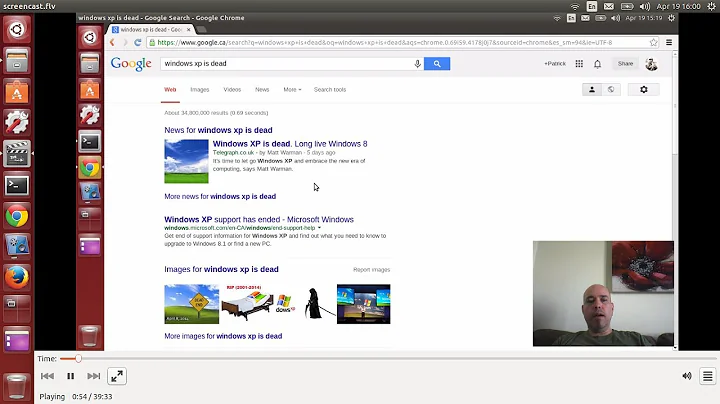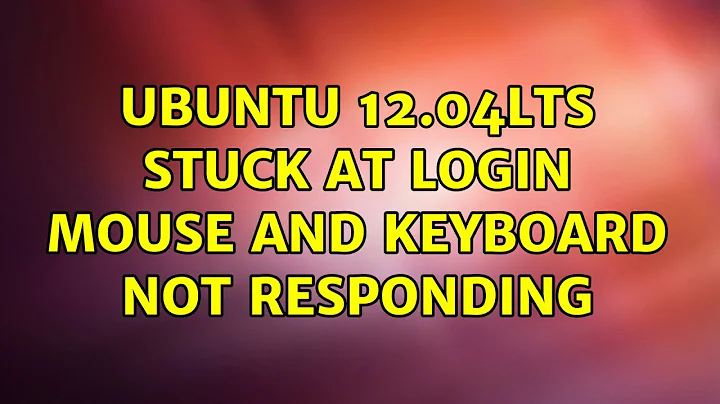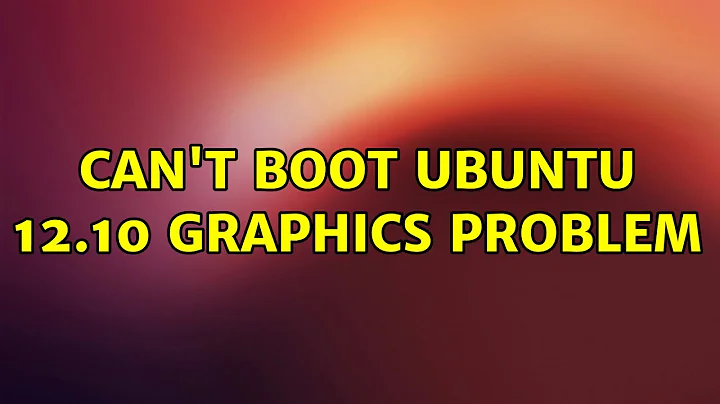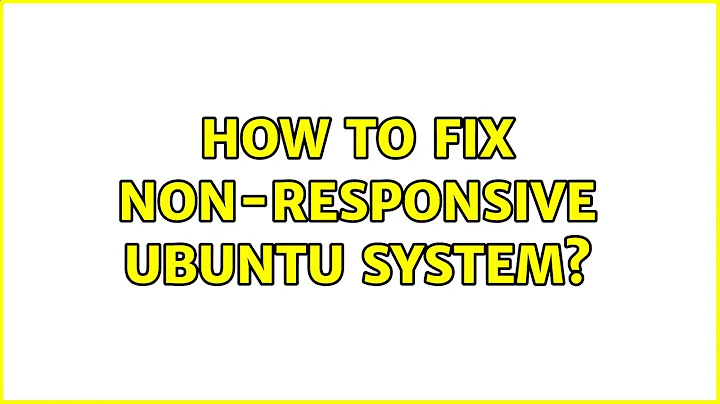Ubuntu 12.04LTS stuck at login mouse and keyboard not responding
Phew! Thanks for the help blue; so this is what I ended up doing:
- From grub boot menu entered recovery
- mount -o rw,remount /
- Commented out any samba or nfs mounts in my fstab file, as these were interfering with enabling networking.
- Enabled networking
sudo apt-get updateandsudo apt-get upgradeandsudo apt-get update --fix-missingdpkg-reconfigure lightdm(I switched to lightdm)- Rebooted, this gave a properly functioning command line login shell.
8.
sudo apt-get install ubuntu-desktop startx
Things seem to be working, but the desktop did crash once for no apparent reason. If the desktop crashes again, I might remove ubuntu-desktop and just use an old 90's style cruddy twm or something.
Related videos on Youtube
user169954
Updated on September 18, 2022Comments
-
user169954 over 1 year
I have Ubuntu 12.04LTS installed on a dual-booted machine
i5 dual core 8G RAMand it's been working fine, but today for some reason when I logged out and tried to log back in it is stuck at the login page, i.e. the mouse and the keyboard are not responding. The mouse is stuck at the top left corner of my screen, and I can do nothing but to turn the machine off. (I have been using logitech wireless mouse and keyboard.) I can not access the virtual console using Alt F1 or Ctrl Alt F1 either!Here is what I have tried so far:
- Verified it is not a H/W problem since the mouse and keyboard work fine with windows7
- Booted with ubuntu installation dvd and ran trial mode and mouse and keyboard worked fine.
- Tried bypassing the login screen by booting into recovery mode and editing
tty1.conf, but to no avail. - I moved
.Xauthority.profileand.bashrcfrom my$HOMEto another location so my login would proceed completely by system defaults. But this did not help - From
recovery modecommandline used to dpkg-reconfigure to switch betweengdmandlightgdm. This did not help either. - By the way, when in recovery mode as root from command line I mount the filesystem, all apps work fine. Python is Ok, octave is ok, vi is ok etc.
I have a feeling if I could only bypass the login screen, and automatically get into the desktop, I will be ok. But I haven't been able to accomplish this either.
I desperately need help please. Thank you in advance.
Update: So I tried to switch to lightdm by
dpkg-configure lightdm. This at least brings me up to the classical linux commandline login prompt but without a gui. Should I install startx? Should I install ubuntu-desktop?-
Terminal User over 10 yearsThis happened to me once I remove my xorg-server. You can try to reinstall xorg-server to see if you can solve the problem...
-
user169954 almost 11 yearsI tried it, again no effect.
-
blue almost 11 yearsTry
sudo apt-get upgradeandsudo apt-get update --fix-missing -
O. R. Mapper about 10 yearsIf this was the working solution, please mark it as accepted.
-
O. R. Mapper about 10 yearsCan you clarify how to get into that recovery mode, please? My Ubuntu is stuck in the same situation, and when I try to boot using the recovery item from Grub, I still get to a login screen where I cannot do anything.
-
O. R. Mapper almost 10 yearsI have created a separate question for that particular issue.