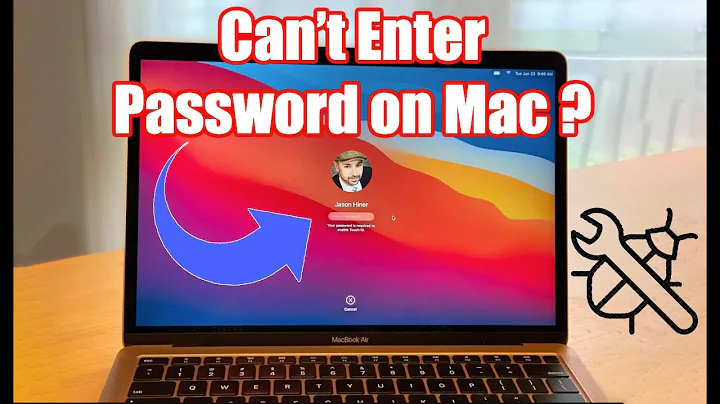Login Screen hangs after entering password
Solution 1
Thanks Mitch for your idea! I was able to fix my problem. I booted to my system using the live CD of Ubuntu. I mounted the file system in nautilus. Now to gain root access to the file system (of installed ubuntu), I typed this code in the terminal
sudo nautilus /media/"mounted drive name here"
I navigated to /usr/share/theme. Deleted the Evolve theme folder. Restarted the computer and now everything is normal.
Solution 2
Using recovery mode can help you. Use this mode only if your system is unbootable. It is also recommended that you make backup of important data.
Start Computer / reboot computer
Put your Ubuntu install CD
Make sure BIOS is set to boot from CD
Now booting will start from Ubuntu install CD
You will see various option screen - select Recover a broken system
You will system is booting in to rescue mode; system will ask about Network and other information. This is required to setup rescue environment.
Now you will prompted to select root partition or device.
Next it will try to mount root device and it will notify the same.
Now you will see common rescue mode option such as Reinstall GRUB or open / execute a shell etc.
Now you are in rescue mode.
Source: http://www.cyberciti.biz/faq/howto-boot-ubuntu-linux-rescue-mode/
To Delete Theme:
Your custom themes are stored in the directory:
~/.themes
Where ~ is your home directory path (/home/username).
Themes are stored in their own folders under that directory, so to delete one, simply delete the folder (which is the name of the theme you want to remove).
Source: http://ubuntuforums.org/showthread.php?t=453879 (post #2)
Now depending how you installed the theme you may be able to use the
sudo apt-get remove
command.
Solution 3
Ok, just follow steps and say what you got
- Turn power on and hold the Shift button
- You see that the
GNU GRUBcomes, select Ubuntu, with Linux ... (recovery mode), if you used burg, can't find recovery mode press c wich must open terminal(source: http://code.google.com/p/burg/wiki/InstallUbuntu) - After that you see its booting and the Recovery Menu comes
- Select from there root
- Write your password
- Did you see that you got promt. If no don't continue, but if yes...
-
Write in there this:
sudo apt-get remove cairo-dock sudo apt-get update sudo apt-get autoremoveif you think that this wan't help don't use that
to change theme write this(source is this)sudo apt-get install gconf2 gconftool-2 --type=string -s /apps/metacity/general/theme ambiance Reboot, and say what you get there
Related videos on Youtube
Ravi
Updated on September 18, 2022Comments
-
 Ravi over 1 year
Ravi over 1 yearWhen I enter my password in the login box nothing happens. It gets stuck. It was running fine earlier. I have installed
gnome-panelandcairo-dock, after which, I logged out, logged back in, and choosegnome classicsession. I also added a ppa from the webupd8.org to install the themes (link).I opened Ubuntu Tweak tool, and changed the theme to
Evolvethe whole laptop stopped responding. The keyboard and mouse were unresponsive. So I was forced to do a shut down. Now whenever it starts, I cannot login into Ubuntu. I hear the fan noise, as its spinning very fast, when the laptop freezes.(Probably the CPU is running at 100%).Please help me. How can I login back to Ubuntu? I am using Ubuntu 12.04 and have installed all the latest updates..
EDIT: I want to know how can I delete a folder from the
file systemusing the live CD? -
 Ravi almost 12 yearsI don't think it is the cairo dock is the problem! I think it is the theme. Can I change the theme in the recovery mode? And yeah one more thing I have installed BURG and I have hidden the <b>Ubuntu, with Linux..(recovery mode)</b> using the Grub manger. So how do I enter in the recovery mode?
Ravi almost 12 yearsI don't think it is the cairo dock is the problem! I think it is the theme. Can I change the theme in the recovery mode? And yeah one more thing I have installed BURG and I have hidden the <b>Ubuntu, with Linux..(recovery mode)</b> using the Grub manger. So how do I enter in the recovery mode? -
hingev almost 12 years@Ravi , shure, just give me a min to edit
-
 Ravi almost 12 yearsHi, when I press 'c' a grub> prompt comes. There is no recovery menus at all. When I enter 'root' nothing happens! And how can I connect to internet in recovery mode?
Ravi almost 12 yearsHi, when I press 'c' a grub> prompt comes. There is no recovery menus at all. When I enter 'root' nothing happens! And how can I connect to internet in recovery mode? -
 Ravi almost 12 yearsI am using a USB. Will the procedure is same? Themes are installed in /usr/share/themes
Ravi almost 12 yearsI am using a USB. Will the procedure is same? Themes are installed in /usr/share/themes -
hingev almost 12 yearsnot bad questuin @Ravi, i will say even good quiestion, sorry but i don't know
-
Mitch almost 12 yearsYes, You have to create a bootable USB for Ubuntu through UNetbootin
![How To Fix Windows 10 is Stuck on Welcome Screen[Solved]](https://i.ytimg.com/vi/8a8iiYhWNlg/hq720.jpg?sqp=-oaymwEcCNAFEJQDSFXyq4qpAw4IARUAAIhCGAFwAcABBg==&rs=AOn4CLCd4TmW9jm3cruJi4OZe86_3pnWSQ)