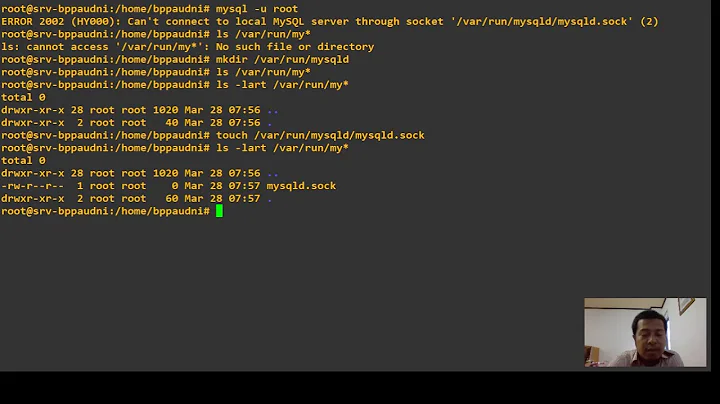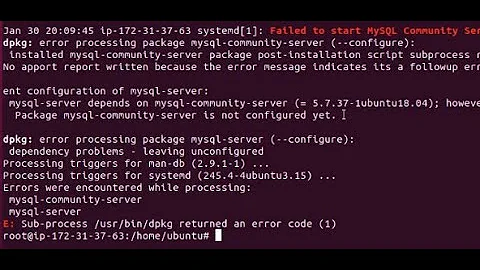Can't start MySQL service after permissions issues
After a suggestion by cargo, I was able to get things working again by giving permission for the root group to access /var/log/mysql. I then restarted the mysql service with sudo service mysql restart and everything was back to normal.
Related videos on Youtube
travisw
Updated on September 18, 2022Comments
-
 travisw over 1 year
travisw over 1 yearI'm hosting a local LAMP server with Magento installed on it (in
/var/www/html/magento), which I've had working fine, but I managed to break some things tonight.I encountered an issue with part of my Magento setup (I honestly don't recall what) that prompted me to run
chmod -R -777 /var/andchown -R travis /var/to give permissions to all the files within.This caused Apache 403 errors, which were resolved by me running
chmod -R -755 /var/www/andchown -R root /var/. Further permissions were fixed withchmod -R -777 /var/www/html/magento.Fastforward to now
I can't start my MySQL service. Here's what I'm getting:
travis@travis: service mysql stop travis@travis: service mysql start Job for mysql.service failed. See "systemctl status mysql.service" and "journalctl -xe" for details. travis@travis:/etc/mysql$ systemctl status mysql.service -l ● mysql.service - MySQL Community Server Loaded: loaded (/lib/systemd/system/mysql.service; enabled; vendor preset: enabled) Active: activating (start-post) (Result: exit-code) since Wed 2015-06-17 23:01:24 EDT; 7min ago Process: 31638 ExecStart=/usr/bin/mysqld_safe (code=exited, status=2) Process: 31635 ExecStartPre=/usr/share/mysql/mysql-systemd-start pre (code=exited, status=0/SUCCESS) Main PID: 31638 (code=exited, status=2); : 31639 (mysql-systemd-s) CGroup: /system.slice/mysql.service └─control ├─ 1072 sleep 1 └─31639 /bin/bash /usr/share/mysql/mysql-systemd-start post Jun 17 23:01:24 travis systemd[1]: Starting MySQL Community Server... Jun 17 23:01:24 travis mysqld_safe[31638]: 150617 23:01:24 mysqld_safe Can't log to error log and syslog at the same time. Remove all --log-error configuration options for --syslog to take effect. Jun 17 23:01:24 travis mysqld_safe[31638]: 150617 23:01:24 mysqld_safe Logging to '/var/log/mysql/error.log'. Jun 17 23:01:24 travis mysqld_safe[31638]: touch: cannot touch ‘/var/log/mysql/error.log’: Permission denied Jun 17 23:01:24 travis mysqld_safe[31638]: chmod: cannot access ‘/var/log/mysql/error.log’: Permission denied Jun 17 23:01:24 travis mysqld_safe[31638]: 150617 23:01:24 mysqld_safe Starting mysqld daemon with databases from /var/lib/mysql Jun 17 23:01:24 travis mysqld_safe[31638]: /usr/bin/mysqld_safe: 126: /usr/bin/mysqld_safe: cannot create /var/log/mysql/error.log: Permission denied Jun 17 23:01:24 travis mysqld_safe[31638]: /usr/bin/mysqld_safe: 1: eval: cannot create /var/log/mysql/error.log: Permission denied Jun 17 23:01:24 travis systemd[1]: mysql.service: main process exited, code=exited, status=2/INVALIDARGUMENTNow, my Magento site
127.0.0.1/magento/displays an error page led with:SQLSTATE[HY000] [2003] Can't connect to MySQL server on '127.0.0.1' (111)-
cargo almost 9 yearsThe reinstall route would also save from having to go through this with any other program that is going to have permissions errors. Since it looks like our file systems are different enough I am going to delete the solution I got from mine.
-
 travisw almost 9 yearsOk, strange (but pleasant) happenings. All I had to do (above what you had posted) was give the root group permission to Access /var/log/mysql. I then ran
travisw almost 9 yearsOk, strange (but pleasant) happenings. All I had to do (above what you had posted) was give the root group permission to Access /var/log/mysql. I then ransudo service mysql restartsuccessfully and everything is intact. If you'd like to repost your solution as an answer, I'd gladly accept to get you the credit you deserve.
-
-
 travisw almost 9 yearsResults in the same error with the same log.
travisw almost 9 yearsResults in the same error with the same log. -
Ayushya almost 9 yearsOk, I read what happened before the fast-forward ... and that looks bad. Your whole /var permissions have been adjusted. If possible, I would say reinstall the OS.
![Can't connect to mysql server [solution] error 2003, 'localhost'(10061) from MySQL Workbench](https://i.ytimg.com/vi/GBGDoh1H0aQ/hq720.jpg?sqp=-oaymwEcCNAFEJQDSFXyq4qpAw4IARUAAIhCGAFwAcABBg==&rs=AOn4CLA0kd7IcfTr8gBd2OoBn8h6HSNMog)

![[Solved] XAMPP : MySQL and phpMyAdmin don't work](https://i.ytimg.com/vi/0cD4XO9Pj1s/hq720.jpg?sqp=-oaymwEcCNAFEJQDSFXyq4qpAw4IARUAAIhCGAFwAcABBg==&rs=AOn4CLCC5mus4e1CobXbxxJ-uonphKxYDg)
![[Solved] Error: MySql Shutdown Unexpectedly [2022 Update] MySql not starting in Xampp Server](https://i.ytimg.com/vi/ipMedkjMupw/hq720.jpg?sqp=-oaymwEcCNAFEJQDSFXyq4qpAw4IARUAAIhCGAFwAcABBg==&rs=AOn4CLD2fnp0piaMes-oNEX_ppbCrd3DZQ)