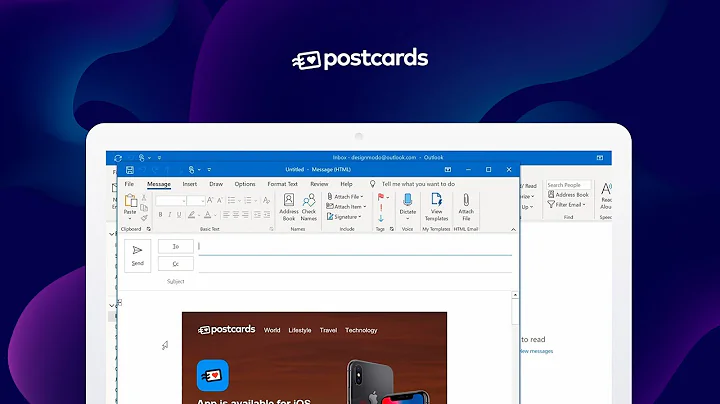Can I make a shortcut to Send Outlook Email from Template?
Solution 1
For email templates I use a lot, I simply place a shortcut on your desktop linked to the template. All you need to do is go find your template in Windows Explorer, right click on it and choose Sent to > Desktop (create shortcut)
As it is stated in the article, here are the paths to the templates locations (unless you saved your template elsewhere);
Windows 7 and Windows Vista
c:\users\username\appdata\roaming\microsoft\templatesWindows XP
c:\documents and settings\username\application data\microsoft\templates
Then all you have to do is use the shortcut to open your template in one step.
Solution 2
I found some info about doing this with a macro, and it works in 2013, but I don't have 2010 to test it on.
If you don't have macros enabled, you will need to go into the Trust Center and enable all macros, which Outlook advises against doing because malicious code could run. Then you have to add a custom group to the ribbon and add macros to that custom group. Then you can get down to making the macro for a new message from a .oft template file. (more MSDN instructions here)
The macro code will look like this:
Sub TemplateName()
Set msg = Application.CreateItemFromTemplate("C:\Users\xyz\Desktop\template.oft")
msg.Display
End Sub
Solution 3
If you find the template file in your filesystem (see CharlieRB's answer), then you can drag it to your Taskbar and add it to the Outlook quick menu, so it appears when you right-click. That way it appears next to the New Email and New Meeting shortcuts.
Related videos on Youtube
im so confused
Updated on September 18, 2022Comments
-
im so confused over 1 year
Using the information provided here, I was able to successfully create an email template and send a message using this template.
However, using this template is quite cumbersome - one must go to
New Items->More Items->Choose Form...->Change "Look In" path to User Templates In File System->Open.It's almost faster to just "Forward" a sent email and delete the extraneous forwarding metadata. Can anyone please tell me how to speed this up?
-
Karan almost 11 yearsOffice 2012? Did you mean 2013? 2011?
-
 panhandel almost 11 yearsHmm, yeah, 2013. Fat-finger.
panhandel almost 11 yearsHmm, yeah, 2013. Fat-finger. -
im so confused almost 11 yearsThis is great - I love having "in-app" methods to do things - feels less like it's a "hack". I'll try this out and let you know how it goes in O2010!
-
im so confused almost 11 yearsWell, like I said above, I prefer having a button to appear on the bar because it just feels more natural, but your way is much, much better - Especially perfect for multiple templates. Thanks!
-
CharlieRB almost 11 yearsGlad you found this useful. Sorry, I don't see anything about a "button" in your question.
-
 fixer1234 over 8 yearsIt looks like you were the person who submitted the anonymous edit to add this to CharlieRB's answer. You really should pick one route or the other to avoid duplication. Since this is actually a different solution, I'll roll back the edit on the other answer.
fixer1234 over 8 yearsIt looks like you were the person who submitted the anonymous edit to add this to CharlieRB's answer. You really should pick one route or the other to avoid duplication. Since this is actually a different solution, I'll roll back the edit on the other answer. -
mrtsherman over 3 yearsThis is the best answer I've seen. Two clicks. Done. Amazing this isn't supported directly in the product
-
jkmartindale about 3 yearsIf you don't like the idea of enabling all macros or always having a confirmation dialog pop up before running: 1) Set your macro policy to notify for signed macros and disabling other macros 2) Self-sign your macro (see support.microsoft.com/en-us/topic/…) 3) Restart Outlook and run the macro once, trusting the certificate