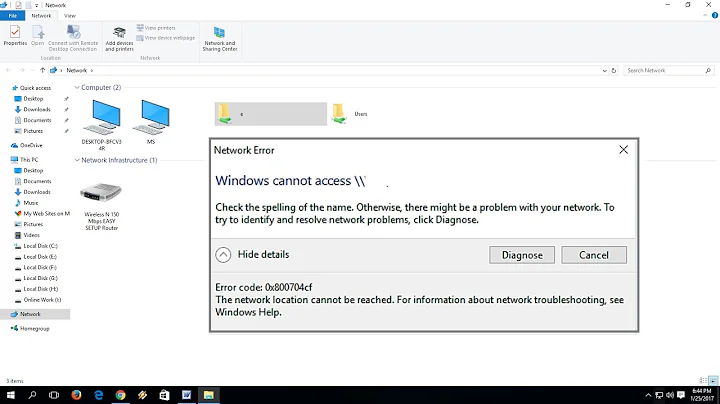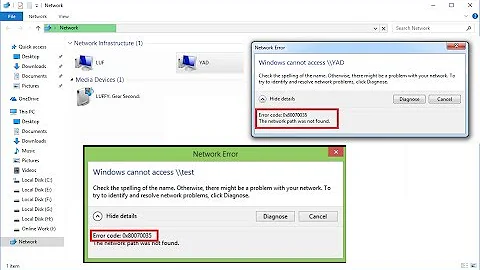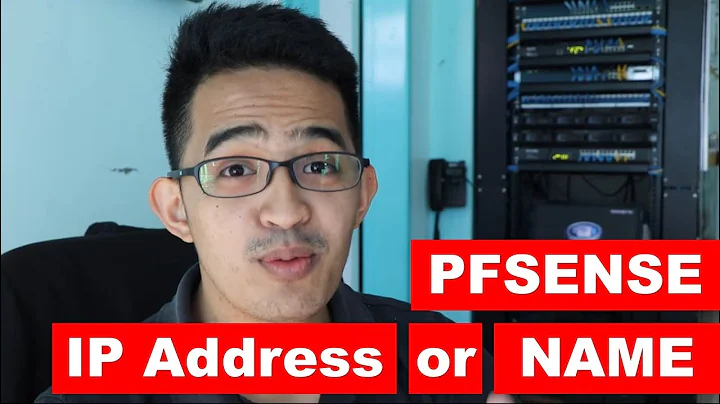Cannot access network server via hostname, can with IP
Without knowing the exact nature of the error, this is next to impossible to diagnose. My recommendation is to try to get more info.
I assumed you've tested the DNS resolution from said computer.
DNS errors, by default, are logged into the System log in the Even viewer. I'd start there first. It should list the name it was trying to query and time.
Related videos on Youtube
Jake
Updated on September 18, 2022Comments
-
Jake over 1 year
I search and browsed through the first 10 pages of SU but cannot find a solution. So I am reposting. Hope it is fine.
I have a Win2k3 AD server which also shares some folders on the network at \\myserver at the static IP 192.168.x.y. When accessing via hostname, one Win 7 laptop client reports a "cannot connect" error and on the last line "user name not found" (or "user not found", can't remember). This problem is intermittent, happens some days and not on some other days.
These are the places I checked/set:
- I can resolve and ping both IP and hostname.
- DNS server IP on Win7 is correct.
- I check that NetBIOS Helper Service is started.
- Adapater Propertes > Advance TCP/IP settings > NetBIOS setting = default
- wireless disabled, use only LAN.
- network domain is correct
- AD username and password are correct.
- both client and server on same subnet.
If I log out and log in with another user, it works, both IP and hostname. I am not sure where to check pertaining to AD user specific issue. But the shares has been set to eveyone allow read/execute.
Any ideas what could be the issue? Thanks.
-
hicklypups almost 13 yearsYou say "DNS server IP on Win7 is correct." It is set to a DNS server on the internal domain, like to one that is 192.168.x.x? Have you checked the binding order to make sure that the LAN is at the top?
-
hicklypups almost 13 yearsI just got a thought, and it is not pretty. Now that I recall, I have seen something like this in the past, and it was a corrupt AD database. Also, ntdsutil did not repair it for me, and I had to use esentutl. If this turns out to be it, I will move this to an answer. windowsnetworking.com/kbase/WindowsTips/Windows2000/AdminTips/…
-
Jake almost 13 years@KCortreau the DNS is set to "automatically detect" and ipconfig shows 192.168.x.y, the same Win2k3 server. Which I believe would be correct. Internet, Skype etc are working fine.
-
hicklypups almost 13 yearsThat would be correct, but you can't tell by being able to get to the Internet, but rather that is how you resolve internally, so it is important to be set to an internal DNS server that the client computers register with. You have that. So different question: Has the user EVER had trouble just logging into the computer (swore he typed the password right, but would not let him in)?
-
Jake over 12 yearsTypically, users have permissions problems once a month, if any, when they go through the AD passsword mandatory change. This guy issue is that his problem persisted in various forms, and this time I cannot solve it.