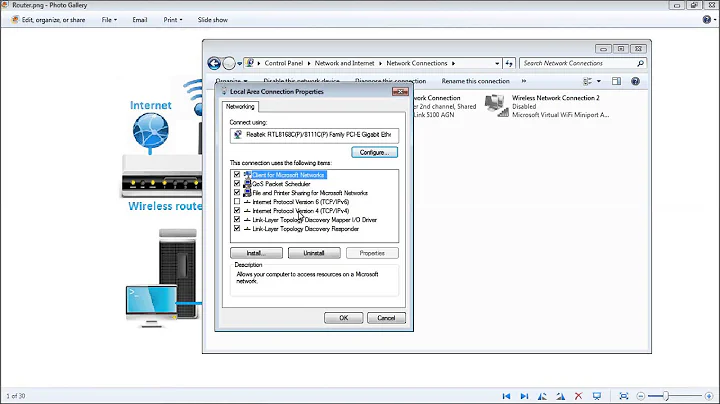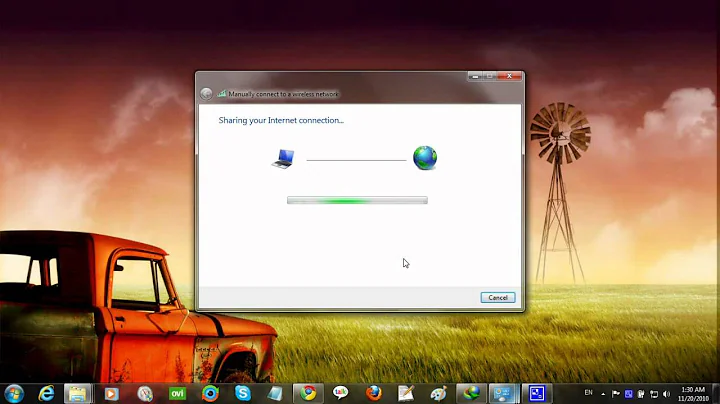How to share internet (on wireless) via LAN network in Windows 7?
Solution 1
As said, usually the best and simplest way is to connect all computers directly to the modem/router.
If you really need to, you could click the wireless network connection in the "Network and Sharing Center" in the Windows control panel of the laptop. By clicking the wireless connection, a window will open that shows the network status. Click the "Properties" button and select "Sharing" tab from the newly opened window. Tick the "Allow other network users connect through..." box and select the wired connection from the dropdown menu. After closing the setting windows from "OK", the network connection should be shared and working with the other PC (unless you have a firewall that blocks this traffic).
The other PC will need to be reconnected after these changes if it doesn't bring up the connection automatically.
Solution 2
Make "Sharing" for Wireless Connection and open LAN adapter properties and manually assign to 192.168.0.1 and 255.255.255.0 sub mack for Host comp. And automatic IP setting for LAN-connecting comp.
Solution 3
I've just done this on my PC through my laptop's LAN.
Allow the laptop to connect through DHCP automatic to get its IP and subnet and gateway as well as DNS. Now go to Properties | Share and enable "share this Internet connection".
Open LAN port properties and manually add IP address/subnet/DNS with the same ranges as the wireless, but they must be static. Now go to the PC needing the Internet which is plugged into the laptop's LAN; this will also be static. Put the IP address in the same range as well as the subnet. Here's the change: put in the laptop's LAN IP that you configured in the gateway and first DNS, then fill in the laptop's DNS as the secondary DNS. This should now give you your connection to the interweb! Enjoy.
Related videos on Youtube
Hamed
Java Software Developer with 5+ years of progressive experience in IT industry, involved in complete Software Development Life Cycle including analysis, design, development, testing, implementation, support, and maintenance of enterprise-level applications. I have focused on RESTful large-scale, highly available microservice applications and modern application development methodologies like TDD using scrum. As a java developer, I'm always ready to learn new things, especially the challenging ones which I might face in my job.
Updated on September 18, 2022Comments
-
Hamed over 1 year
My laptop is connected to the internet through a wireless modem and connected to another PC via LAN. They both run on Windows 7.
How do I connect to the internet from the PC? What's the procedure? Should the IPs be in the same range?
-
Hamed about 12 yearswhat should i enter to default gateway on other pc ?( that connected to laptot )
-
Unksi about 12 yearsHave it take the settings automatically. However, if you wish to set the addresses manually, enter the IP address the laptop has on its wired connection as the gateway. If you set the address settings here manually, you should do the same on the laptop as well - otherwise if the laptop changes addresses, internet access stops working on the other PC.