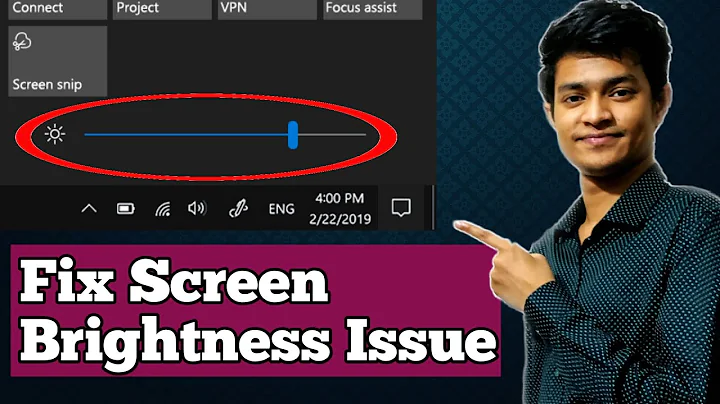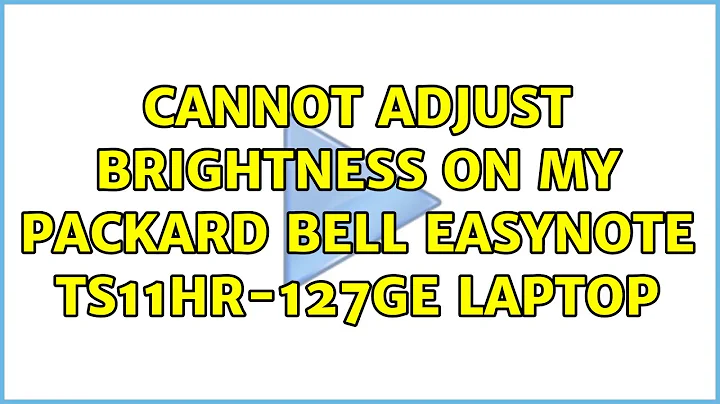Cannot adjust brightness on my Packard Bell EasyNote TS11HR-127GE laptop
5,471
Finally this worked for me.
gksudo gedit /etc/default/grub
Change the line:
GRUB_CMDLINE_LINUX=""
to
GRUB_CMDLINE_LINUX="acpi_osi=Linux"
Then run sudo update-grub and reboot.
(source)
Related videos on Youtube
Author by
Mokkapps
Updated on September 18, 2022Comments
-
Mokkapps over 1 year
I am using Ubuntu 12.04 LTS on my Packard Bell EasyNote TS11HR-127GE laptop and I cannot adjust the brightness. If I change the slider, the brightness is always at maximum. My laptop is using NVIDIA Optimus and has a integrated Intel HD 3000 and a NVIDIA GT540M graphic card. I already installed the newest Bumblebee version but this has also no effect.
Anyone an idea?
Here is the output of lsmod:
Module Size Used by bbswitch 13396 0 parport_pc 32866 0 ppdev 17113 0 bnep 18281 2 rfcomm 47604 0 bluetooth 180104 10 bnep,rfcomm binfmt_misc 17540 1 snd_hda_codec_hdmi 32474 1 snd_hda_codec_realtek 223867 1 snd_hda_intel 33773 3 snd_hda_codec 127706 3 snd_hda_codec_hdmi,snd_hda_codec_realtek,snd_hda_intel snd_hwdep 13668 1 snd_hda_codec snd_pcm 97188 3 snd_hda_codec_hdmi,snd_hda_intel,snd_hda_codec arc4 12529 2 snd_seq_midi 13324 0 snd_rawmidi 30748 1 snd_seq_midi snd_seq_midi_event 14899 1 snd_seq_midi snd_seq 61896 2 snd_seq_midi,snd_seq_midi_event ath9k 132390 0 snd_timer 29990 2 snd_pcm,snd_seq snd_seq_device 14540 3 snd_seq_midi,snd_rawmidi,snd_seq mac80211 506816 1 ath9k uvcvideo 72627 0 snd 78855 16 snd_hda_codec_hdmi,snd_hda_codec_realtek,snd_hda_intel,snd_hda_codec,snd_hwdep,snd_pcm,snd_rawmidi,snd_seq,snd_timer,snd_seq_device videodev 98259 1 uvcvideo soundcore 15091 1 snd snd_page_alloc 18529 2 snd_hda_intel,snd_pcm psmouse 87692 0 joydev 17693 0 v4l2_compat_ioctl32 17128 1 videodev serio_raw 13211 0 ath9k_common 14053 1 ath9k ath9k_hw 411112 2 ath9k,ath9k_common ath 24067 3 ath9k,ath9k_common,ath9k_hw cfg80211 205544 3 ath9k,mac80211,ath i915 468651 3 drm_kms_helper 46978 1 i915 drm 242038 4 i915,drm_kms_helper mei 41616 0 i2c_algo_bit 13423 1 i915 mxm_wmi 12979 0 acer_wmi 28418 0 sparse_keymap 13890 1 acer_wmi video 19596 1 i915 wmi 19256 2 mxm_wmi,acer_wmi mac_hid 13253 0 lp 17799 0 parport 46562 3 parport_pc,ppdev,lp usbhid 47199 0 hid 99559 1 usbhid tg3 152032 0 sdhci_pci 18826 0 sdhci 33205 1 sdhci_pci -
Mokkapps almost 12 yearsI already tried using my Fn keys but this is also not working. I think I am using Bumblebee using the proprietary driver ( related to the installation instructons from the bumblebee homepage bumblebee-project.org/install.html#Ubuntu ).
-
pfindan almost 12 yearsConsider booting into BIOS and trying to set the brightness there?
-
Mokkapps almost 12 yearsIn BIOS are no settings for brightness, I also already made a BIOS update!