Cannot connect to X Server when running app with sudo
Solution 1
You need to allow the root user access to the X server:
xhost local:root
And point the command to the right DISPLAY:
sudo DISPLAY=$DISPLAY gedit /etc/profile
Solution 2
Finally the problem is solved. I have just added the line:
Defaults env_keep="DISPLAY XAUTHORITY"
at the end of visudo.
To do that you have to run
sudo visudo
it will open the file then add the above line at the end.
Thanks to all, specially @Thor for kind help
Solution 3
Supplementing @Thor's answer:
Run xhost local:root before sudo gedit. To make this permanent, add the line
xhost local:root
to the file ~/.xinitrc 1. Create the file if it doesn't exist.
[1] https://askubuntu.com/a/720120/452398
Related videos on Youtube
Comments
-
noobcoder over 1 year
When I am running some software using
sudocommand it showing error likecannot connect to X serverFor example if I run the following command:
$ sudo gedit /etc/profileI am getting following command
(gedit:6758): WARNING **: Command line `dbus-launch --autolaunch=84b871d735f31ffe014dc9ba00000009 --binary-syntax --close-stderr' exited with non-zero exit status 1: Autolaunch error: X11 initialization failed. Cannot open display: Run 'gedit --help' to see a full list of available command line options.Or if I am running
super-boot-managerI am getting following errorbuc: cannot connect to X serverPlease help.
-
noobcoder over 11 yearsThat solved the problem with opening
geditassudo, but still can't lunchsuper-boot-manager. It is showing same error -
sugab about 9 yearsDefaults env_keep="DISPLAY" works for me.
-
Ev- over 7 yearsI have been searching high and low for this answer forever. I wish I could upvote both of you multiple times for your answers. Thank you so very much! :)
-
user1927105 over 5 yearsThank you for providing an answer that provides a non-permanent solution.
-
jpaugh almost 4 yearsI've just learned that
sudo -Hshould be used when starting graphical applications, to avoid file corruption of X-related files. -
 Joerg S over 3 yearssetting the DISPLAY in sudo was not even required for me - Debian Buster.
Joerg S over 3 yearssetting the DISPLAY in sudo was not even required for me - Debian Buster. -
user508402 over 2 yearsHow can I make this permanent?
-
Thor over 2 years@user508402: that depends on many things. You should probably post this as a new question, where you detail your current setup, i.e. shell, window manager etc.

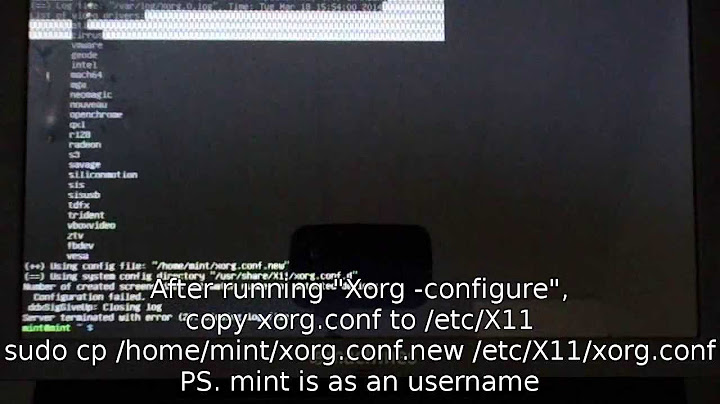
![Run Graphical X Applications Over SSH [Tutorial]](https://i.ytimg.com/vi/hdXDMIvQuTs/hq720.jpg?sqp=-oaymwEcCNAFEJQDSFXyq4qpAw4IARUAAIhCGAFwAcABBg==&rs=AOn4CLAWfqsHruHctXM6xYZmIB7zZqxlUg)

