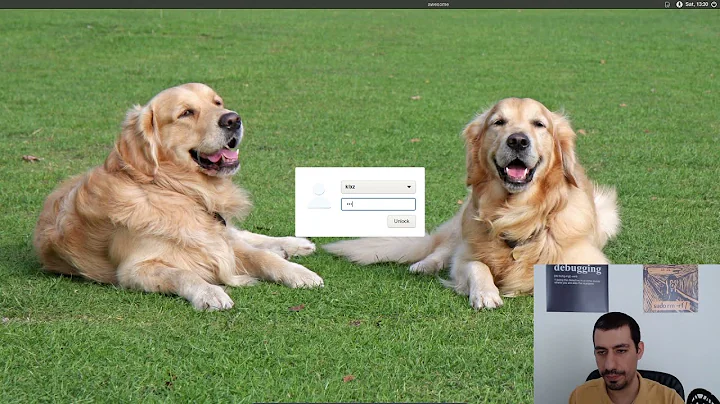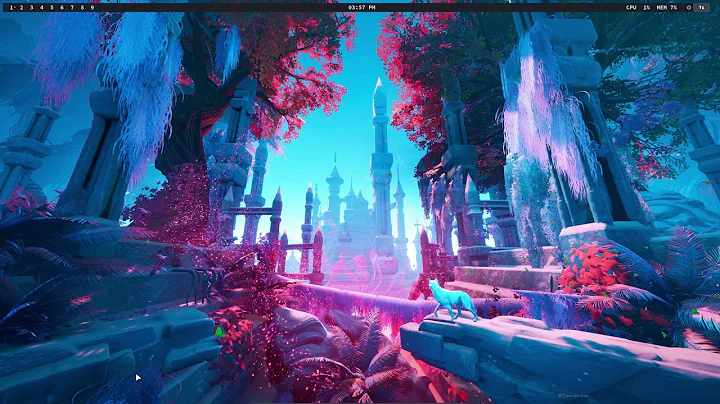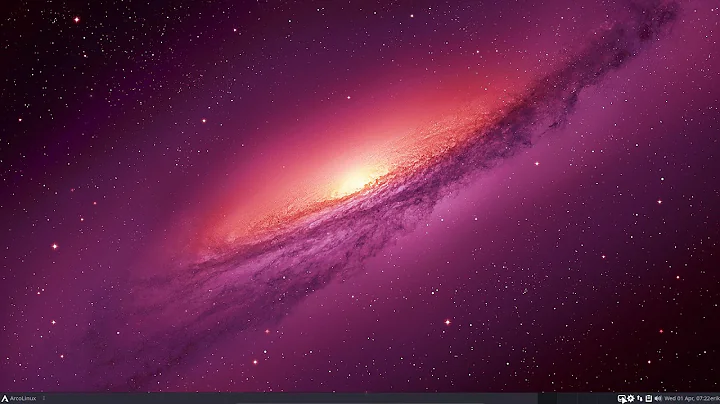Change lightdm background
Thanks all.
Seems, that it was some bug - in lightdm itself (meening package-specific or some libraries) or, possibly, it was simply installed with some errors/bugs. I'm now trying to install many different things, like compiz, awesome, enlightenment, lightdm and others, so can't be sure.
The fact is today both lightdm and lightdm-gtk-greeter received updates, and this fixed background's problems even with original images and config.
Related videos on Youtube
Constantine Kozlov
Updated on September 18, 2022Comments
-
Constantine Kozlov over 1 year
Seen similar question many times on AskUbuntu, but most answers was bout unity-helpers or gconf ...canonical... etc, so this actually doesn't seem to work.
The problem is that I decided to move to lightdm from gdm. Yep, it works,but I can't setup background image to it - always getting black bg color in exchange of picture.
My configs:tempos@parmasse ~ $ cat /etc/lightdm/lightdm-gtk-greeter.conf # # logo = Logo file to use, either an image absolute path, or a path relative to the greeter data directory # background = Background file to use, either an image path or a color (e.g. #772953) # theme-name = GTK+ theme to use # icon-theme-name = Icon theme to use # font-name = Font to use # xft-antialias = Whether to antialias Xft fonts (true or false) # xft-dpi = Resolution for Xft in dots per inch (e.g. 96) # xft-hintstyle = What degree of hinting to use (hintnone, hintslight, hintmedium, or hintfull) # xft-rgba = Type of subpixel antialiasing (none, rgb, bgr, vrgb or vbgr) # show-language-selector (true or false) # [greeter] #logo= background=/usr/share/backgrounds/lightdm.jpg #background=#772953 #theme-name=Adwaita #icon-theme-name=gnome #font-name= #xft-antialias= #xft-dpi= #xft-hintstyle= #xft-rgba= show-language-selector=trueThe file itself:
tempos@parmasse ~ $ ls -la /usr/share/backgrounds/lightdm.jpg -rwxrwxrwx 1 root root 1362684 авг 14 12:36 /usr/share/backgrounds/lightdm.jpg-
 dsmsk80 over 10 yearsDoes your image file has correct permissions? Try to copy it to the default directory /usr/share/backgrounds/.
dsmsk80 over 10 yearsDoes your image file has correct permissions? Try to copy it to the default directory /usr/share/backgrounds/. -
Constantine Kozlov over 10 years@dsumsky As you can see below config, it's already in this directory and has 777 rights
-