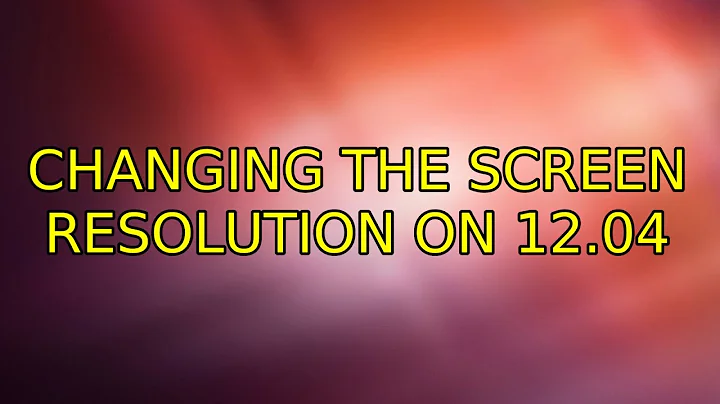Changing the screen resolution on 12.04
11,842
In a terminal:
sudo gedit /etc/default/grub
Search for the line with quiet splash, and change it to quiet splash nomodeset. Save the file.
Then:
sudo update-grub
Reboot your VM.
In most of the cases this will help.
Related videos on Youtube
Author by
Garry Pettet
I'm a former UK radiologist who now works full time as a web, desktop and iOS developer.
Updated on September 18, 2022Comments
-
 Garry Pettet almost 2 years
Garry Pettet almost 2 yearsI am running 12.04 within Parallels 7 on an 11" MacBook Air.
I'm trying to set the display resolution to the native 1366 x 768 but Ubuntu doesn't list this as an option. How can I add the correct resolution to the options?
-
mx7 about 12 years
-
Takkat about 12 yearsSee also this question. I made a comment to my answer regarding setting the geometry from EFI BIOS. This may help.
-
-
r.bitter almost 12 yearsThat should be "quiet splash" instead of "quiet spasch".
-
Meysam Javadi about 11 yearsThis did not work for me. But this answer did: askubuntu.com/a/256269/1574