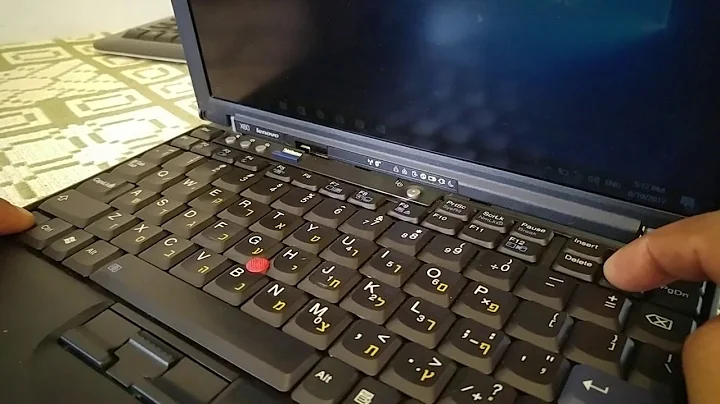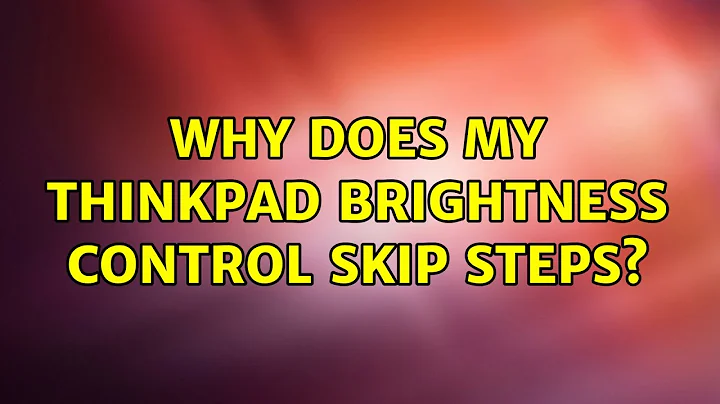Why does my Thinkpad brightness control skip steps?
Solution 1
Where do the 3 steps for 1 keypress come from?
You get three brightness steps for one keypress because:
- The standard ACPI/video driver adjusts step 1
- The
thinkpad_acpidriver tells the BIOS to adjust step 2 but still forwards the keypress event - The GNOME power daemon intercepts this keypress and tells ACPI to adjust once again step 3
1. Disable the video driver from adjusting brightness on its own
This gets rid of one of the three steps (step 1) above.
- Open the terminal
- Type
sudo sh -c 'echo -n 0 > /sys/module/video/parameters/brightness_switch_enabled' - Test, now you should have brightness control in steps of two
-
To automatically disable this on startup, open
/etc/rc.localin your favorite editor, and before the last line (exit 0), add:echo -n 0 > /sys/module/video/parameters/brightness_switch_enabled
2. Recompile the thinkpad_acpi module to solve the double-press issue
- We have to stop
thinkpad_acpifrom adjusting the brightness via BIOS and have it only forward the keypress to GNOME, so that GNOME makes the only adjustment step - This is a known bug which was fixed in kernel 3.4+
-
To fix it for Ubuntu 12.04/Precise, we'll have patch its version of
thinkpad_acpiand recompile it:- Install the kernel headers:
sudo apt-get install linux-headers-$(uname -r) - Install build tools
sudo apt-get install build-essential - Make a temporary directory and change to it:
mkdir ~/tpacpi-bright && cd ~/tpacpi-bright
-
Download and patch the source file
thinkpad_acpi.cfrom the Ubuntu Kernel git repository:wget -O- "http://kernel.ubuntu.com/git?p=ubuntu/ubuntu-precise.git;\ a=blob_plain;f=drivers/platform/x86/thinkpad_acpi.c;hb=HEAD"\ | sed -e 's/tp_features.bright_acpimode && acpi_video/acpi_video/g' \ > thinkpad_acpi.c
-
In the same folder where
thinkpad_acpi.chas been downloaded, you will need a "Makefile". You can download it directly from this Pastebin, using:wget -OMakefile http://pastebin.com/raw.php?i=ybpnxeUT
OR paste the below into a file called
Makefile, :obj-m += thinkpad_acpi.o
all: make -C /lib/modules/$(shell uname -r)/build M=$(PWD) modules
clean: make -C /lib/modules/$(shell uname -r)/build M=$(PWD) clean- Now type
maketo create the module; you will see athinkpad_acpi.kofile in the folder when done.
- Install the kernel headers:
-
Test the patched module after loading it with:
sudo rmmod thinkpad_acpi && sudo lsmod thinkpad_acpi.ko
-
If the brightness is now fixed and gives you full control, replace the stock module with the patched module:
TPDIR=/lib/modules/$(uname -r)/kernel/drivers/platform/x86 sudo mv $TPDIR/thinkpad_acpi.ko $TPDIR/thinkpad_acpi.ko.stock sudo mv ~/tpacpi-bright/thinkpad_acpi.ko $TPDIR/thinkpad_acpi.ko
You can clean up the build folder with
make clean; keep it around for future kernel upgrades!
Solution 2
I was having the exact same problem as you plus that my system always started with the screen off.
I would like to thank you for pointing me in the right direction, acpi_backlight=vendor did the trick for me without any of the problems you experienced.
I am using a HP G7 1116sg with hybrid graphics (Intel HD3000 (currently only using the intel because of hybrid problems in ubuntu. I say this only because the X220 is listed as having the same graphics adapter) / Radeon HD6870) and Ubuntu 12.04.
Just wanted to say that the grub changes worked for me without any apparent problems.
Good luck on finding a solution.
Related videos on Youtube
Andrey
Updated on September 18, 2022Comments
-
Andrey over 1 year
The problem: there are 16 brightness levels on my laptop, but pressing hotkeys
Fn+Home,Fn+Endadjusts brightness 3 steps at a time (e.g. from 0 to 3, or from 15 to 12).I find it important to notice that at the login screen hotkeys work fine. But after login that odd behavior appears.
Also, if I give focus to a menu (e.g. click on File menu in firefox), hotkeys work fine.
xdotool key XF86MonBrightnessDownworks fine, adjusting brightness by 1 step (checked withcat /sys/devices/pci0000:00/0000:00:02.0/backlight/acpi_video0/brightness).I also installed
indicator-brightness- it shows 16 leves (0-15).I tried setting
acpi_backlight=vendorin grub (inspired by this topic: http://ubuntuforums.org/showthread.php?t=1909184 with similar problem). It worked in that hotkeys became working fine. But problems with OSD notification, xdotool and brightness indicator arised. So I think that it's not a right solution.It seems that after login something interferes in the hotkeys processing scheme. Any ideas?
Edit (additional info)
I made an observation that hotkeys work at hardware level - I can adjust brightness immediately after turning on my laptop (e.g. at the BIOS screen).
After
$ killall gnome-settings-daemonhotkeys adjust brightness by one step, but no notifications appear. Shortlygnome-settings-daemonrecovers, and triple step issue returns.-
acpi_listengives the following output (both keys sequentially):$ acpi_listen ibm/hotkey HKEY 00000080 00001010 video LCD0 00000086 00000000 ibm/hotkey HKEY 00000080 00001011 video LCD0 00000087 00000000At this point I thought that (1) hotkeys work at hardware level; (2)
ibm/hotkeytakes care of hotkeys; (3)videotakes care too. Thus, triple step issue appears.I tried blacklisting video (I expected that this will lead to a double step behavior), but nothing changed.
As a workaround, I created my own hotkeys in CompizConfig Settings Manager - as described here, but with
--clearmodifiersargument:xdotool key --clearmodifiers XF86MonBrightnessUp xdotool key --clearmodifiers XF86MonBrightnessDownSo now I can either use initial hotkeys or new ones for finer adjustments.
Open questions
There was already discussion for the case with double step: Lenovo ThinkPads, brightness function keys make two steps instead of one, looking for workaround:
the hardware just does it and then also sends out a signal saying the button's been pressed. Possibly you could unset the shortcut in System -> Preferences -> Keyboard Shortcuts for this action?
But I am eager to know,
- Why do I get triple step issue?
- How can I unset processing this hotkeys?
I would be very grateful if someone explains it.
-
Andrey over 11 yearsGlad that it worked for you!
-
Andrey over 11 yearsthanks for you answer! Your solution completely worked for me. The only issue - brightness control doesn't work now at the login screen (I seem to understand why - because new
thinkpad_acpiis used, but GNOME power daemon is out of business yet). -
Andrey over 11 yearsFor the sake of learning, could you please tell me, is there a way to tell GNOME power daemon not to process brightness hotkeys, like we did it with
videodriver? Ubuntu provides GUI (All Settings -> Keyboard -> Shortcuts) for customizing audio hotkeys (Volume Up/Down, Mute), but I didn't find where I can change or disable brightness keys. -
ish over 11 years@Andrey: you're welcome! I have a Thinkpad T520 so this was a good opportunity to fix the problem. As for the login screen, I think the way to solve that is to put the disable not in
rc.localbut in~/.profile, so that it only activates after you login. If there is a simple way to disable GNOME power daemon from processing brightness hotkeys, it will disable the OSD too (likebacklight=vendor); doing it right may require modifying the source code...I'll try to take a look at it. Anyway, once 12.10 comes out, they will release the fixed backported kernel for 12.04, so it will work then.