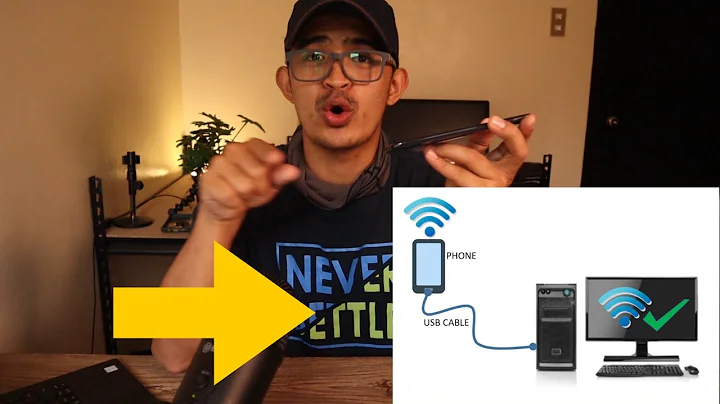Choose which adapter to use for mobile hotspot on Windows 10
Yes, you can select which interface the mobile hotspot is using if you are willing to edit the registry.
The key you need to modify is HKEY_LOCAL_MACHINE\SYSTEM\CurrentControlSet\Services\icssvc\Settings\PreferredPublicInterface.
Make sure the hotspot is off before you make a change.
The binary data in this key is the ID of the adapter you want to use. You can get the adapter id with:
wmic nicconfig get description,settingid
To make it easier you should export the registry key (and make a copy) and change the current PreferredPublicInterface with your new one and then import it back into the registry.
Each section between the dashes of the id has its bytes reversed in the binary key, e.g. if the Id of the interface you want to select for Windows to use as the adapter for the Mobile Hotspot is:
01020304-0506-0708-0910-111213141516
then the data you would put in the key would be:
04 03 02 01 06 05 08 07 10 09 16 15 14 13 12 11
or in the registry file:
"PreferredPublicInterface"=hex:04,03,02,01,06,05,08,07,10,09,1,15,14,13,12,11
REBOOT before starting the Mobile Hotspot.
Tested, works without issue on my system, however, YMMV.
Related videos on Youtube
greenlungus
Updated on September 18, 2022Comments
-
greenlungus almost 2 years
When a device has multiple wifi adapters, is it possible to select which one is used for Windows 10's mobile hotspot feature?
I am trying to connect my tablet directly to my laptop for better performance in in-home streaming (Steam Link iOS app). However, when both the laptops's connection to the internet and its hotspot use the builtin Wifi hardware, I am experiencing significant stuttering. In terms of a ping from tablet to laptop I am seeing lost packages and latency spikes.
After connecting a USB Wifi adapter I have noticed, that Windows 10 will still use the builtin wifi hardware for creating the hotspot.
Is it possible to tell Windows 10 to use the builtin Wifi adapter for connecting to the internet, and the USB-adapter for providing the hotspot?
Workaround (limited/inconvenient)
Since posting the question I found, that I can work around the problem by connecting the USB Wifi-Adapter to the home-wifi. Enabling mobile hotspot then (presumably) uses the built-in wifi adapter, allowing the following topolocgy:
+-------------------------+ |Win10 Laptop | | | [ISP-Router] ------ (HomeWifi) --------|-[USB-WifiAdapter] | | | | | | | [iPad] -- (Win10MobileHotspotWifi) ----|-[Built-in Wifi Adapter] | +-------------------------+It isn't a full solution however, as I can attach a more powerful antenna to the USB-Adapter, but not to the built-in adapter, for streaming across room boundaries. Additionally, when pluggin in the USB adapter this way instead of only enabling the hotspot, more steps are needed:
- Disable the connection of the builtin-adapter to the Home wifi
- Enable connection of the USB Adapter to the Home wifi
- Enable mobile hotspot.
-
greenlungus about 5 yearsThat won't result in the needed solution though, since it isn't possible to start mobile hotspot while no adapter is connected to the wifi.
-
 Mike Petrichenko about 5 yearsWhat do you mean by "no adapter connected to WiFi" WiFi is wireless. You can not plug any phisical device to electormagnetic waves.
Mike Petrichenko about 5 yearsWhat do you mean by "no adapter connected to WiFi" WiFi is wireless. You can not plug any phisical device to electormagnetic waves. -
greenlungus about 5 yearsThe device has two wifi adapters (builtin and USB). The builtin adapter is meant to connect to the wifi network of the house; The USB adapter is meant to provide the „mobile hotspot“ in order to allow connecting directly to the laptop for streaming applications. By default Windows 10 uses the builtin one for both tasks, which I suspect is the cause for periodic latency spikes, that sabotage game streaming, hence my attempt to use the separate USB adapter.
-
 Mike Petrichenko about 5 yearsAs I wrote in the answer there is NO WAY to specify whcih WiFI adapter must be used for ANY WiFi Direct operations. HotSpot is WiFi Direct feature. To be able to use specific WiFi adapter for WiFi Direct (Hot spot) you have to DISABLE one of them (which must not be used for WiF Direct), Start HotSpot and then ENABLE the disable WiFi adapter back. This is the ONLY way to do what yo uneed on Windows.
Mike Petrichenko about 5 yearsAs I wrote in the answer there is NO WAY to specify whcih WiFI adapter must be used for ANY WiFi Direct operations. HotSpot is WiFi Direct feature. To be able to use specific WiFi adapter for WiFi Direct (Hot spot) you have to DISABLE one of them (which must not be used for WiF Direct), Start HotSpot and then ENABLE the disable WiFi adapter back. This is the ONLY way to do what yo uneed on Windows.