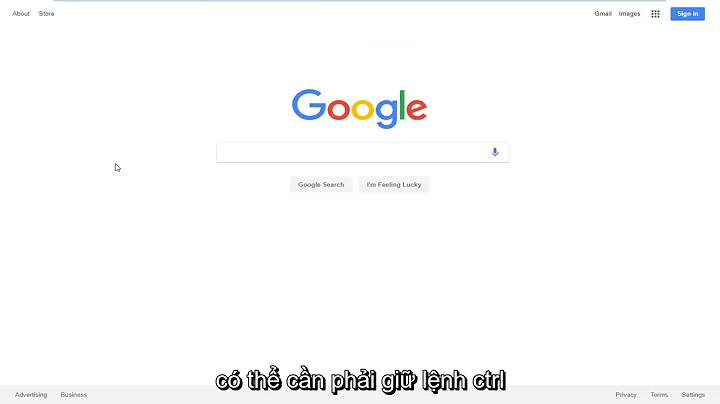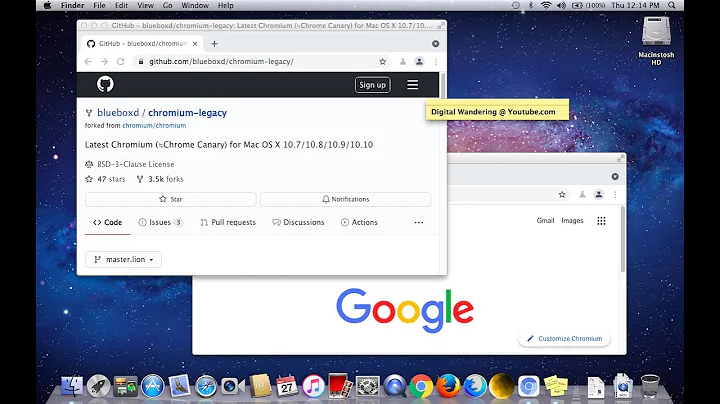Chrome - OS X (10.6.4) - Full Screen option?
Solution 1
For Google Chrome, shift-click the Zoom button (the green + window button in the upper left hand corner). It will resize the window to use all available space.
Solution 2
Go to the Help menu. In the search box at the top, type Full Screen.
The top hit will be a menu item; if you hover over it, OS X will pop up the View menu to show you the Enter Full Screen menu item, and you'll see that the keyboard shortcut is shift-command-f
Related videos on Youtube
obabs
IT jack-of-all-trades. Some coding (.NET mainly), some DB work (SQL Server), some systems/infrastructure architecture, mobile stuff, lots of research and troubleshooting problems that stump others. All happening in awesome Greenville, SC! Happy coding!
Updated on September 17, 2022Comments
-
obabs over 1 year
I tried some JavaScript bookmarks (that supposedly enable the browser to go fullscreen) but they don't seem to work with Chrome. When I open Chrome on OSX it doesn't take up the full-screen (unless I do Cmd-Shift-F). Anyone know a work around besides dragging the bottom right corner to the full width of the screen?
~V
-
Crippledsmurf over 13 yearsF11 works in windows, not sure about on OS X but I imagine it will be the same
-
obabs over 13 yearsYeah, I'm looking more like the Maximize button in Windows. On OSX it only makes the window larger, but doesn't take a full screen approach. F11 on OSX brings up a different menu.
-
Tom Stephens over 13 yearsRight Zoom is an excellent solution.
-
-
obabs over 13 yearsAwesome. That is what I was looking for! Many thanks.
-
sam over 11 yearsis there any way to make this the default behavior with chrome, so that i dont have to hit the shift key, like it is in firefox ?
-
Ben Duffin about 10 yearsWow! Been wondering how to expand Chrome without using the resize corner for over a year! Thanks @Daniel Beck!!
-
rstackhouse over 9 yearsThis option is under "Maximizes the window" in the docs for Mac keyboard shortcuts: support.google.com/chrome/answer/165450?hl=en