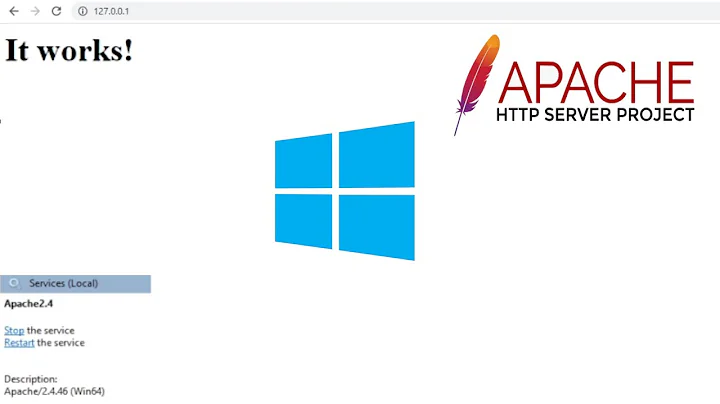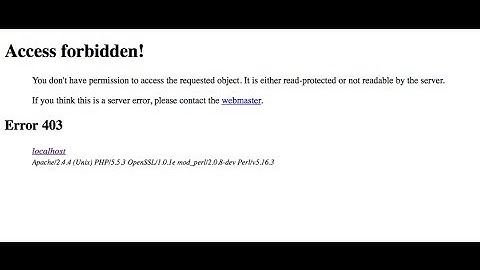Clean install of Apache but can't access it via lan client
The problem is not with your firewall but with your apache configuration.
As, muru explained correctly, you can see by this line:
tcp6 0 0 :::80 :::* LISTEN 19199/apache2
that apache is listening on both ipv4 and ipv6.
Since you mentioned it is working from localhost I would suggest checking your network configuration.
Related videos on Youtube
Charlie
Nerdy, back-end software engineer with a passion for family, friends, business, cheese enchiladas & quality woodworking. SOreadytohelp
Updated on September 18, 2022Comments
-
 Charlie over 1 year
Charlie over 1 yearI've been fighting this issue for a couple days now and am at whits end, so any help would be great. I have several computers in the office. One is now a Ubuntu Server that I'm setting up for a web-based application. The rest are a mix of Windows 7 and Apples. I can't access the Ubuntu LAMP through the other client browsers with the IP. I get a 'Page Not Found' error after spinning for a while. I'm not interested in the Ubuntu server being accessible from WAN, only LAN.
Setup on the Ubuntu Server: I nuked a hard drive and installed a fresh version of 15.04 so it's the only OS on the system. I installed xrdp to enable remote desktop control. That installed without a hitch. I ran this
apt-get install lamp-server^to install the LAMP stack. That installed without a hitch. I haven't changed any of theconffiles. This is what I show when I runufw status:root@ubuntuserver:/# ufw status Status: inactiveThis is what my
iptableslooks like when I runiptables -L:root@ubuntuserver:/# iptables -L Chain INPUT (policy ACCEPT) target prot opt source destination ACCEPT tcp -- anywhere anywhere tcp dpt:ssh ACCEPT tcp -- anywhere anywhere tcp dpt:http Chain FORWARD (policy ACCEPT) target prot opt source destination Chain OUTPUT (policy ACCEPT) target prot opt source destinationThis is what
netstatshows fornetstat -ntlp:root@ubuntuserver:/# netstat -ntlp Active Internet connections (only servers) Proto Recv-Q Send-Q Local Address Foreign Address State PID/Program name tcp 0 0 127.0.0.1:3306 0.0.0.0:* LISTEN 17201/mysqld tcp 0 0 127.0.1.1:53 0.0.0.0:* LISTEN 1227/dnsmasq tcp 0 0 0.0.0.0:22 0.0.0.0:* LISTEN 11437/sshd tcp 0 0 127.0.0.1:5910 0.0.0.0:* LISTEN 1742/Xvnc tcp 0 0 127.0.0.1:3350 0.0.0.0:* LISTEN 1594/xrdp-sesman tcp 0 0 0.0.0.0:3389 0.0.0.0:* LISTEN 1590/xrdp tcp6 0 0 :::80 :::* LISTEN 19199/apache2 tcp6 0 0 :::22 :::* LISTEN 11437/sshdSometimes if I
service apache2 reloadthen I can access theIt Workspage from my Windows 7 computer once. But only once. If I try to navigate to thephpinfo.phppage, it times out. Or vice versa if I try to access thephpinfo.phppage first, then I can't get to theIt Workspage.On the Ubuntu server, I can access any number of pages through
localhostand the IP172.19.0.15. I don't have that same kind of success via other computers in the office, though. And because it's a web-based app that they'll need to access, I need that access.What am I missing?
EDIT 1
Taking Ben's advice, I've edited the
ports.conffile to read:#Listen 80 Listen 0.0.0.0:80I've restarted the Apache2 service and this is what the netstat now looks like:
tcp 0 0 0.0.0.0:80 0.0.0.0:* LISTEN 9342/apache2However, I'm still getting the same behavior. I was able to access the
phpinfo.phpor theIt Works!page once, then I couldn't navigate to another page.I did read about editing the
<Directory>entry inapache2.conf. Currently it reads:<Directory /> Options FollowSymLinks AllowOverride None Require all denied </Directory> <Directory /usr/share> AllowOverride None Require all denied </Directory> <Directory /var/www> Options Indexes FollowSymLinks AllowOverride None Require all granted </Directory>But again, I haven't changed this from the default. That and the localhost works fine... Any other thoughts?
EDIT 2
Here's the contents of my
000-default.conffile:<VirtualHost *:80> # The ServerName directive sets the request scheme, hostname and port t$ # the server uses to identify itself. This is used when creating # redirection URLs. In the context of virtual hosts, the ServerName # specifies what hostname must appear in the request's Host: header to # match this virtual host. For the default virtual host (this file) this # value is not decisive as it is used as a last resort host regardless. # However, you must set it for any further virtual host explicitly. #ServerName www.example.com ServerAdmin webmaster@localhost DocumentRoot /var/www # Available loglevels: trace8, ..., trace1, debug, info, notice, warn, # error, crit, alert, emerg. # It is also possible to configure the loglevel for particular # modules, e.g. #LogLevel info ssl:warn #LogLevel info ssl:warn ErrorLog ${APACHE_LOG_DIR}/error.log CustomLog ${APACHE_LOG_DIR}/access.log combined # For most configuration files from conf-available/, which are # enabled or disabled at a global level, it is possible to # include a line for only one particular virtual host. For example the # following line enables the CGI configuration for this host only # after it has been globally disabled with "a2disconf". #Include conf-available/serve-cgi-bin.conf </VirtualHost> # vim: syntax=apache ts=4 sw=4 sts=4 sr noetI restarted the server and still can't access it using the IP from a LAN computer.
-
cargo almost 9 years
Listen 0.0.0.0:80binds it to ipv4 addresses, it might be worth going back toListen 80while trouble shooting. What does your Virtual hosts directive look like. The Ubuntu default they should be in/etc/apache2/sites-enabled -
 Charlie almost 9 yearsI changed the Listen back to just 80 and have included the contents of the Virtual Hosts directive above. Please see the edit of the OP. Thanks Cargo
Charlie almost 9 yearsI changed the Listen back to just 80 and have included the contents of the Virtual Hosts directive above. Please see the edit of the OP. Thanks Cargo -
gone about 4 yearsI had similar symptoms in U16 immediately after upgrading from U14, though everything worked under U14. In my case, whilst UFW was inactive, I had iptables setting firewall rules at boot (something I setup when I did my initial install on U10), and it turned out that somehow I had missed opening ports 80 and 443. What made this difficult to debug was that, for some reason, under U14, everything worked fine and I had forgotten about iptables thinking UFW was doing all the work.
-
-
 Charlie almost 9 yearsPlease see the edit above. I changed it, however, I still can't access the Ubuntu from a LAN client using a browser and the IP.
Charlie almost 9 yearsPlease see the edit above. I changed it, however, I still can't access the Ubuntu from a LAN client using a browser and the IP. -
 muru almost 9 years-1: This output indicates Apache listens on all interfaces. It shows only
muru almost 9 years-1: This output indicates Apache listens on all interfaces. It shows only::because IPv4 is handled by addresses mapped to IPv6, which works fine on Linux. -
 Charlie almost 9 yearsIt ended up being a firewall that was upstream from me. Got that configured and things are working well now! Thanks for the tip!
Charlie almost 9 yearsIt ended up being a firewall that was upstream from me. Got that configured and things are working well now! Thanks for the tip!