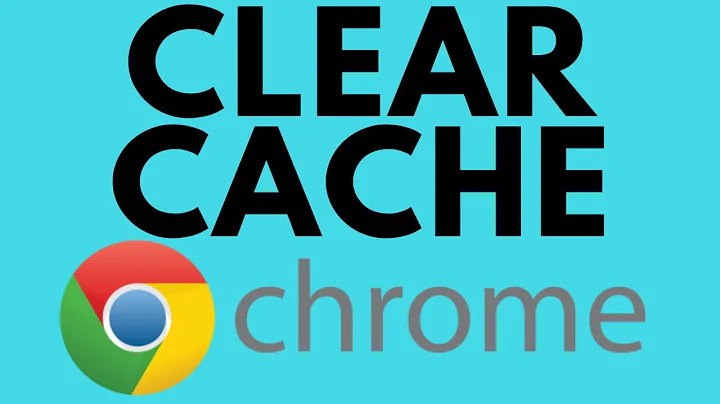Clear Chrome's cache via CLI
5,048
The easiest way to delete Google Chrome's cache is to delete the cache directory.
Chrome 23's cache is split into two directories:
~/Library/Caches/Google/Chrome/Default/Cache(web browsing)~/Library/Caches/Google/Chrome/Default/Media Cache(videos, music, etc.)
To clear the cache, it would suffice to execute the following command:
rm -fr ~/Library/Caches/Google/Chrome/Default/*
Change Default to your user profile's name if you have created one.
Related videos on Youtube
Author by
user137369
Updated on September 18, 2022Comments
-
user137369 over 1 year
Is there a way to clear Google Chrome's cache via a CLI command on OSX? Ideally this would be made via some “official” way, and preferably without having to open Chrome (i.e. by launching it with some flags).
-
user137369 over 11 yearsI thought so, unfortunately. Well, anyway, on OSX there's
~/Library/Caches/Google/Chrome/Default/. -
PsychoData about 9 yearsDoes this still hold true for Chrome 42?