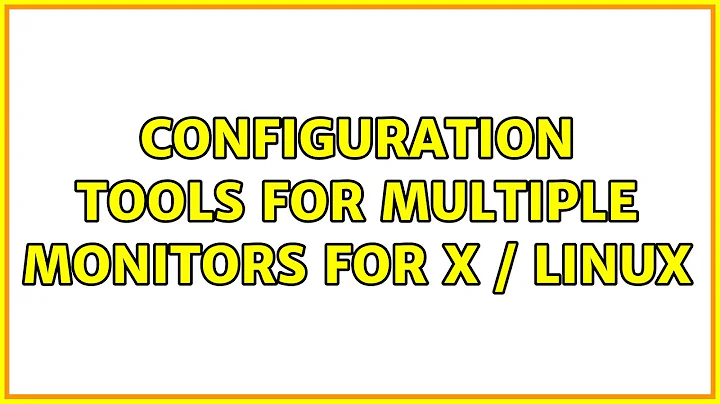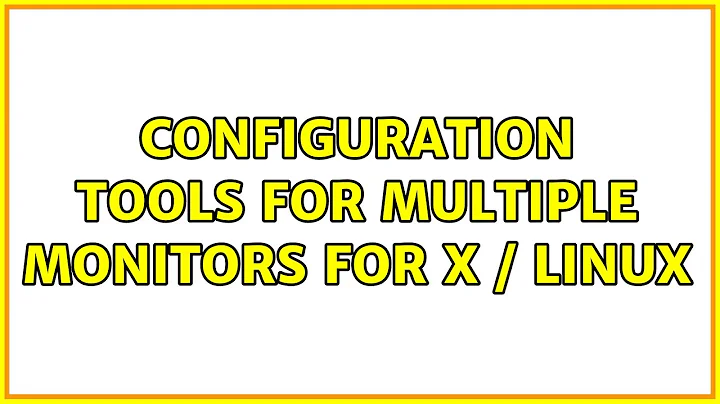Configuration tools for multiple monitors for X / Linux
Solution 1
The xrandr command line tool is quite good. You can easily save a configuration by putting it in a script. And it does every thing the graphical tools do and more.
Solution 2
I don't know if it still exists, but I have a application
called "ARandR" in the "system" section of 9.10 Netbook remix.
You could look for thr package arandr and eventually install it.
Related videos on Youtube
ctrl-alt-delor
A software engineer, programmer, project manager, Gnu+Linux user, Newly Qualified Teacher of computing. I am currently hanging out on A new site for computer science and IT educators. Visit the site here
Updated on September 17, 2022Comments
-
 ctrl-alt-delor over 1 year
ctrl-alt-delor over 1 yearI have Ubuntu 10.04 running gnome and two monitors.
I am wondering if a can get a better multi-monitor configuration tool. The one I have, gnome-display-properties, has too many problems, including:
When I swapped my monitors over, the narrower (external) one now on the left. There is a width calculation error, such that I have a virtual monitor the width of the wide-monitor on the narrow-monitor and part of the wide monitor. And a virtual narrow-monitor on the remainder of the wide-monitor. Also the visible mouse pointer does is not aligned with the active spot, an x offset of one monitor width.
I would like, in approximate order of importance:
- nobugs.
- to be able to select which is primary monitor.
- to have multiple configurations.
- configurations to be automatically selected based on which monitors are attached.
- configurations to be cycled (reliably) when display mode key is pressed.
- when a display is deactivated, for windows to migrate to remaining monitors.
- option to not change display resolution when mirroring, but to use side/top blanking bars to pad out screen.
Chip set info:
00:02.0 VGA compatible controller: Intel Corporation Mobile 4 Series Chipset Integrated Graphics Controller (rev 09)
00:02.1 Display controller: Intel Corporation Mobile 4 Series Chipset Integrated Graphics Controller (rev 09)-
Oli about 13 yearsWhat graphics card and drivers are you using?
-
 ctrl-alt-delor about 13 years@Oli, I think in in an intel integrated think, can you tell be how to find out. Preferably a command-line command.
ctrl-alt-delor about 13 years@Oli, I think in in an intel integrated think, can you tell be how to find out. Preferably a command-line command. -
Oli about 13 yearsIt'll be somewhere in
lspci -
 ctrl-alt-delor about 13 years@Oli: added info to question
ctrl-alt-delor about 13 years@Oli: added info to question -
 ctrl-alt-delor almost 9 yearsI no longer have a problem (currently using Debian 7 (Wheezy)).
ctrl-alt-delor almost 9 yearsI no longer have a problem (currently using Debian 7 (Wheezy)).
-
prathvi about 13 yearsIt's in the 10.04 repositories, and works wonderfully for my setup.
-
 ctrl-alt-delor about 13 yearsno I don't have that particular chip set. One of the things I like about linux is that generally things like this are not in the driver so are common to all devices of the some type.
ctrl-alt-delor about 13 yearsno I don't have that particular chip set. One of the things I like about linux is that generally things like this are not in the driver so are common to all devices of the some type.