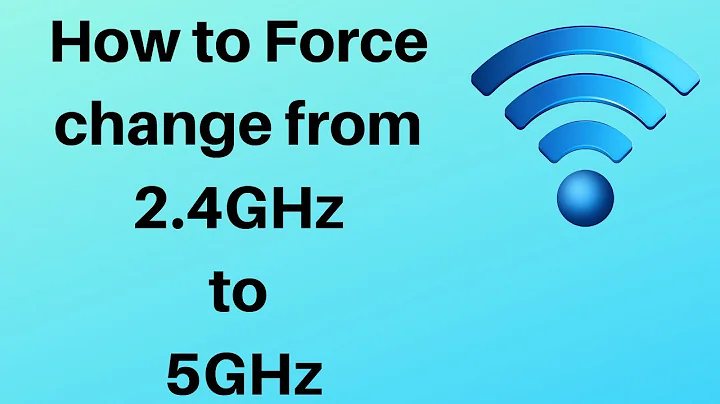Connection to 5ghz network has no internet for supporting wireless card
I am not 100% sure what the issue was, but I think it had something to do with the broadcasted channel that was being used by the router. In the wireless router settings, I changed the channel from "auto" to the highest one supported by my router "161 - 5.805 Ghz". I am guessing that it was either doing something stupid, or my card doesn't support certain lower channels.
Either way, setting it explicitly to that worked.
Related videos on Youtube
S. Buda
Updated on September 18, 2022Comments
-
 S. Buda almost 2 years
S. Buda almost 2 yearsI just got a new wireless card for my Windows 10 desktop, the fenvi fv8801. By other user accounts and product description it supports 5ghz networks. My wireless router is the Linksys EA7400, again, 5ghz compatible. When I try to connect, I am able to get to the 2.4ghz network, but not the 5ghz network- it connects but says internet is not available. I suspect it's a driver or configuration issue as I can get the 5ghz from my phone and everything works.
I also have made sure the computer has all the drivers it needs. It appears the wireless card works on the Intel chipset and uses the standard Intel wireless drivers, so nothing spooky there.
I suspect that I am seeing some sort of strange holdover from the old wireless card- like it needs deleted or the drivers are still around or something. I noticed that in my Network Connections it's listed as Wi-Fi 2, but I can't rename it as just Wi-Fi because that one "already exists" however, I don't see anything with such a name as that in my list.
Anyone have any thoughts on troubleshooting this? Is my card just a lemon or something or is my configuration bogus?
Wireless LAN adapter Wi-Fi 2: Connection-specific DNS Suffix . : Description . . . . . . . . . . . : Intel(R) Dual Band Wireless-AC 7260 Physical Address. . . . . . . . . : 58-91-CF-16-0C-42 DHCP Enabled. . . . . . . . . . . : Yes Autoconfiguration Enabled . . . . : Yes Link-local IPv6 Address . . . . . : fe80::20dd:6f47:1031:7541%8(Preferred) IPv4 Address. . . . . . . . . . . : 192.168.1.114(Preferred) Subnet Mask . . . . . . . . . . . : 255.255.255.0 Lease Obtained. . . . . . . . . . : Tuesday, September 19, 2017 7:36:03 AM Lease Expires . . . . . . . . . . : Wednesday, September 20, 2017 7:24:16 AM Default Gateway . . . . . . . . . : 192.168.1.1 DHCPv6 IAID . . . . . . . . . . . : 190353871 DHCPv6 Client DUID. . . . . . . . : 00-01-00-01-1F-46-CD-8E-60-A4-4C-5E-A8-6B DNS Servers . . . . . . . . . . . : 192.168.1.1 NetBIOS over Tcpip. . . . . . . . : Enabled-
some user almost 7 yearsWhen you connect using 5.8GHz, do you get an IP? Does your wi-fi router show that your computer has connected?
-
 S. Buda almost 7 years@someuser Yes- to both of those questions.
S. Buda almost 7 years@someuser Yes- to both of those questions. -
some user almost 7 yearsWell, if you get an IP. What is the IP, subnet mask, default gateway and DNS IP? Can you ping the router's IP?
-
Ramhound almost 7 yearsYour adapter/network being named "Wi-Fi 2" has nothing to do with your problem
-
 S. Buda almost 7 years@someuser See my above edit.
S. Buda almost 7 years@someuser See my above edit. -
ArchLayperson almost 7 yearsAre other devices able to connect to 5Ghz, and does the 5Ghz station appear in tools like InSSIDer? Also, in some cases, configuration for the 5Ghz network is separate from the 2Ghz, and may be disabled by default.
-
 S. Buda almost 7 years@KJ4IPS Yes, My phone, other laptop, etc. can all connect to the 5Ghz network. I see the 5Ghz item in inSSIDer. Good signal and all. I don't think anything's disabled as I can connect with other devices and my computer, it just doesn't have internet available.
S. Buda almost 7 years@KJ4IPS Yes, My phone, other laptop, etc. can all connect to the 5Ghz network. I see the 5Ghz item in inSSIDer. Good signal and all. I don't think anything's disabled as I can connect with other devices and my computer, it just doesn't have internet available.
-
-
 HackSlash almost 7 yearsNone of these steps have anything to do with WiFi, which exists on Layer 1. Ping and traceroute use layer 3 and ARP uses layer 2. You need to connect Layer 1 before you can use these commands.
HackSlash almost 7 yearsNone of these steps have anything to do with WiFi, which exists on Layer 1. Ping and traceroute use layer 3 and ARP uses layer 2. You need to connect Layer 1 before you can use these commands. -
some user almost 7 yearsAnd which layer does DHCP work? OP's desktop got an IP. OP's question is "thoughts on troubleshooting this". I am offering my help on troubleshooting. Not solution.
-
 HackSlash almost 7 yearsThat is totally a thing, even though it should not be. I've heard of certain cards preferring specific channels. You can mark your own solution as the answer if this is solved.
HackSlash almost 7 yearsThat is totally a thing, even though it should not be. I've heard of certain cards preferring specific channels. You can mark your own solution as the answer if this is solved. -
 S. Buda almost 7 years@HackSlash Yup, I intend to, but the system won't let me for another 11 hours, though.
S. Buda almost 7 years@HackSlash Yup, I intend to, but the system won't let me for another 11 hours, though. -
 HackSlash almost 7 yearsDHCP is technically a layer 7 protocol but the source address is 0.0.0.0 because layer 3 isn't even configured yet.
HackSlash almost 7 yearsDHCP is technically a layer 7 protocol but the source address is 0.0.0.0 because layer 3 isn't even configured yet. -
some user almost 7 yearsMaybe your card has a defective antenna that only works in the highest 5.8GHz frequency band. I would check the speed on the desktop and the signal strength on the router to verify.
-
some user almost 7 yearsOP's desktop got an IP via DHCP. So I assume his layer 1 is working.
-
 S. Buda almost 7 years@someuser thanks, I'll make sure to check that over
S. Buda almost 7 years@someuser thanks, I'll make sure to check that over -
 HackSlash almost 7 yearsIt's like you didn't read what his problem was.
HackSlash almost 7 yearsIt's like you didn't read what his problem was. -
some user almost 7 yearsmore like your didn't read my comments.
![How to Change From 2.4ghz to 5ghz Wireless Network Adapter in Windows 10/8/7 [Tutorial]](https://i.ytimg.com/vi/86YcU_4v0vE/hq720.jpg?sqp=-oaymwEcCNAFEJQDSFXyq4qpAw4IARUAAIhCGAFwAcABBg==&rs=AOn4CLAvCZfTa7TcJZ6Y3g2Jr-Plx0l2zA)