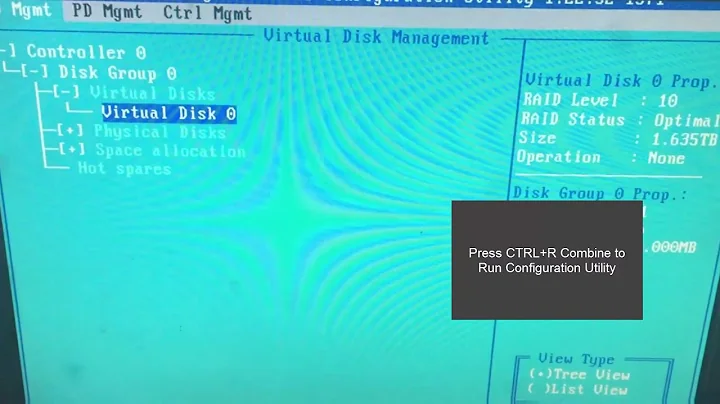Dell Power Edge R515 - Replacing a Bad Hard Drive in a RAID
Solution 1
You pull out the bad drive and, put a new, working drive in its place. It's as easy as it sounds... just so long as you don't destroy your array by pulling out the wrong drive.
If you want, you can proceed to check the disk controller utility (or whatever else you'd use, like iDRAC) to verify that the array is rebuilding onto the replacement drive, which should happen automatically.
Not sure what you're wanting in the way of a "procedure" for this process.
Solution 2
It is very easy, however there are a few things to note.
1) You'll want to make sure that the hard drive you get to replace the bad one has the same capacity, RPM speed, and disk type (SATA vs SAS, etc.), and you'll also want to make sure it's a supported drive by your vendor; in this case Dell.
2) You'll want to know the exact disk that failed (should be obvious with blinking status lights on the front or somewhere on the server) as well as which slot/position it's in in your RAID setup in the RAID bios.
Once you know these things you can, as you've already done, order a new working hard drive as a replacement and pull out the bad drive and put the new one in its place. This again assumes you have a backplane in your server connected to the hardware RAID controller. If you don't have a backplane and it's just a standalone flimsy RAID controller, then you can still remove the disk, you'll just have to disconnect it from the controller a little more carefully.
You can monitor the status of the rebuild by entering the RAID bios upon startup. Dell PowerEdge's typically use PERC controllers so to get into it you will want to look for the prompt when you first start your server that says "Press Ctrl+R". Simply press this keyboard shortcut and you will load into the RAID bios. Once you're in there, you can monitor the status of the rebuild and see a percentage as well as other alerts.
You can also install the Dell OpenManage tools to help you monitor RAID from within Windows. Give Dell a call and ask them about that.
Let me know if you need further help, but don't be scared by this process as it's very straightforward.
Related videos on Youtube
LonnieBest
Do your work willingly, as though you were serving the Lord himself, and not just your earthly master. -Colossians 3:23 The thing about quotes on the internet is that you cannot confirm their validity. -Abraham Lincoln
Updated on September 18, 2022Comments
-
 LonnieBest almost 2 years
LonnieBest almost 2 yearsI've ordered a new hard drive to replace a bad one in a Dell Power Edge R515.
The manual covers obvious topics regarding physical replacing of hard drives, but I've never done this before on a production server where RAID is involved.
I've heard people talk about this topic, and I've heard that some servers have RAID controllers that are smart enough to allow you to just put in the new drive (hot swap), and then the server will know automatically how to rebuild that drive to be what the old one was to the system.
Where do I find the proper procedure for replacing a failed hard drive on a live production Dell Power Edge R515?
Can someone with experience tell me how easy or hard this usually is?
-
 mdpc about 10 yearsThis is probably best answered by the vendor.
mdpc about 10 yearsThis is probably best answered by the vendor. -
 LonnieBest about 10 yearsI found this: dell.com/support/troubleshooting/us/en/04/KCS/KcsArticles/… , but I'm not sure that it applies to my system.
LonnieBest about 10 yearsI found this: dell.com/support/troubleshooting/us/en/04/KCS/KcsArticles/… , but I'm not sure that it applies to my system. -
 joeqwerty about 10 years
joeqwerty about 10 yearsThe manual covers obvious topics regarding physical replacing of hard drives- Well that's essentially all you need to do. Swap the failed disk with the new disk. The controller should detect this operation and automatically start the rebuild/sync for the new drive. Presumably you have this server under a support contract so you should call Dell and have them walk you through the process. Even if this server is not under a support contract they'll explain the process to you over the phone.
-
-
 LonnieBest about 10 yearsThanks for this confirmation. Since I've never done this, I didn't realize it was that simple. I wanted some confirmation before trying anything. Thank you.
LonnieBest about 10 yearsThanks for this confirmation. Since I've never done this, I didn't realize it was that simple. I wanted some confirmation before trying anything. Thank you.