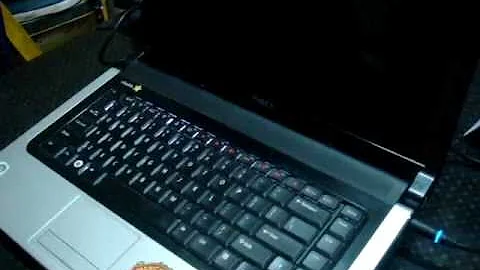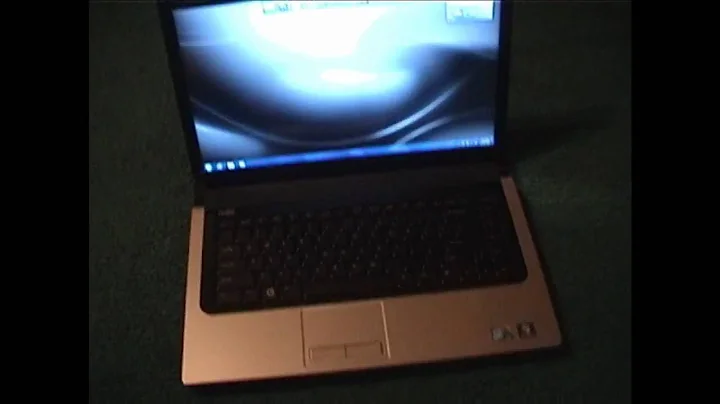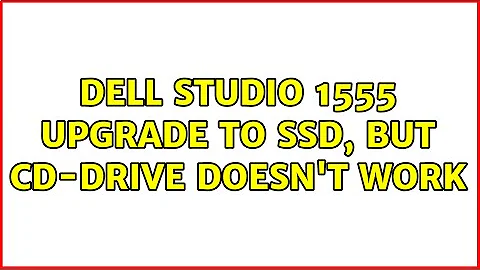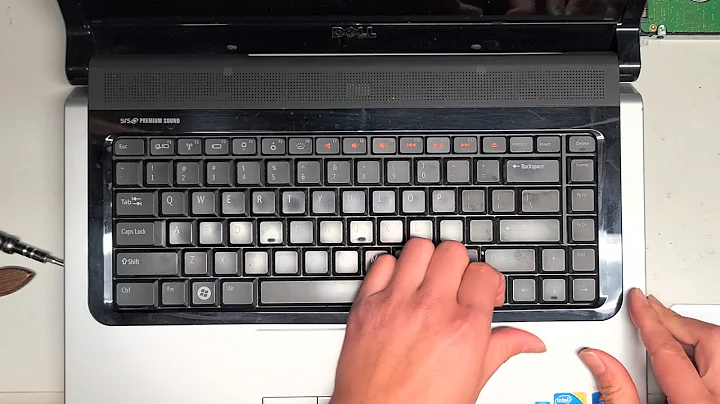Dell Studio 1555 upgrade to ssd, but cd-drive doesn't work
If you have good internet connection, then you can download your windows 7 version here (you still need a legit key ofcourse).
Then you can use Microsoft own tool to make a bootable windows 7 USB.
- Start up Windows 7 USB/DVD download tool when you have downloaded and installed it
- Select the iso file you downloaded in the Source field and click Next
- Insert your USB drive which you want to use (4GB is enough)
- Select USB DEVICE and click Next
- Select the USB device you want to use and click BEGIN COPYING
When it is done, you should have a working bootable Windows 7 USB
Related videos on Youtube
Steven Jensen
Updated on September 18, 2022Comments
-
Steven Jensen over 1 year
I have a 3½ year old Dell Studio 1555, that I'm trying to upgrade. I've decided to install a 120 or 200gb SSD harddrive, this seems pretty straight forward - so this is not my headache. The diskdrive on the laptop broke about a year ago, when I insert discs it sounds like the arm is moving in a repeating pattern and nothing else happens - I can eject the disc though.
If I buy a SSD harddrive then how do I install Win7 from my reinstallation win7 dvd that I got when buying the laptop?
I'm thinking external diskdrives, maybe via usb - but I actually have no clue if it'll work. Has anyone got any ideas here? - I can't be the only one with no disc drive that has to reinstall a harddrive.
Thanks
-
Ramhound almost 11 yearsA new optical disk drive will cost you $20 at most amazon.com/Asus-24xDVD-RW-Serial-Internal-DRW-24B1ST/dp/… just replace it. There are hundreds of tutorials of how to make a bootable USB Windows 7 installation drive just follow one of those.
-