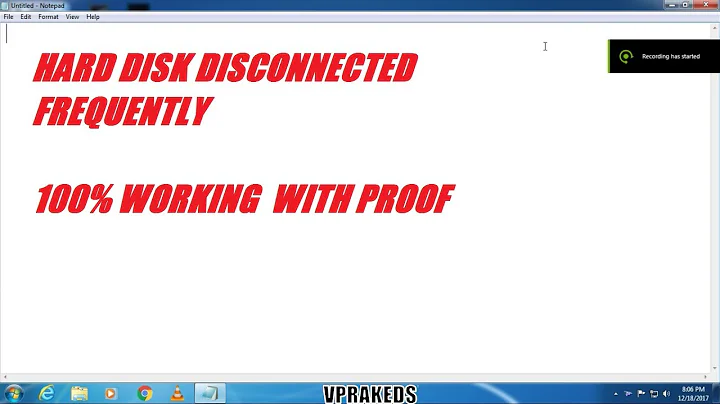My hard drive is just randomly vanishing?
I was able to correct my problem by updating the firmware on my SSD. Turns out it is known issue with Crucial M4 SSD to appear and disappear after 5000 hours of use. See this answer which helped:
SATA drive disappears every hour, back on hard reboot
Solution:
- Download the latest firmware from crucial: http://www.crucial.com/support/firmware.aspx
- Reboot PC and set all SATA drives to IDE mode or else the firmware upgrade will not detect the drive.
- Update firmware and reboot and everything is working perfectly again.
Thanks to everyone who offered suggestions.
Related videos on Youtube
MrPizzaFace
Updated on September 18, 2022Comments
-
 MrPizzaFace over 1 year
MrPizzaFace over 1 yearMy second drive is just randomly vanishing. It's a SSD. I can be in console on the drive and all of sudden I get:
Set-Location : Cannot find drive. A drive with the name 'F' does not exist. At line:1 char:13 + Set-Location <<<< F: + CategoryInfo : ObjectNotFound: (F:String) [Set-Location], DriveNotFoundException + FullyQualifiedErrorId : DriveNotFound,Microsoft.PowerShell.Commands.SetLocationCommand
I can shut down and power up and its back and working... Some time passes and it drops again.
Disk manager doesn't recognize it either. Windows 7.
Any ideas? Thanks.
Event Viewer:
The driver detected a controller error on \Device\Harddisk3\DR3.
What driver is this?
-
Ramhound about 10 yearsIts likely a very basic device driver. This isn't something that can be fixed.
-
 MrPizzaFace about 10 years@Ramhound How did it corrupt? Been working fine for over a year.... No updates recently... planned obsolescence?
MrPizzaFace about 10 years@Ramhound How did it corrupt? Been working fine for over a year.... No updates recently... planned obsolescence? -
Ramhound about 10 yearsI am unable to tell based on the information provided the reason the controller failed if that indeed happen
-
-
 MrPizzaFace about 10 yearsAdded a new video card last month. Everything has still been working properly. Will try your suggestions. Complete is around 1.5 years old. i7 Gigabyte, 24gigs ram, 3 hd, 1 sdd primary, 1 ssd backup (failing), 1 1tb storage drive. Recently downloaded ansicon, wondering if that is the culprit. See some errors in event viewer too.
MrPizzaFace about 10 yearsAdded a new video card last month. Everything has still been working properly. Will try your suggestions. Complete is around 1.5 years old. i7 Gigabyte, 24gigs ram, 3 hd, 1 sdd primary, 1 ssd backup (failing), 1 1tb storage drive. Recently downloaded ansicon, wondering if that is the culprit. See some errors in event viewer too. -
 MrPizzaFace about 10 years
MrPizzaFace about 10 yearschkdsk F: /F /V /R /X /B /sdcleanup /offlinescananddiskinvalid parameter? ----------> C:\Windows\system32>chkdsk f: Cannot open volume for direct access. -
Master-Guy about 10 yearsWhat motherboard and BIOS version do you have? Besides plugging it in into another port, you could also try booting Windows in safe mode. If it also fails in safe mode, try starting the BIOS or the Windows recovery command line. Do some read actions on the disk and see if it happens again then.