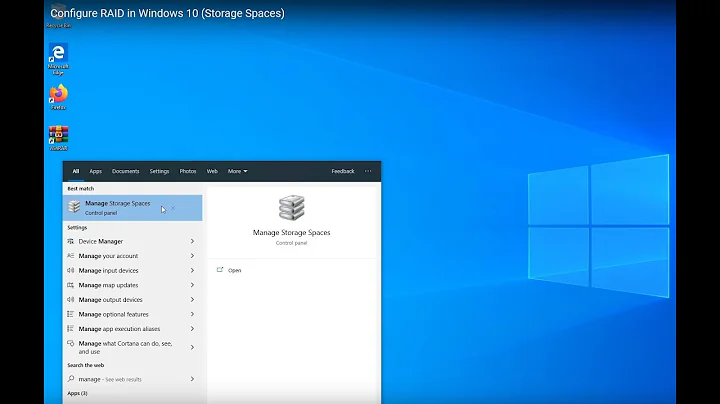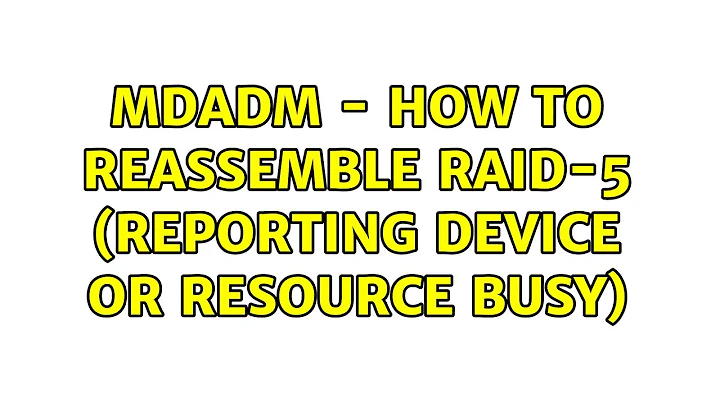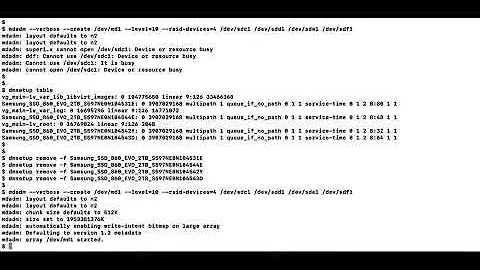Device or resource busy errors when setting up a RAID array
23,112
Are the /dev/sdb1 etc.. mounted in /media or anything? Sounds like Ubuntu may have auto mounted it somewhere.
Also check out http://en.wikipedia.org/wiki/Mdadm the "Known Issues" section has a solution if the dmraid driver has taken control. (You get the same device busy error)
Related videos on Youtube
Author by
JGazlyVFX
Updated on September 18, 2022Comments
-
JGazlyVFX over 1 year
I'm trying to create a Raid array and these are the errors I keep getting. I have repartitioned the drives several times.
root@BitchStewie:/dev# sudo mdadm --verbose --create /dev/md1 --chunk=64 --level=0 --raid-devices=12 /dev/sdb1 /dev/sdc1 /dev/sdd1 /dev/sde1 /dev/sdf1 /dev/sdg1 /dev/sdh1 /dev/sdi1 /dev/sdj1 /dev/sdk1 /dev/sdl1 /dev/sdm1 mdadm: super1.x cannot open /dev/sdb1: Device or resource busy mdadm: ddf: Cannot use /dev/sdb1: Device or resource busy mdadm: Cannot use /dev/sdb1: It is busy mdadm: device /dev/sdb1 not suitable for any style of array-
JGazlyVFX about 12 yearsDo i need to format the drives too? I just created the partition.
-
psusi over 11 yearsYou should not be creating a 12 disk raid0. If any one of the 12 goes, you lose the whole array, so you greatly increase your chances of data loss over just using a single disk. You should be using raid5 or for an array of that size, raid6 so you can handle one or two disks failing. Also check /proc/mdstat.
-
Danatela over 10 yearsWhat is the output of
mount | grep /dev/sdb1?
-