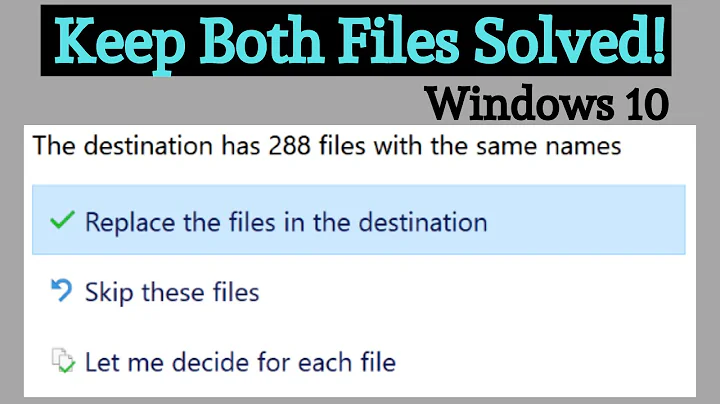Does cut and paste folders in Windows 10 merge or replace?
No matter whether you cut or copy the folders and the files inside it from the first location, pasting it would have the same result. As was said above, cutting removes the folder from its original location while copying retains it, just like the Windows Clipboard.
And about your other question, I presume you are referring to a dialog box similar to this one:

As the box says, if you have files inside with the same names, you will be given the option to either replace the old files with the new ones, ignore the new files when copying, or rename the new files so they can be kept alongside the old.
Related videos on Youtube
Tarek
Updated on September 18, 2022Comments
-
 Tarek over 1 year
Tarek over 1 yearIf I cut a bunch of folders from a location and paste them into another location where in the 2nd location, there are folders that have the exact same names as some of the folders from the 1st location. Would they all get merged in the 2nd location or do the location 1 folders completely replace the ones in location 2?
I know that I get prompted to choose what to keep or merge when copying, but I’m not sure if it’s the same case when cutting and pasting.
-
 Admin over 6 yearsIt is the same case. The only difference between copying and cutting is the former results in identical copies of the same content whereas the latter removes (deletes) the original data once copied to the target location.
Admin over 6 yearsIt is the same case. The only difference between copying and cutting is the former results in identical copies of the same content whereas the latter removes (deletes) the original data once copied to the target location. -
 Jeff Zeitlin over 6 yearsYou could test this safely with a little effort...
Jeff Zeitlin over 6 yearsYou could test this safely with a little effort... -
 Tarek over 6 yearsYea I know I can test it but I panicked after I moved some folders and didn't get the prompt (I wasn't unsure whether I had same folder names or not tho)
Tarek over 6 yearsYea I know I can test it but I panicked after I moved some folders and didn't get the prompt (I wasn't unsure whether I had same folder names or not tho)
-