How do I restore the localized name for documents folder (Windows 10)?
You could have one of two problems, or both.
Normally Windows will not honor the contents of the desktop.ini file unless it has the system attribute set. If is was copied around it probably doesn't. To set that you will have to use the Windows System prompt, it can't be done AFAIK in Windows Explorer. Inside the folder where the desktop.ini file is, use th cd command to get there, type:
ATTRIB desktop.ini
This will show which attirbutes are set. For some reason Windows will not allow you to set/clear the system attribute without also setting/clearing the hidden attribute, even if you're putting it the way it was. You also cannot change either if the readonly attribute is set, so you have to clear/reset it as well if it is set. Knowing what they are, and that the desktop.ini file doesn't need to be set, if the system attribute is not set, set it with this command:
ATTRIB +S +H -R desktop.ini
If the system attribute is set, and it still isn't working, then you probably lost some information from the desktop.ini file when it was moved. Windows likes to strip localizing information from those files when they are copied outside their original place. To restore them you will have to edit each one manually. Notepad works fine for this, or any text editor that you're used to. To edit the files they will need to have the system and readonly attributes off, hidden doesn't matter for this. To make them easier to find in Windows Explorer, having hidden off can help though. For each desktop.ini file you need to edit, go to its folder and type:
ATTRIB -S -H -R desktop.ini
Below is a list of what the files should originally had in them, the important lines in this case are the LocalizedResourceName= and IconResource=, but setting all of them to the original may not hurt either. Once the files are corrected, to make them work again, you will need to reset the attributes with this again:
ATTRIB +S +H desktop.ini
Original desktop.ini contents
Recycle Bin
[.ShellClassInfo]
CLSID={645FF040-5081-101B-9F08-00AA002F954E}
LocalizedResourceName=@%SystemRoot%\system32\shell32.dll,-8964
Contacts
[.ShellClassInfo]
LocalizedResourceName=@%CommonProgramFiles%\system\wab32res.dll,-10100
InfoTip=@%CommonProgramFiles%\system\wab32res.dll,-10200
IconResource=%SystemRoot%\system32\imageres.dll,-181
Desktop
[.ShellClassInfo]
LocalizedResourceName=@%SystemRoot%\system32\shell32.dll,-21769
IconResource=%SystemRoot%\system32\imageres.dll,-183
Documents
[.ShellClassInfo]
LocalizedResourceName=@%SystemRoot%\system32\shell32.dll,-21770
IconResource=%SystemRoot%\system32\imageres.dll,-112
IconFile=%SystemRoot%\system32\shell32.dll
IconIndex=-235
Downloads
[.ShellClassInfo]
LocalizedResourceName=@%SystemRoot%\system32\shell32.dll,-21798
IconResource=%SystemRoot%\system32\imageres.dll,-184
Favorites
[.ShellClassInfo]
LocalizedResourceName=@%SystemRoot%\system32\shell32.dll,-21796
IconResource=%SystemRoot%\system32\imageres.dll,-115
IconFile=%SystemRoot%\system32\shell32.dll
IconIndex=-173
Links
[.ShellClassInfo]
LocalizedResourceName=@%SystemRoot%\system32\shell32.dll,-21810
IconResource=%SystemRoot%\system32\imageres.dll,-185
DefaultDropEffect=4
[LocalizedFileNames]
[email protected],-21816
[email protected],-9031
Recently [email protected],-32813
[email protected],-21790
[email protected],-21779
[email protected],-21770
Music
[.ShellClassInfo]
LocalizedResourceName=@%SystemRoot%\system32\shell32.dll,-21790
InfoTip=@%SystemRoot%\system32\shell32.dll,-12689
IconResource=%SystemRoot%\system32\imageres.dll,-108
IconFile=%SystemRoot%\system32\shell32.dll
IconIndex=-237
[LocalizedFileNames]
Sample Music.lnk=@%SystemRoot%\system32\shell32.dll,-21806
Pictures
[.ShellClassInfo]
LocalizedResourceName=@%SystemRoot%\system32\shell32.dll,-21779
InfoTip=@%SystemRoot%\system32\shell32.dll,-12688
IconResource=%SystemRoot%\system32\imageres.dll,-113
IconFile=%SystemRoot%\system32\shell32.dll
IconIndex=-236
[LocalizedFileNames]
Sample Pictures.lnk=@%SystemRoot%\system32\shell32.dll,-21805
Saved Games
[.ShellClassInfo]
LocalizedResourceName=@%SystemRoot%\system32\shell32.dll,-21814
IconResource=%SystemRoot%\system32\imageres.dll,-186
Searches
[.ShellClassInfo]
LocalizedResourceName=@%SystemRoot%\system32\shell32.dll,-9031
IconResource=%SystemRoot%\system32\imageres.dll,-18
[LocalizedFileNames]
Indexed [email protected],-32811
[email protected],-32814
Shared By [email protected],-32802
Recent [email protected],-32803
Recent [email protected],-32804
Recent Pictures and [email protected],-32806
Recent [email protected],-32807
Recently [email protected],-32813
Videos
[.ShellClassInfo]
LocalizedResourceName=@%SystemRoot%\system32\shell32.dll,-21791
InfoTip=@%SystemRoot%\system32\shell32.dll,-12690
IconResource=%SystemRoot%\system32\imageres.dll,-189
IconFile=%SystemRoot%\system32\shell32.dll
IconIndex=-238
[LocalizedFileNames]
Sample Videos.lnk=@%SystemRoot%\system32\shell32.dll,-21807
Public Desktop
[.ShellClassInfo]
LocalizedResourceName=@%SystemRoot%\system32\shell32.dll,-21799
Public Documents
[.ShellClassInfo]
LocalizedResourceName=@%SystemRoot%\system32\shell32.dll,-21801
IconResource=%SystemRoot%\system32\shell32.dll,-235
Public Downloads
[.ShellClassInfo]
LocalizedResourceName=@%SystemRoot%\system32\shell32.dll,-21808
Public Music
[.ShellClassInfo]
LocalizedResourceName=@%SystemRoot%\system32\shell32.dll,-21803
InfoTip=@%SystemRoot%\system32\shell32.dll,-12689
IconResource=%SystemRoot%\system32\shell32.dll,-237
Public Pictures
[.ShellClassInfo]
LocalizedResourceName=@%SystemRoot%\system32\shell32.dll,-21802
InfoTip=@%SystemRoot%\system32\shell32.dll,-12688
IconResource=%SystemRoot%\system32\shell32.dll,-236
Public Videos
[.ShellClassInfo]
LocalizedResourceName=@%SystemRoot%\system32\shell32.dll,-21804
InfoTip=@%SystemRoot%\system32\shell32.dll,-12690
IconResource=%SystemRoot%\system32\shell32.dll,-238
Related videos on Youtube
Jeong Kyoung Won
Updated on September 18, 2022Comments
-
Jeong Kyoung Won almost 2 years
I saw some people are asking how to "get rid of" the localized names of, say, the Documents, Pictures, Downloads, etc.
But in my case, I want to "restore" it to the default.
This happened when I made my own batch file for some automatic file copy, using the 'xcopy' prompt command.
Any folders affected by this command lost their localized names, and it was unrecoverable - the desktop.ini file was intact, but the explorer fails to apply the settings to the display.
Maybe it is related to the registry?
-
Jeong Kyoung Won over 7 yearsI appreciate the detailed description about how it works (much more helpful than just giving the solution right away!), but sadly, these are all checked before. ATTRIB shows it has the properties of A S H. Also checked the contents of the desktop.ini file is intact. (Actually I made a rollback for before the XCOPY incident) The encoding of desktop.ini is set in Unicode, which is same as the others.
-
 Chindraba over 7 yearsTesting my memory here, but try to rename the desktop.ini file temporarily, then rightclick on the folder and select Properties->Customize->Change Icon. Pick anything, don't matter, just something to remind Windows it's supposed to be looking at the desktop.ini. After you apply that, delete the new desktop.ini and rename yours back. (This is from my XP days, so process may be different in 10.) The only Registry area I can think to look in would be
Chindraba over 7 yearsTesting my memory here, but try to rename the desktop.ini file temporarily, then rightclick on the folder and select Properties->Customize->Change Icon. Pick anything, don't matter, just something to remind Windows it's supposed to be looking at the desktop.ini. After you apply that, delete the new desktop.ini and rename yours back. (This is from my XP days, so process may be different in 10.) The only Registry area I can think to look in would beHKEY_CURRENT_USER\SOFTWARE\Microsoft\Windows\CurrentVersion\Explorer. Of course, I hope I'm solving the right problem :/ -
Jeong Kyoung Won over 7 yearsIt wasn't exact, but gave me a hint! In the properties of the folder, it doesn't have any icon customizing, but instead, there is a tab for designating the exact place of the Documents folder. I designated a random folder, and then restored the folder position back. Then the new windows started to display the localized name again (had to restart explorer.exe for full implementation). Thank you very much! But I still don't know what happened exactly. :(
-
 Chindraba over 7 yearsYipee! Glad you had success finally. That's one of many reasons I escaped from the MS jail and moved into Linux. Even in the DOS days, MS tried to keep the user out of the loop and do what it thought best. I don't mind the system helping me, but let me know what it's doing so I can reverse/prevent it. Now all my "Win" boxes are VMs that I can toss and replace, and mostly for experimentation. Almost launched a Win 10 to deal with this.
Chindraba over 7 yearsYipee! Glad you had success finally. That's one of many reasons I escaped from the MS jail and moved into Linux. Even in the DOS days, MS tried to keep the user out of the loop and do what it thought best. I don't mind the system helping me, but let me know what it's doing so I can reverse/prevent it. Now all my "Win" boxes are VMs that I can toss and replace, and mostly for experimentation. Almost launched a Win 10 to deal with this.
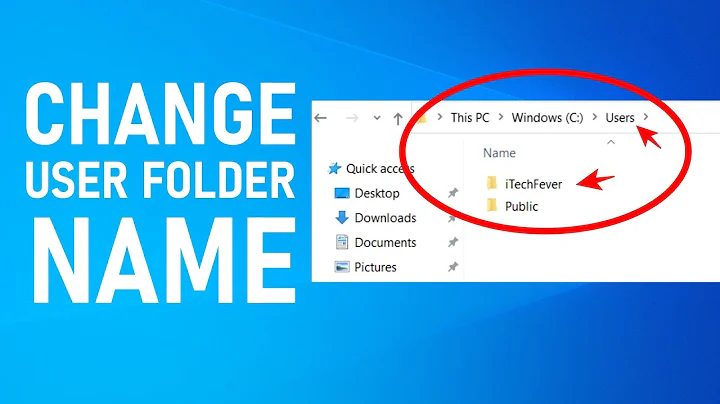



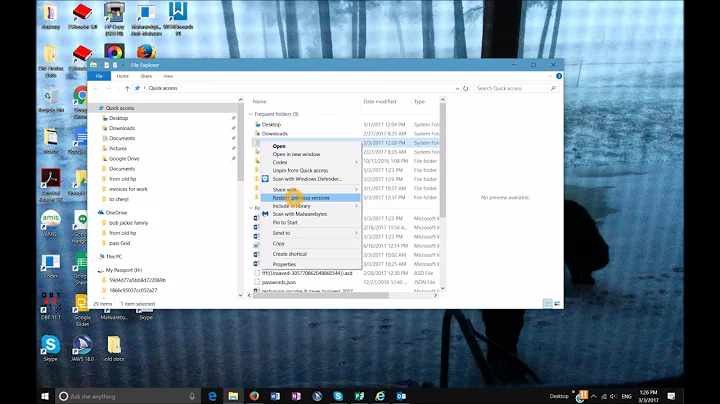
![How to Recover Deleted Folders in Window 10? [4 Solutions]](https://i.ytimg.com/vi/dLuCXnJxKzI/hq720.jpg?sqp=-oaymwEcCNAFEJQDSFXyq4qpAw4IARUAAIhCGAFwAcABBg==&rs=AOn4CLBzB_55a66orMpfzpeAQ_k0fic19g)
