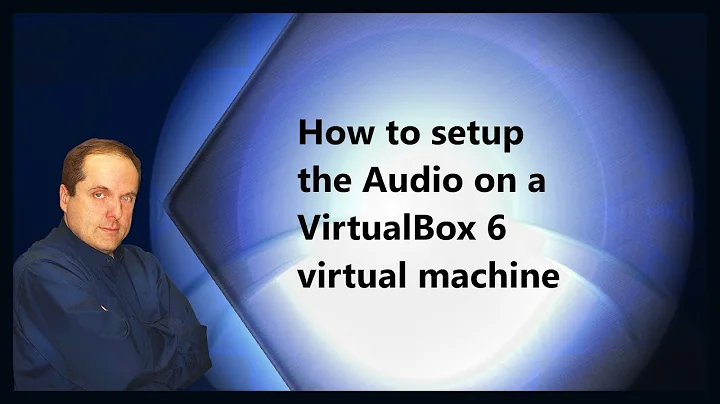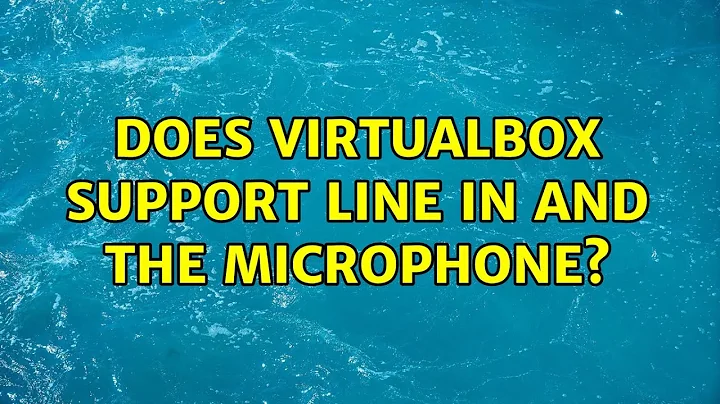Does VirtualBox support line in and the microphone?
Solution 1
According to this VirtualBox ticket, this problem was fixed under version 3.1.4 of VirtualBox. Are you using 3.1.4 or later?
Solution 2
This could be because of some problem with alsa configuration. Try checking out the current alsa configuration.
alsactl store -f /tmp/foo
open /tmp/foo and check the values for Mux capture volume. If there is no entry for Mux capture volume, vbox is not able to virtualize the mic device. Turn off the vm image and in the settings-->audio section, try changing the Audio controller to some other device, if any.
start the vm again and store the config again
alsactl store -f /tmp/bar
open and look for Mux capture volume, if its there, modify the value.0 and value.1 to some higher value (but within the range of DbMin and DbMax). save the file and restore the config using:
alsactl restore -f /tmp/bar
This should work for you.
If there is no option for 'Mux capture volume`, I think that u won't be able to record using microphone from ur vm :(
Related videos on Youtube
Mike
Updated on September 17, 2022Comments
-
Mike over 1 year
I am running windows 7 on my host which has the microphone working just fine but I cannot get the mic to work under any guest (I have tried Ubuntu 10.4 and Windows XP). I am beginning to think that VirtualBox does not support the microphone.
-
hynekcer over 11 yearsAccording to this [VirtualBox ticket] (virtualbox.org/ticket/8573) it is again not fixed.