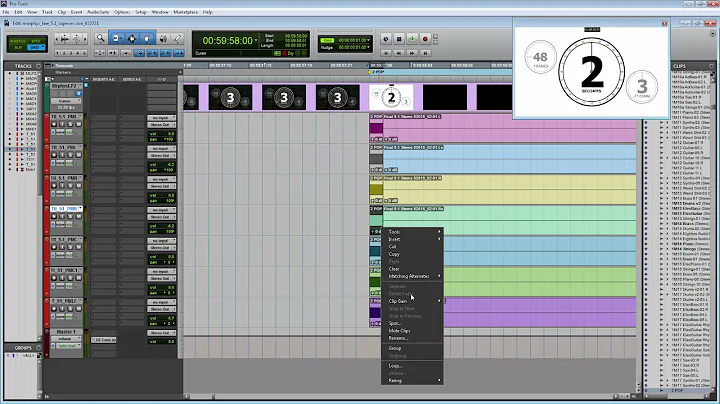Downmix surround to Dolby Pro-Logic at the OS/driver level in Windows 7?
Solution 1
You can use Virtual Surround to encode for Dolby Pro Logic.
Note that I am using an onboard Realtek ALC885 chipset and Microsoft drivers. I haven't tested this method with Realtek drivers.
In Windows 7, open Sound in the Control Panel and click the Playback tab to configure your desired device for Dolby Pro Logic encoding.
Highlight the device and click the Configure button at the bottom of the pane.
I'm using the analog output on my back IO panel which is called "Speakers" in my device list*
Ensure that Stereo is selected in the Audio Channels list and click Next.
Ensure that Front left and right is checked for the Full-range speakers option and click Next.
Note that the Surround speakers option will be unavailable. This is because surround channels are going to be encoded by the Virtual Surround enhancement and then sent as a stereo stream.
Click Finish to close the Speaker Setup window.
With the device still selected in the Playback pane, click the Properties button.
Click the Enhancements tab and check Virtual Surround.
Notice the Properties pane below the list which describes the enhancement in detail. The Status should read Enabled.
Click OK to save your changes and close the Properties window.
Click OK once more on the Sound window to close.
You should now be able to run your matrixed stereo stream from your computers analog stereo output to the analog stereo input on your Dolby Pro Logic receiver for L/C/R/SR audio.
I've noticed that because the Playback device is configured for stereo output, most programs will mix stereo by default. You have to configure the program to mix quad or 5.1 so that the VS enhancement can encode the matrixed stereo mix.
Solution 2
Use KMPLAYER. In the input, choose "original", on the output, choose "DolbyPrologic". In the sound card, activate STEREO (which means, tell your PC that you only have two normal spekaers connecter to the main green output). Activate ProLogic in your decoder. Voila! You don't have to encode the movies, just use Kmplayer to output the sound as a prologic sound. It works for me ;D
Related videos on Youtube
Comments
-
davr almost 2 years
First off, I'm talking about Dolby Pro-Logic, a really old tech for encoding 4 audio channels (L/R/C/SR) into two analog outputs, and then extracting them again. It was used in surround sound systems in the last century.
I have a modern PC that can output 5.1 analog audio (Three outputs on the back carry six channels of audio). But I have a really old surround sound reciever that only has a two-channel, L/R input, which it extracts 4 channels of audio from, and outputs to 5.1 speakers.
What I want is some way for the OS, Windows 7, to act as if I really had 5.1 audio channels available, so applications produce surround audio, but before outputting it out of the back of my PC, apply Dolby Pro-Logic matrix encoding so that it outputs over only two channels. These two channels would then get sent to my receiver via a RCA cable, which would decode it again and drive the surround speakers.
Is anything like this possible? I'm pretty sure I could do it at an application / codec level, but I'm looking for something that I just have to set once.
-
William Hilsum over 13 yearsI know it isn't exactly what you want, but have you tried the virtual surround enhancement?
-
henry700 over 12 yearsFor movies, you just need to check off "pass through" (somewhere) in the drivers and possibly the video player. I have yet to find a solution that works transparently for all software, and never found one for games. The real solution is a sound card which supports surround over spdif/rca. Some rare realtek HD built-in chipsets support this, but the mainboard mfg has to pay the license to enable it. They rarely do.
-
-
davr over 13 yearsI doubt you need a license, it's a very simple matrix encoding, from like 20+ years ago. It's right there in wikipedia: en.wikipedia.org/wiki/Dolby_Pro-Logic#Dolby_encoding_matrices . I've done it before with mplayer on linux, it could downmix 5.1 audio from DVD, or mkv files or whatever. It's likely what I want to do is not possible, but that's why I'm asking, because not sure if it is. Finally -- what about when I play video games? Obviously DVD player codecs wont solve the problem there, which is why I was looking for a lower level solution.
-
Metril over 13 yearsThen the only only possible route to cover games too would be to go a sound card that does it for you.