dracut-initqueue[588]: RTNETLINK answers: Network is unreachable
It's normal to add the network settings to the bridge; not the physical interface.
Remove the IP details from eno1 (having first make sure you know how to reinstate them if required).
Then, try:
nmcli connection add type bridge autoconnect yes con-name br1 ifname br1
nmcli connection modify br1 ipv4.addresses aa.bb.cc.dd/29 ipv4.method manual
nmcli connection modify br1 ipv4.gateway aa.bb.cc.ee
nmcli connection modify br1 ipv4.dns xx.xx.xx.xx
Where aa.bb.cc.dd etc are the IP settings you had on eno1.
On the host, you will need to load the br_netfilter module:
modprobe br_netfilter
Then, create /etc/sysctl.d/bridge.conf with:
net.bridge.bridge-nf-call-ip6tables = 0
net.bridge.bridge-nf-call-iptables = 0
net.bridge.bridge-nf-call-arptables = 0
and load the settings:
sysctl -p /etc/sysctl.d/bridge.conf
Finally, run virt-install with --net bridge=br1
Give the guest and IP address and try to ping the next host.
Remember you may need to consider firewalls and also enable routing on the host.
Related videos on Youtube
RabT
Updated on September 18, 2022Comments
-
RabT over 1 year
A CentOS 7 host needs to install a CentOS 7 guest operating system using
virt-installand akickstartfile. Then BOTH the HOST and the GUEST need to be accessible viasshusing separate public static IP addresses across the internet.What specific commands and config need to be typed in order to enable
sshaccess to both the guest and the host via static public IP addresses?My understanding is that setting this up includes the following steps:
1.) Configuring bridged networking on the host, to replace the default NAT
2.) Configuring static networking on the guestBut how should this be set up? Do we replace
virbr0with a newbr0as shown below, or do we just modifyvirbr0?Note that this setup has the following PUBLIC static IP addresses (obscured/anonymized here for security reasons):
host: 12.34.567.8aa guest: 12.34.567.8cc network gateway: 12.34.567.8bb
Current Error:
Using the methods outlined below, the terminal output during the installation includes the following lines relevant to this networking connectivity problem:
[ 4.555887] 8021q: adding VLAN 0 to HW filter on device eth0 [ 4.447513] dracut-initqueue[588]: RTNETLINK answers: Network is unreachable ...................... [ 8.096306] IPv6: ADDRCONF(NETDEV_UP): eth0: link is not ready
First Attempt To Configure the HOST:
The HOST's public networking (which works perfectly), was set up with the following commands:
nmcli con mod eno1 ipv4.addresses 12.34.567.8aa/29 nmcli con mod eno1 ipv4.gateway 12.34.567.8bb nmcli con mod eno1 ipv4.dns "xx.xx.xx.xx xx.xx.yy.yy" nmcli con mod eno1 ipv4.method manual nmcli con mod eno1 connection.autoconnect yesThen the HOST's bridge (which DOES NOT yet work) was set up with the following commands:
nmcli con add type bridge con-name br0 ifname br0 autoconnect yes nmcli con add type ethernet con-name br0-slave-1 ifname eno1 master br0 autoconnect yes nmcli con add type ethernet con-name br0-slave-2 ifname eth0 master br0 autoconnect yes nmcli con modify br0 bridge.stp no nmcli connection modify br0 ipv4.addresses 12.34.567.8aa/29 ipv4.method manual ipv4.gateway 12.34.567.8bb ipv4.dns xx.xx.xx.xx,xx.xx.yy.yy nmcli con up br0 brctl show br0Note that the preceding commands try to enslave both
eth0andenobecauseeth0is defined inside the GUEST, whileeno1is defined in the HOST. Not clear what the scope of visibility is for these names, so am trying both here, but without success.
How The Guest Is Created:
The following are the specifics of how the guest is created:
The kickstart file on the HOST is:
[root@remote-host ~]# vi /tmp/vm.ks install lang en_US.UTF-8 keyboard us timezone SomeContinent/SomeCity auth --enableshadow --passalgo=sha512 services --enabled=NetworkManager,sshd eula --agreed reboot network --bootproto=static --ip=12.34.567.8cc --netmask=255.255.255.248 --gateway=12.34.567.8bb --nameserver=xx.xx.xx.xx,xx.xx.yy.yy --device=eth0 bootloader --location=mbr zerombr clearpart --all --initlabel part swap --asprimary --fstype="swap" --size=1024 part /boot --fstype xfs --size=200 part pv.01 --size=1 --grow volgroup rootvg01 pv.01 logvol / --fstype xfs --name=lv01 --vgname=rootvg01 --size=1 --grow # Root password rootpw --iscrypted $someLongHashedPassword repo --name="CentOS" --baseurl="http://mirror.centos.org/centos/7/os/x86_64/" %packages @core %end ~ "/tmp/vm.ks" 30L, 1002CThe
virt-installcommand run from the HOST is:[root@remote-host ~]# virt-install --name=public-centos7 --disk path=/home/disk_test.img,size=100 --graphics none --vcpus=1 --memory=2048 --location /tmp/CentOS-7-x86_64-Minimal-1611.iso --network bridge=br0 --os-type=linux --os-variant=rhel7.0 --initrd-inject=/tmp/vm.ks --extra-args "ks=file:/vm.ks console=ttyS0"
HOST config information:
On the host, the
nmclidetails are:[root@remote-host ~]# nmcli con show NAME UUID TYPE DEVICE br0 very-long-string bridge br0 eno1 very-long-string 802-3-ethernet eno1 virbr0 very-long-string bridge virbr0 vnet0 very-long-string tun vnet0 br0-slave-1 very-long-string 802-3-ethernet -- br0-slave-2 very-long-string 802-3-ethernet -- [root@remote-host ~]# nmcli con show br0 connection.id: br0 connection.uuid: very-long-string connection.interface-name: br0 connection.type: bridge connection.autoconnect: yes connection.autoconnect-priority: 0 connection.timestamp: 1490056018 connection.read-only: no connection.autoconnect-slaves: -1 (default) connection.gateway-ping-timeout: 0 connection.lldp: -1 (default) ipv4.method: manual ipv4.dns: xx.xx.xx.xx,xx.xx.yy.yy ipv4.dns-options: (default) ipv4.dns-priority: 0 ipv4.addresses: 12.34.567.8aa/29 ipv4.gateway: 12.34.567.8bb ipv4.routes: ipv4.route-metric: -1 ipv4.ignore-auto-routes: no ipv4.ignore-auto-dns: no ipv4.dhcp-timeout: 0 ipv4.dhcp-send-hostname: yes ipv4.never-default: no ipv4.may-fail: yes ipv4.dad-timeout: -1 (default) ........skipping ipv6 stuff bridge.stp: no bridge.priority: 32758 bridge.forward-delay: 15 bridge.hello-time: 2 bridge.max-age: 20 bridge.ageing-time: 300 bridge.multicast-snooping: yes GENERAL.NAME: br0 GENERAL.UUID: very-long-string GENERAL.DEVICES: br0 GENERAL.STATE: activated GENERAL.DBUS-PATH: /org/freedesktop/NetworkManager/ActiveConnection/40 GENERAL.CON-PATH: /org/freedesktop/NetworkManager/Settings/38 GENERAL.SPEC-OBJECT: / GENERAL.MASTER-PATH: -- IP4.ADDRESS[1]: 12.34.567.8aa/29 IP4.GATEWAY: 12.34.567.8bb IP4.DNS[1]: xx.xx.xx.xx IP4.DNS[2]: xx.xx.yy.yy .....skipping ipv6 stuff [root@remote-host ~]# nmcli con show virbr0 connection.id: virbr0 connection.uuid: very-long-string connection.stable-id: -- connection.interface-name: virbr0 connection.type: bridge connection.autoconnect: no connection.autoconnect-priority: 0 connection.timestamp: 1490056018 connection.read-only: no connection.autoconnect-slaves: -1 (default) connection.gateway-ping-timeout: 0 connection.metered: unknown connection.lldp: -1 (default) ipv4.method: manual ipv4.dns-options: (default) ipv4.dns-priority: 100 ipv4.addresses: 192.168.122.1/24 (purposely NOT obscured because this IP is private and auto-generated) ipv4.route-metric: -1 ipv4.ignore-auto-routes: no ipv4.ignore-auto-dns: no ipv4.dhcp-timeout: 0 ipv4.dhcp-send-hostname: yes ipv4.never-default: no ipv4.may-fail: yes ipv4.dad-timeout: -1 (default) .............skipping ipv6 stuff bridge.stp: yes bridge.priority: 32xx8 bridge.forward-delay: 2 bridge.hello-time: 2 bridge.max-age: 20 bridge.ageing-time: 300 bridge.multicast-snooping: yes GENERAL.NAME: virbr0 GENERAL.UUID: very-long-string GENERAL.DEVICES: virbr0 GENERAL.STATE: activated GENERAL.DBUS-PATH: /org/freedesktop/NetworkManager/ActiveConnection/1 GENERAL.CON-PATH: /org/freedesktop/NetworkManager/Settings/1 GENERAL.SPEC-OBJECT: / IP4.ADDRESS[1]: 192.168.122.1/24 (purposely NOT obscured because this IP is private and auto-generated) [root@remote-host ~]# nmcli con show eno1 connection.id: eno1 connection.uuid: very-long-string connection.interface-name: eno1 connection.type: 802-3-ethernet connection.autoconnect: yes connection.autoconnect-priority: 0 connection.timestamp: 1490056018 connection.read-only: no connection.autoconnect-slaves: -1 (default) connection.gateway-ping-timeout: 0 connection.metered: unknown connection.lldp: -1 (default) 802-3-ethernet.speed: 0 802-3-ethernet.auto-negotiate: yes 802-3-ethernet.mtu: auto 802-3-ethernet.wake-on-lan: 1 (default) ipv4.method: manual ipv4.dns: xx.xx.xx.xx,xx.xx.yy.yy ipv4.dns-options: (default) ipv4.dns-priority: 0 ipv4.addresses: 12.34.567.8aa/29 ipv4.gateway: 12.34.567.8bb ipv4.route-metric: -1 ipv4.ignore-auto-routes: no ipv4.ignore-auto-dns: no ipv4.dhcp-timeout: 0 ipv4.dhcp-send-hostname: yes ipv4.never-default: no ipv4.may-fail: yes ipv4.dad-timeout: -1 (default) ..........skipping ipv6 stuff GENERAL.NAME: eno1 GENERAL.UUID: very-long-string GENERAL.DEVICES: eno1 GENERAL.STATE: activated GENERAL.DEFAULT: yes GENERAL.DEFAULT6: yes GENERAL.VPN: no GENERAL.DBUS-PATH: /org/freedesktop/NetworkManager/ActiveConnection/3 GENERAL.CON-PATH: /org/freedesktop/NetworkManager/Settings/0 GENERAL.SPEC-OBJECT: / IP4.ADDRESS[1]: 12.34.567.8aa/29 IP4.GATEWAY: 12.34.567.8bb IP4.DNS[1]: xx.xx.xx.xx IP4.DNS[2]: xx.xx.yy.yy ..........skipping ipv6 stuff [root@remote-host ~]# nmcli con show br0-slave-1 connection.id: br0-slave-1 connection.uuid: very-long-string connection.interface-name: eno1 connection.type: 802-3-ethernet connection.autoconnect: yes connection.autoconnect-priority: 0 connection.read-only: no connection.master: br0 connection.slave-type: bridge connection.autoconnect-slaves: -1 (default) connection.gateway-ping-timeout: 0 connection.lldp: -1 (default) 802-3-ethernet.speed: 0 802-3-ethernet.auto-negotiate: yes 802-3-ethernet.mtu: auto 802-3-ethernet.wake-on-lan: 1 (default) bridge-port.priority: 32 bridge-port.path-cost: 100 bridge-port.hairpin-mode: no [root@remote-host ~]# nmcli con show br0-slave-2 connection.id: br0-slave-2 connection.uuid: very-long-string connection.interface-name: eth0 connection.type: 802-3-ethernet connection.autoconnect: yes connection.autoconnect-priority: 0 connection.read-only: no connection.master: br0 connection.slave-type: bridge connection.autoconnect-slaves: -1 (default) connection.gateway-ping-timeout: 0 connection.metered: unknown connection.lldp: -1 (default) 802-3-ethernet.speed: 0 802-3-ethernet.auto-negotiate: yes 802-3-ethernet.mtu: auto 802-3-ethernet.wake-on-lan: 1 (default) bridge-port.priority: 32 bridge-port.path-cost: 100 bridge-port.hairpin-mode: no
GUEST knows its Static Public IP, but cannot get out:
The following are the results of
pingandcurlcommands run from inside the GUEST. As you can see, both programs run, but yet neither is able to get out of the VM to the outside world:[root@localhost ~]# ping 8.8.8.8 PING 8.8.8.8 (8.8.8.8) 56(84) bytes of data. From 12.34.567.8cc icmp_seq=1 Destination Host Unreachable From 12.34.567.8cc icmp_seq=2 Destination Host Unreachable From 12.34.567.8cc icmp_seq=3 Destination Host Unreachable .......... --- 8.8.8.8 ping statistics --- 14 packets transmitted, 0 received, +13 errors, 100% packet loss, time 13004ms pipe 4 [root@localhost ~]# curl ipinfo.io/ip curl: (6) Could not resolve host: ipinfo.io; Unknown error
Config inside the GUEST:
Accessed from inside the GUEST, the auto-generated
ifcfg-eth0file is:[root@localhost ~]# vi /etc/sysconfig/network-scripts/ifcfg-eth0 # Generated by dracut initrd NAME="eth0" HWADDR="11:22:33:44:55:66" ONBOOT=yes NETBOOT=yes UUID="some-very-long-complex-string" IPV6INIT=yes BOOTPROTO=none IPADDR="12.34.567.8cc" NETMASK="255.255.255.248" GATEWAY="12.34.567.8bb" TYPE=Ethernet DNS1="xx.xx.xx.xx,xx.xx.yy.yy" ~ "/etc/sysconfig/network-scripts/ifcfg-eth0" 13L, 281CThe following are the results of
nmclicommands run inside the GUEST:[root@localhost ~]# nmcli con show NAME UUID TYPE DEVICE eth0 very-long-string 802-3-ethernet eth0 [root@localhost ~]# nmcli con show eth0 connection.id: eth0 connection.uuid: very-long-string connection.type: 802-3-ethernet connection.autoconnect: yes connection.autoconnect-priority: 0 connection.timestamp: 1490079856 connection.read-only: no connection.autoconnect-slaves: -1 (default) connection.gateway-ping-timeout: 0 connection.metered: unknown connection.lldp: -1 (default) 802-3-ethernet.speed: 0 802-3-ethernet.auto-negotiate: yes 802-3-ethernet.mac-address: qq:ww:ee:rr:tt:yy (not really qwerty) 802-3-ethernet.mtu: auto 802-3-ethernet.wake-on-lan: 1 (default) ipv4.method: manual ipv4.dns: xx.xx.xx.xx,xx.xx.yy.yy ipv4.dns-options: (default) ipv4.dns-priority: 0 ipv4.addresses: 12.34.567.8cc/29 ipv4.gateway: 12.34.567.8bb ipv4.route-metric: -1 ipv4.ignore-auto-routes: no ipv4.ignore-auto-dns: no ipv4.dhcp-timeout: 0 ipv4.dhcp-send-hostname: yes ipv4.never-default: no ipv4.may-fail: yes ipv4.dad-timeout: -1 (default) .........skipping ipv6 stuff GENERAL.NAME: eth0 GENERAL.UUID: very-long-string GENERAL.DEVICES: eth0 GENERAL.STATE: activated GENERAL.DEFAULT: yes GENERAL.DBUS-PATH: /org/freedesktop/NetworkManager/ActiveConnection/0 GENERAL.CON-PATH: /org/freedesktop/NetworkManager/Settings/0 GENERAL.SPEC-OBJECT: / IP4.ADDRESS[1]: 12.34.567.8cc/29 IP4.GATEWAY: 12.34.567.8bb IP4.DNS[1]: xx.xx.xx.xx IP4.DNS[2]: xx.xx.yy.yy ......skipping ipv6 stuff [root@localhost ~]#
@garethTheRed's Suggestions:
After entering @garethTheRed's 4
nmclicommands and re-running thevirt-installcommand with--network bridge=br1to create a new virtual machine, the firewall setting on the HOST are now:[root@remote-host ~]# firewall-cmd --list-all public (active) target: default icmp-block-inversion: no interfaces: br0 br1 eno1 sources: services: dhcpv6-client ssh ports: protocols: masquerade: no forward-ports: sourceports: icmp-blocks: rich rules: [root@remote-host ~]#Then, on the GUEST, the firewall settings are:
[root@localhost ~]# firewall-cmd --list-all public (active) target: default icmp-block-inversion: no interfaces: eth0 sources: services: dhcpv6-client ssh ports: protocols: masquerade: no forward-ports: sourceports: icmp-blocks: rich rules: [root@localhost ~]#Similarly, the following results seem to indicate that routing is TURNED ON on the HOST:
[root@remote-host ~]# /sbin/sysctl net.ipv4.ip_forward net.ipv4.ip_forward = 1 [root@remote-host ~]#While the following results seem to indicate that routing is TURNED OFF on the GUEST:
[root@localhost ~]# /sbin/sysctl net.ipv4.ip_forward net.ipv4.ip_forward = 0 [root@localhost ~]#ip addr showon the HOST gives the following:[root@remote-host ~]# ip addr show 1: lo: <LOOPBACK,UP,LOWER_UP> mtu 65536 qdisc noqueue state UNKNOWN qlen 1 link/loopback mm:mm:mm:mm:mm:mm brd mm:mm:mm:mm:mm:mm inet 127.0.0.1/8 scope host lo valid_lft forever preferred_lft forever 2: eno1: <BROADCAST,MULTICAST,UP,LOWER_UP> mtu 1500 qdisc pfifo_fast state UP qlen 1000 link/ether mm:mm:mm:mm:mm:mm brd mm:mm:mm:mm:mm:mm inet 12.34.567.8aa/29 brd 12.34.567.8(bb+1) scope global eno1 valid_lft forever preferred_lft forever 3: wlp3s0: <BROADCAST,MULTICAST> mtu 1500 qdisc noop state DOWN qlen 1000 link/ether mm:mm:mm:mm:mm:mm brd mm:mm:mm:mm:mm:mm 4: virbr0: <NO-CARRIER,BROADCAST,MULTICAST,UP> mtu 1500 qdisc noqueue state DOWN qlen 1000 link/ether mm:mm:mm:mm:mm:mm brd mm:mm:mm:mm:mm:mm inet 192.168.122.1/24 brd 192.168.122.255 scope global virbr0 valid_lft forever preferred_lft forever 5: virbr0-nic: <BROADCAST,MULTICAST> mtu 1500 qdisc pfifo_fast master virbr0 state DOWN qlen 1000 link/ether mm:mm:mm:mm:mm:mm brd mm:mm:mm:mm:mm:mm 41: br0: <NO-CARRIER,BROADCAST,MULTICAST,UP> mtu 1500 qdisc noqueue state DOWN qlen 1000 link/ether mm:mm:mm:mm:mm:mm brd mm:mm:mm:mm:mm:mm inet 12.34.567.8aa/29 brd 12.34.567.8(bb+1) scope global br0 valid_lft forever preferred_lft forever 50: br1: <BROADCAST,MULTICAST,UP,LOWER_UP> mtu 1500 qdisc noqueue state UP qlen 1000 link/ether mm:mm:mm:mm:mm:mm brd mm:mm:mm:mm:mm:mm inet 12.34.567.8cc/29 brd 12.34.567.8(bb+1) scope global br1 valid_lft forever preferred_lft forever 51: vnet0: <BROADCAST,MULTICAST,UP,LOWER_UP> mtu 1500 qdisc pfifo_fast master br1 state UNKNOWN qlen 1000 link/ether mm:mm:mm:mm:mm:mm brd mm:mm:mm:mm:mm:mm inet6 ipv6:doesnt:matter:to:me/64 scope link valid_lft forever preferred_lft forever [root@remote-host ~]#I notice that
eno1andbr0have the same IP address. Does this mean it is safe to remove the IP fromeno1and have the outside world still be able to communicate with the machine's same IP address viabr0? I am still learning how this works.On the GUEST,
ip addr showgives the following:[root@localhost ~]# ip addr show 1: lo: <LOOPBACK,UP,LOWER_UP> mtu 65536 qdisc noqueue state UNKNOWN qlen 1 link/loopback 00:00:00:00:00:00 brd 00:00:00:00:00:00 inet 127.0.0.1/8 scope host lo valid_lft forever preferred_lft forever inet6 ::1/128 scope host valid_lft forever preferred_lft forever 2: eth0: <BROADCAST,MULTICAST,UP,LOWER_UP> mtu 1500 qdisc pfifo_fast state UP qlen 1000 link/ether mm:mm:mm:mm:mm:mm brd mm:mm:mm:mm:mm:mm inet 12.34.567.8cc/29 brd 12.34.567.8(bb+1) scope global eth0 valid_lft forever preferred_lft forever [root@localhost ~]#Though I prefer to use
nmcliandNetworkManagerfor everything, I am includingvirshdiagnostic information below as follows. Note that the HOST only sees the default network.All of the following were run on the HOST:
[root@remote-host ~]# virsh net-list --all Name State Autostart Persistent ---------------------------------------------------------- default active yes yes [root@remote-host ~]# brctl show bridge name bridge id STP enabled interfaces br0 8000.000000000000 no br1 8000.oneLongID... yes vnet0 virbr0 8000.secondLongID yes virbr0-nic [root@remote-host ~]# virsh edit public-centos7 ....skipping irrelevant stuff for brevity <controller type='virtio-serial' index='0'> <address type='pci' domain='0x0000' bus='0x00' slot='0x04' function='0x0'/> </controller> <interface type='bridge'> <mac address='qq:ww:ee:rr:tt:yy'/> <source bridge='br1'/> <model type='virtio'/> <address type='pci' domain='0x0000' bus='0x00' slot='0x03' function='0x0'/> </interface> .....skipping irrelevant stuff <channel type='unix'> <target type='virtio' name='org.qemu.guest_agent.0'/> <address type='virtio-serial' controller='0' bus='0' port='1'/> </channel> ....skipping irrelevant stuff <memballoon model='virtio'> <address type='pci' domain='0x0000' bus='0x00' slot='0x07' function='0x0'/> </memballoon> </devices> </domain> [root@remote-host ~]# virsh net-dumpxml default <network> <name>default</name> <uuid>some-very-long-complex-string</uuid> <forward mode='nat'> <nat> <port start='1024' end='65535'/> </nat> </forward> <bridge name='virbr0' stp='on' delay='0'/> <mac address='aa:nn:oo:tt:hh:er'/> <ip address='192.168.122.1' netmask='255.255.255.0'> <dhcp> <range start='192.168.122.2' end='192.168.122.254'/> </dhcp> </ip> </network>I then created a second network on the HOST with the following commands:
vi /root/test-bridge.xml <network> <name>test-bridge</name> <forward mode="bridge"/> <bridge name="br1"/> </network> virsh net-create /root/test-bridge.xmlAfter creating the new
test-bridge, the outside world is now able to successfullyping 12.34.567.8cc. But the GUEST is still not able to get a response from the outside world withping 8.8.8.8.In the GUEST, I checked to see if the route was defined, and it gave the following:
[root@localhost ~]# ip route default via 12.34.567.8bb dev eth0 proto static metric 100 12.34.567.8mm/29 dev eth0 proto kernel scope link src 12.34.567.8cc metric 100Where
12.34.567.8bbis the physical router's correct gateway,12.34.567.8ccis the correct/expected static public IP for the GUEST, and12.34.567.8mmis NOT ONE OF THE STATIC PUBLIC IP ADDRESSES THAT IS ALLOCATED TO US. However,12.34.567.8mmis equal to12.34.567.(8aa-1), which means it may have been programatically derived from one of our 5 public IP addresses.When I ask
virshon the HOST to show the GUEST's interface and ip,virshis able to show the interface, but not the ip, as follows:[root@remote-host ~]# virsh domiflist public-centos7 Interface Type Source Model MAC ------------------------------------------------------- vnet0 bridge br1 virtio 11:22:33:44:55:66 [root@remote-host ~]# virsh domifaddr public-centos7 Name MAC address Protocol Address ------------------------------------------------------ [root@remote-host ~]#Adding
firewall --disabledandselinux --disabledto the kickstart file and then re-installing with the samevirt-installcommand did not result in being able to successfullyping 8.8.8.8to the outside world from inside a newly-created VM.What else should I try?
-
garethTheRed about 7 yearsI wasn't aware that you don't get notified! I thought question authors always get notified - I'll remember that :-) Creating a network is an automated way of the manual method I've suggested, but if it works better, then use that method. For the outgoing ping, check that you have a default route set in the guest.
-
garethTheRed about 7 yearsI had the above working with a Linux Mint laptop (I don't have a free CentOS box to play with), but I've tried again and, like yours, it failed to ping. I'm at a loss as to why things have changed. As I don't normally manually create bridges and don't have any free boxes with which to install CentOS and test, I believe I've come to the end of the road with this one. I don't like admitting defeat, but I'm going to have to. As an aside, I use Proxmox for my VMs and it just works. Maybe you need to consider something less low-level than
virshand the likes? -
garethTheRed about 7 yearsJust noticed your last comment - the
eth0should have the IP address of the VM andbr1should have the host's IP address. They should never have the same address.



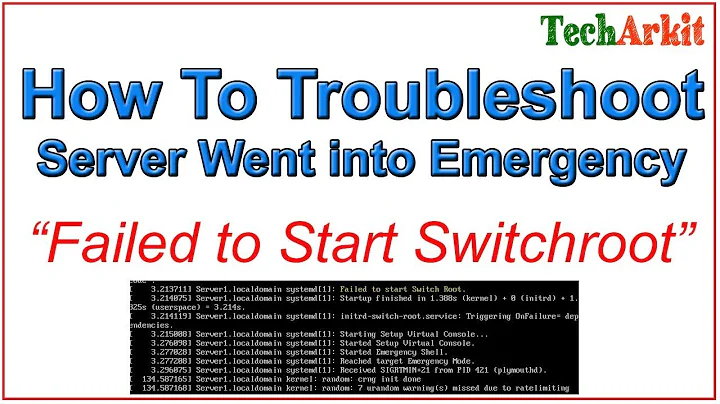
![Linux Emergency mode error | RHEL/CentOS [SOLVED]](https://i.ytimg.com/vi/mnZ3YUnKzDU/hqdefault.jpg?sqp=-oaymwEcCOADEI4CSFXyq4qpAw4IARUAAIhCGAFwAcABBg==&rs=AOn4CLAdxc2oor_kIlxhYPHSJsnkiQksKQ)