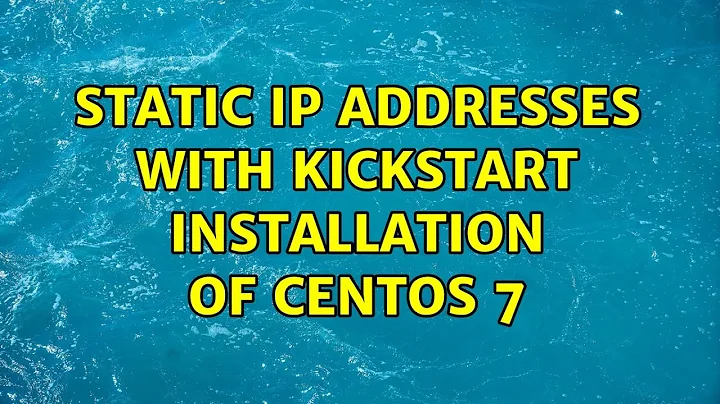Static IP addresses with kickstart installation of CentOS 7
The error message indicates "missing --device" so a good thing to try is associating a device with the network configuration line:
network --bootproto=static --ip=... --device=eno1
This may be problematical if the device names are coming up with some unknown name depending on their PCI position, though there are other options to control that (e.g. PXE booting things with ksdevice=eth0 net.ifnames=0 biosdevname=0 kernel arguments). In particular, the redhat "Installation Guide" docs indicate that the device name really should be specified:
Note that this is considered deprecated behavior; in most cases, you should always specify a
--device=for every network command. The behavior of any subsequent network command in the same Kickstart file is unspecified if its--device=option is missing.
Related videos on Youtube
RabT
Updated on September 18, 2022Comments
-
RabT over 1 year
The following error is being thrown when a
kickstartfile is used to install a CentOS 7 guest virtual machine with static IP networking:[3.835698] dracut-cmdline[81]: parse-kickstart ERROR: 'network --bootproto=static --ip=12.34.567.8aa --netmask=255.255.255.248 --gateway=12.34.567.8bb --nameserver=xx.xx.xx.xx,xx.xx.yy.yy': missing --deviceI suspect that the problem is that bridge networking with static IP has not been set up at the host to replace the default NAT configuration. But what specific commands need to be typed in order to set resolve this error?
Kickstart file:
The kickstart file is:
#version=RHEL7 # System authorization information auth --enableshadow --passalgo=sha512 # Run the Setup Agent on first boot firstboot --enable ignoredisk --only-use=sda # Keyboard layouts keyboard --vckeymap=us --xlayouts='us' # System language lang en_US.UTF-8 # Network information network --device=eno1 --onboot=on --activate network --bootproto=static --ip=12.34.567.8aa --netmask=255.255.255.248 --gateway=12.34.567.8bb --nameserver=xx.xx.xx.xx,xx.xx.yy.yy network --hostname=localhost.localdomain # Root password rootpw --iscrypted someLongHashedPassword # System timezone timezone someTimeZone --isUtc --nontp user --name=someUserName --password=someLongHashedPassword --iscrypted --gecos="someUserName" # System bootloader configuration bootloader --append=" crashkernel=auto" --location=mbr --boot-drive=sda # Partition clearing information. Erases all partitions from the sda drive. clearpart --all --initlabel --drives=sda # Disk partitioning information part pv.204 --fstype="lvmpv" --ondisk=sda --size=1902212 part /boot/efi --fstype="efi" --ondisk=sda --size=200 --fsoptions="umask=0077,shortname=winnt" part /boot --fstype="xfs" --ondisk=sda --size=500 volgroup centos --pesize=4096 pv.204 logvol / --fstype="xfs" --grow --maxsize=51200 --size=1024 --name=root --vgname=centos logvol /home --fstype="xfs" --size=230400 --name=home --vgname=centos logvol swap --fstype="swap" --size=7808 --name=swap --vgname=centos %packages @base @compat-libraries @core @debugging @development @network-file-system-client @remote-system-management @security-tools @smart-card @virtualization-hypervisor @virtualization-platform @virtualization-tools @virtualization-client kexec-tools %end %addon com_redhat_kdump --enable --reserve-mb='auto' %endvirt-installCommand:
For reference, the
virt-installcommand that triggers the install is:virt-install \ --name=public-centos7 \ --disk path=/dev/mapper/centos-fifth,size=241 \ --graphics none --vcpus=1 --memory=2048 \ --location /tmp/CentOS-7-x86_64-Minimal-1611.iso \ --network bridge=virbr0 --os-type=linux --os-variant=rhel7.0 \ --initrd-inject=/tmp/vm.ks \ --extra-args "ks=file:/tmp/vm.ks console=ttyS0"
Current Config:
Also,brctl showon the host machine gives:[root@remote-host ~]# brctl show bridge name bridge id STP enabled interfaces virbr0 8000.525400c4a345 yes virbr0-nic vnet0
Adding--device=eno1
Per @thrig's suggestion, I changed the offending line of the kickstart file to become:
# Network information network --onboot=on --activate network --bootproto=static --ip=12.34.567.8aa --netmask=255.255.255.248 --gateway=12.34.567.8bb --nameserver=xx.xx.xx.xx,xx.xx.yy.yy --device=eno1 network --hostname=localhost.localdomainThis seems to have resolved the error. But I am not yet certain because I am still resolving downstream problems.
-
RabT about 7 yearsThank you and +1 for quickly enabling me to move on to downstream issues. I have re-framed the downstream question after more careful examination and research/tinkering. Are you willing to comment? Here is the link: unix.stackexchange.com/questions/352181/…
-
Centimane over 6 yearsAlso worth noting from the documentation you can use
linkas the device so as to avoid hard coding the interface name, and it will select the first NIC with an active link.