Error trying to compile qemu from source
Solution 1
To fix this issue:
Cloned dtc from its repository and extract the tarball to
qemu/dtc/.Compile dtc from source using
makeRestart configuring qemu using
./configurewhen inqemudirectory.
The problem was qemu tries to search for dtc binaries in qemu/dtc. Even if you have installed dtc using sudo apt-get install device-tree-compiler, you will get the above error(mentioned in the question), so you probably need to have the binaries in qemu/dtc.
Solution 2
From the error:
ERROR: DTC (libfdt) not present. Your options:
(1) Preferred: Install the DTC (libfdt) devel package
(2) Fetch the DTC submodule, using:
git submodule update --init dtc
See item (2): use git submodule update --init dtc
Try get the qemu source code from the git:
# git clone git://git.qemu.org/qemu.git
# cd qemu
# git submodule init
# git submodule update --recursive
# git submodule status --recursive
65cc4d2748a2c2e6f27f1cf39e07a5dbabd80ebf dtc (v1.4.0)
87eea99e443b389c978cf37efc52788bf03a0ee0 pixman (pixman-0.32.6)
b4c93802a5b2c72f096649c497ec9ff5708e4456 roms/SLOF (qemu-slof-20141202-63-gb4c9380)
4e03af8ec2d497e725566a91fd5c19dd604c18a6 roms/ipxe (v1.0.0-2016-g4e03af8)
3caee1794ac3f742315823d8447d21f33ce019e9 roms/openbios (3caee17)
c559da7c8eec5e45ef1f67978827af6f0b9546f5 roms/openhackware (heads/master)
c87a92639b28ac42bc8f6c67443543b405dc479b roms/qemu-palcode (heads/master)
33fbe13a3e2a01e0ba1087a8feed801a0451db21 roms/seabios (rel-1.8.2)
23d474943dcd55d0550a3d20b3d30e9040a4f15b roms/sgabios (heads/master)
2072e7262965bb48d7fffb1e283101e6ed8b21a8 roms/u-boot (v2014.07-rc1-79-g2072e72)
19ea12c230ded95928ecaef0db47a82231c2e485 roms/vgabios (heads/master)
And after it you can call ./configure.
Related videos on Youtube
jobin
Updated on September 18, 2022Comments
-
jobin over 1 year
I am trying to compile qemu from source to get my hands dirty with its development. I cloned the package from the repository. I extracted the tarball and started with the configuration using
./configurewhen I got the following error:
ERROR: DTC (libfdt) not present. Your options: (1) Preferred: Install the DTC (libfdt) devel package (2) Fetch the DTC submodule, using: git submodule update --init dtcI tried installing libfdt using
sudo apt-get install libfdt-devbut this did not resolve the error.There is a similar question I have seen but this too could not solve the error I am facing:
How do I fix this error to successfully compile qemu from source?
Edit:
Executing
git submodule update --init dtcwhile I am still in the qemu package's directory returned the following error:fatal: Not a git repository (or any parent up to mount point /home) Stopping at filesystem boundary (GIT_DISCOVERY_ACROSS_FILESYSTEM not set).-
 Panther about 10 yearsdid you run "git submodule update --init dtc"
Panther about 10 yearsdid you run "git submodule update --init dtc" -
jobin about 10 years@bodhi.zazen: Ran the command but got an error.
-
-
Warren P over 8 yearsSorry deleting comment. My case was special.

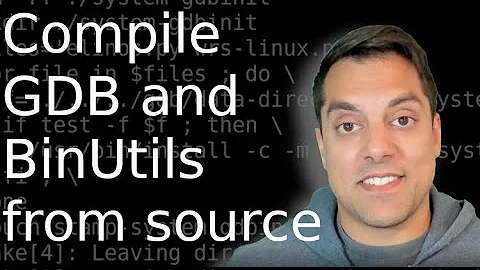
![[Compile from Source] Compile SFML From Source on Linux (Fix dependencies, and learn how to link)](https://i.ytimg.com/vi/85gzymHUmGI/hqdefault.jpg?sqp=-oaymwEjCOADEI4CSFryq4qpAxUIARUAAAAAGAElAADIQj0AgKJDeAE=&rs=AOn4CLBjfk6J-kqAfHhFLqRPar7zghoIMw)

