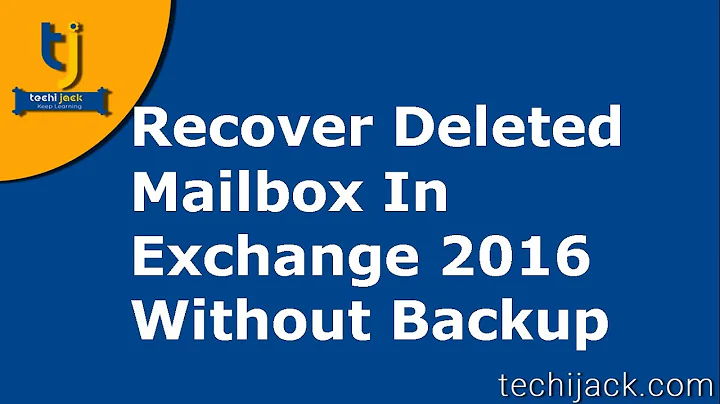ExRecipNotFound; not found after disabling / recreating mailbox in exchange - x500 not working
It's better to deal with just updating the GAL/OAB and making sure everyone also updates their OAB as well. Once you update the one on the Exchange server, you can test with OWA first to make sure client OAB updates will fix the issue
You can follow this article from Microsoft to do so:
How to Quickly Rebuild an Exchange 2010 Offline Address Book
Follow it down to the Outlook portion, but before you bother with updating an Outlook client, try Outlook Web Access first, and test and verify you can send to the new mailbox. Then mess with updating the Outlook clients (or just wait 24+ hours, and they will get it automatically).
P.S. Personally, when I've run into this in the past, I don't mess with the X.500 address at all. It is a little of a PITA at first, because after you do this new emails will work, but existing emails that original mailbox sent IF replied to will fail. This will be a helpdesk issue for a few days explaining that people will just need to create a new email to the "new" mailbox instead of replying to the old. After about a week, it pretty much becomes a non-existent issue.
Related videos on Youtube
webnoob
I am Cabinet Maker turned programmer - Odd but true :) I have a passion for all things coding including C#, PHP, CSS, JavaScript. I'm currently building a product that will help people manage their service based business including job management, accounts tracking, scheduling and planning etc. It's an exciting project.
Updated on September 18, 2022Comments
-
webnoob almost 2 years
We had an issue with some mail boxes and I have had to recreate some user mail boxes (not a Move Request). After doing this, people can't send to the new mail boxes.
I have read about the x500 record that needs updating when a mail box has been recreated but I am unsure what value to enter. I tried entering the value thrown back in the undeliverable message:
IMCEAEX-_O=FIRST+20ORGANIZATION_OU=EXCHANGE+20ADMINISTRATIVE+20GROUP+20+28FYDIBOHF23SPDLT+29_CN=RECIPIENTS_CN=Some+20Name@mydomain.local #550 5.1.1 RESOLVER.ADR.ExRecipNotFound; not found ##but this didn't work (I replaced the +20 with spaces etc).
So my final x500 is:
/o=First Organization/ou=EXCHANGE ADMINISTRATIVE GROUP (FYDIBOHF23SPDLT)/cn=Recipients/cn=some [email protected]In short, I'm sure the X500 will fix it but I'm not sure the value I should be using.
Note: using
Get-Mailbix someuser | fl LagacyExchangeDNreturns:/o=First Organization/ou=Exchange Administrative Group (FYDIBOHF23SPDLT)/cn=Recipients/cn=Some User89f-
kralyk over 10 yearsIt's better to deal with just updating the GAL/OAB and making sure everyone also updates their OAB as well. Once you update the one on the Exchange server, you can test with OWA first to make sure client OAB updates will fix the issue.
-
webnoob over 10 yearsI'm sorry, I'm not an exchange (I just hack it together when it breaks). Could you provide some more information on updating GAL / OAB on the exchange server? p.s I am also Googling this now.
-
kralyk over 10 yearsI'll set it as an answer for you...
-
-
kralyk over 10 yearsVery welcome...