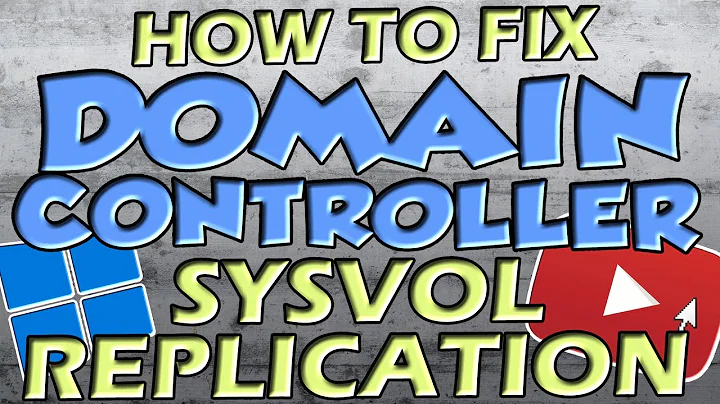Failure to replicate SYSVOL on domain join
16,969
I Finally Figured out the issue was on the PDC. I found this log entry in the DFSR Logs
The DFS Replication service stopped replication on volume C:. This occurs when a DFSR JET database is not shut down cleanly and Auto Recovery is disabled. To resolve this issue, back up the files in the affected replicated folders, and then use the ResumeReplication WMI method to resume replication.
Additional Information:
Volume: C:
GUID: 89131A39-4A90-11E2-93EB-806E6F6E6963
Recovery Steps
1. Back up the files in all replicated folders on the volume. Failure to do so may result in data loss due to unexpected conflict resolution during the recovery of the replicated folders.
2. To resume the replication for this volume, use the WMI method ResumeReplication of the DfsrVolumeConfig class. For example, from an elevated command prompt, type the following command:
wmic /namespace:\\root\microsoftdfs path dfsrVolumeConfig where volumeGuid="89131A39-4A90-11E2-93EB-806E6F6E6963" call ResumeReplication
For more information, see http://support.microsoft.com/kb/2663685.
I ran the command, restarted DFSR, and replication finally kicked in.
Related videos on Youtube
Author by
DrHouse
Updated on September 18, 2022Comments
-
DrHouse almost 2 years
I cant seem to get the SYSVOL folder to replicate. Once joined my Event Log spits out the following.
The DFS Replication service initialized SYSVOL at local path C:\Windows\SYSVOL\domain and is waiting to perform initial replication. The replicated folder will remain in the initial synchronization state until it has replicated with its partner NTE-AUTHSRV.NASUTEK-CORE.nisn.nasutek.com. If the server was in the process of being promoted to a domain controller, the domain controller will not advertize and function as a domain controller until this issue is resolved. This can occur if the specified partner is also in the initial synchronization state, or if sharing violations are encountered on this server or the synchronization partner. If this event occurred during the migration of SYSVOL from File Replication service (FRS) to DFS Replication, changes will not replicate out until this issue is resolved. This can cause the SYSVOL folder on this server to become out of sync with other domain controllers. Additional Information: Replicated Folder Name: SYSVOL Share Replicated Folder ID: 9149BE82-BD4D-42D9-8E6C-C900D799E3E4 Replication Group Name: Domain System Volume Replication Group ID: A9B325AD-85F2-4B0B-BF83-404FF8172FB8 Member ID: B61BF26F-A357-431F-8AF2-90DB0A844851 Read-Only: 0
The DFS Replication service failed to update configuration in Active Directory Domain Services. The service will retry this operation periodically. Additional Information: Object Category: msDFSR-LocalSettings Object DN: CN=DFSR-LocalSettings,CN=administrator2,OU=Domain Controllers,DC=NASUTEK-CORE,DC=nisn,DC=nasutek,DC=com Error: 2 (The system cannot find the file specified.) Domain Controller: NTE-AUTHSRV.NASUTEK-CORE.nisn.nasutek.com Polling Cycle: 60
The DFS Replication service has detected that no connections are configured for replication group Domain System Volume. No data is being replicated for this replication group. Additional Information: Replication Group ID: A9B325AD-85F2-4B0B-BF83-404FF8172FB8 Member ID: B61BF26F-A357-431F-8AF2-90DB0A844851I tried everything I can possibly think of but this one just stumps me.
EDIT: I added some additional information at https://gist.github.com/michael-manley/5343111 for any other commands I executed.
-
HopelessN00b about 11 years
The DFS Replication service has detected that no connections are configured for replication group Domain System Volume. No data is being replicated for this replication group.Well, did you configure a connection for your new domain controller? Seems that it's not generating one automatically. -
DrHouse about 11 yearsHow would i go about doing that? I thought the SYSVOL is automatic and no manual configurations can be done.
-
HopelessN00b about 11 yearsSounds like you're in way over your head, no offense. The MMC snap-in you use to configure this type of thing is Active Directory Sites and Services. In order to replicate between each other, Domain Controllers must have a connection configured between them. If they're not generated automatically (because of a lack of inter-site links, usually), you need to create the proper inter-site links and wait for KCC to generate the connections automatically, or set them manually.
-
DrHouse about 11 yearsIt seems the inner sites are all correct, I see both servers in Default-First-Site-Name. Everything other then DFSR is working right (AD, DNS). I'm just trying to migrate from one server to another, and i done this countless times without issue, just not on 2012 to 2012. I should also mention in the DFS Replication MMC Console, it shows both DC's in the Replication, just its not actually replicating.
-
 joeqwerty about 11 yearsSeeing the servers isn't enough to confirm that replication connections actually exist. Do you see replication connections in the NTDS settings for each server? Each DC should have a replication connection from the other DC.
joeqwerty about 11 yearsSeeing the servers isn't enough to confirm that replication connections actually exist. Do you see replication connections in the NTDS settings for each server? Each DC should have a replication connection from the other DC. -
DrHouse about 11 yearsHow can I find out using the command line? the main DC is running on Server Core.
-
DrHouse about 11 yearsBoth show up... Could it possibly be a firewall issue? If so what ports should i forward?
-
 joeqwerty about 11 yearsrepadmin /showrepl and repadmin /showconn
joeqwerty about 11 yearsrepadmin /showrepl and repadmin /showconn -
 joeqwerty about 11 yearsWith repadmin /showrepl you should see the replication status for all of the AD partitions. Do they all show as successful?
joeqwerty about 11 yearsWith repadmin /showrepl you should see the replication status for all of the AD partitions. Do they all show as successful? -
DrHouse about 11 yearsgist.github.com/michael-manley/5343111 is where the results of those commands are, i did notice on the PDC it said DsBindWithCred to ADMINISTRATOR2 failed with status 1722 (0x6ba): The RPC server is unavailable.
-