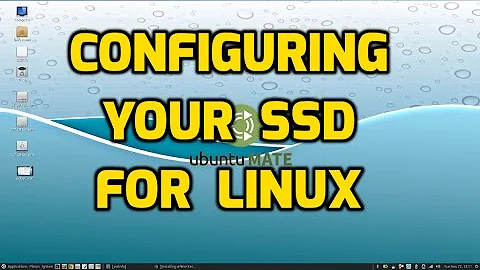fstrim trims more than half of partition size even though partition mounted with discard
Two things here:
fstrimtrims all the data that is unallocated in the filesystem (well, not really all the data, only the data blocks that are not allocated, I don't think the unused parts of the inode table or the parts of not-completely used blocks are trimmed), regardless of whetherdiscardis in used or not.fstrimcannot know which of those unallocated blocks have been "trimmed" or not already in the past, but it (actually the kernel, all thefstrimwork is done in theFITRIMioctl) does however keep track of which block group have been trimmed and will not trim them again if there hasn't been any unallocation in that block group since then, unless you're requesting a FITRIM with a smaller minimum extent length (from checking the ext4 code, it may be different for other file systems) which explains why you get 0 on the next run.Note that it doesn't harm to trim a block that has already been trimmed. That's just telling the SSD again that it can do whatever it wants with it (like erase it so it can be ready to use again for something else).
In
dfoutput, the "available" value doesn't take into account the space that is "reserved" forroot, you'll notice that 206 - 76 is 130G, not 118G. 12G (about 5%) are reserved. Seetunefs -mto change how much is reserved.
Related videos on Youtube
Graeme
Updated on September 18, 2022Comments
-
Graeme over 1 year
When I installed my SSD I just mounted with
discardand didn't sweat it. However today I was reading about the pros and cons of usingfstriminstead and decided to run the program to get an idea of how long it would actually take (still with my partitions mounted withdiscard). The command took several minutes on both my root and home partitions. For my home partition I used-vand got this:$ sudo fstrim -v /home /home: 137494052864 bytes were trimmedThis is more than the amount of free space on the partition!
$ df -h /home Filesystem Size Used Avail Use% Mounted on /dev/sda2 206G 78G 118G 40% /homeSubsequent runs finish in less than a second, eg:
$ sudo fstrim -v /home /home: 0 bytes were trimmedSurely if I have always had the partition mounted with
discard,fstrimshould not trim a large amount of data like that? Thediscardoption is definitely enabled, here are the relevantfstablines:UUID=xxxxxxxx... / ext4 noatime,discard,errors=remount-ro 0 1 UUID=xxxxxxxx... /home ext4 noatime,discard,errors=remount-ro 0 2And
mountoutput lines:/dev/disk/by-uuid/xxxxxxxx... on / type ext4 (rw,noatime,discard,errors=remount-ro,stripe=128,data=ordered) /dev/sda2 on /home type ext4 (rw,noatime,discard,errors=remount-ro,stripe=128,data=ordered)The SSD is a TOSHIBA THNSNS256GMCP. Why does this happen?
-
Graeme over 10 yearsSo if
fstrimdoesn't know what has been trimmed already, why does it report 0 bytes the second time? Surely this must come from the disk, but then why would it report such a large trim the first time? Surely the disk would be agnostic to whetherdiscardortrimhad been used. -
 Stéphane Chazelas over 10 years@Graeme, argh, good point. fstrim, uses the FITRIM ioctl, and it's the kernel doing all the work and reporting the result to fstrim. I suppose the kernel keeps track of what has already been trimmed, but it can only do that since it's booted. Will investigate and update the answer.
Stéphane Chazelas over 10 years@Graeme, argh, good point. fstrim, uses the FITRIM ioctl, and it's the kernel doing all the work and reporting the result to fstrim. I suppose the kernel keeps track of what has already been trimmed, but it can only do that since it's booted. Will investigate and update the answer. -
Graeme over 10 yearsOk, yes the kernel must track what has been trimmed since boot. If I reboot and do another
fstrim, I get roughly the same output. -
Graeme over 10 yearsOk, thanks. Understand this trim stuff much better now.
-
user3188445 almost 9 yearsWhile some may feel ext4 should keep track of what is trimmed, the current design has an advantage. You can do a raw copy of a partition from one SSD to another, then mount the new SSD and call fstrim on it, and ensure everything is discarded. If instead the ext4 file system remembered what had been trimmed, you would copy this information over and it wouldn't be correct any more.
![Can't extend C: patition: How to extend partitions on windows [Solved]](https://i.ytimg.com/vi/BTcUvCN7F8Y/hq720.jpg?sqp=-oaymwEcCNAFEJQDSFXyq4qpAw4IARUAAIhCGAFwAcABBg==&rs=AOn4CLBC9u0quQQwNFaGN6RHbGtHYMh-ug)