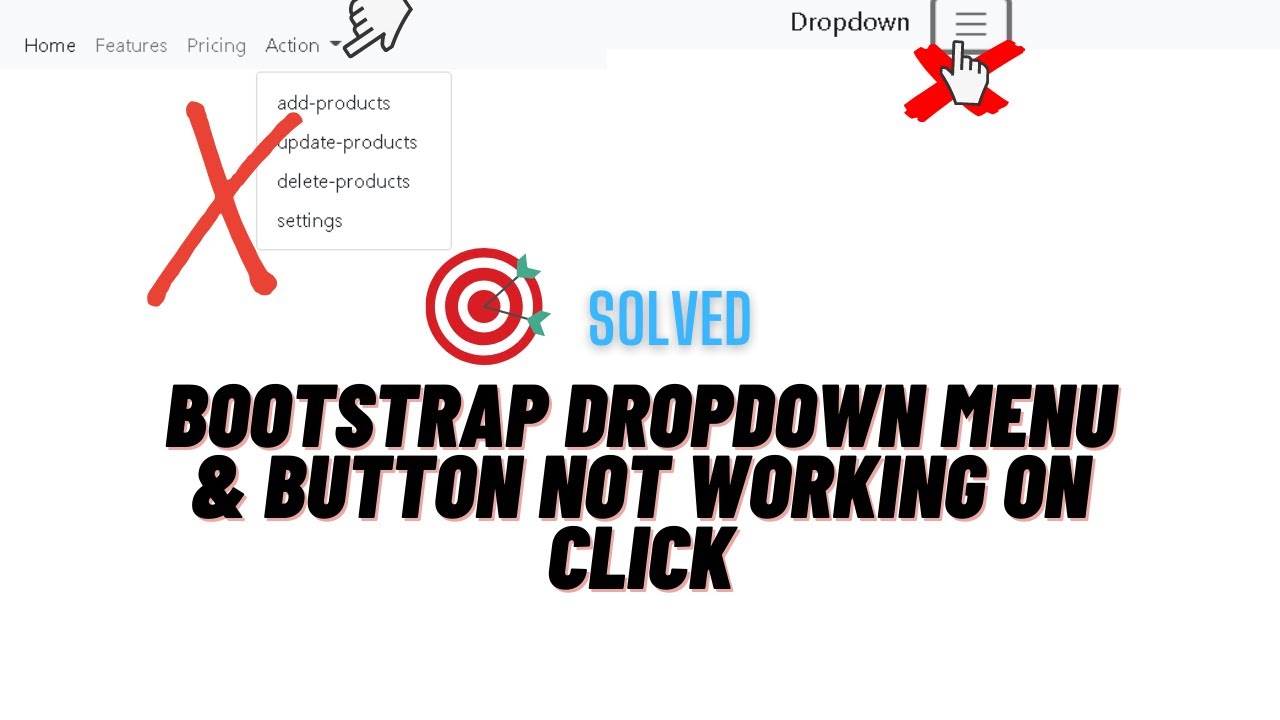Full Width Split Dropdown Button in Twitter Bootstrap
Solution 1
Wrap the dropdown-lead in a container:
(Note: This example is for Bootstrap 2.x)
.dropdown-lead {
width: 100%;
}
.leadcontainer {
left: 0;
position: absolute;
right: 30px;
}
.dropdown-toggle {
width: 30px;
float: right;
box-sizing: border-box;
}
.fillsplit {
position: relative;
}<link rel="stylesheet" href="https://maxcdn.bootstrapcdn.com/bootstrap/2.3.2/css/bootstrap.min.css">
<script src="https://ajax.googleapis.com/ajax/libs/jquery/2.1.1/jquery.min.js"></script>
<script src="https://maxcdn.bootstrapcdn.com/bootstrap/2.3.2/js/bootstrap.min.js"></script>
<button class="btn btn-block btn-primary" type="button">Block level button</button>
<div class="btn-group btn-block fillsplit">
<div class="leadcontainer">
<a class="btn btn-primary dropdown-lead" href="#"><i class="icon-user icon-white"></i> User</a>
</div>
<a class="btn btn-primary dropdown-toggle" data-toggle="dropdown" href="#"><span class="caret"></span></a>
<ul class="dropdown-menu">
<li><a href="#"><i class="icon-pencil"></i> Edit</a>
</li>
<li><a href="#"><i class="icon-trash"></i> Delete</a>
</li>
<li><a href="#"><i class="icon-ban-circle"></i> Ban</a>
</li>
<li class="divider"></li>
<li><a href="#"><i class="i"></i> Make admin</a>
</li>
</ul>
<div>
</div>Solution 2
I was looking for the same kind of behavior and found this flexbox solution: http://codepen.io/ibanez182/pen/MwZwJp
It's an elegant implementation which makes use of the flex-grow property.
Just add the .btn-flex class to the .btn-group in your HTML. This is all the CSS you need:
.btn-flex {
display: flex;
align-items: stretch;
align-content: stretch;
}
.btn-flex .btn:first-child {
flex-grow: 1;
}
Credit goes to the author of the pen: Nicola Pressi
Solution 3
If you add the class btn-block to the .btn-group element and give the dropdownbutton elements % widths, that'd do the trick.
.dropdown-lead{
width: 96%;
box-sizing: border-box;
}
.dropdown-toggle{
width: 4%;
box-sizing: border-box;
}
Here's an example: http://jsfiddle.net/eBJGW/5/
Related videos on Youtube
Moshe Katz
#SOreadytohelp I am currently a Computer Science graduate student (Ph. D. seeking) at the University of Maryland. I do a lot of programming (primarily web application development) for small businesses and nonprofits. In school, I focus mostly on security and context-aware systems, and I have also worked on counter-terrorism applications. You can find me most days in PHP and/or C#, but increasingly in JavaScript with a focus on Rich Internet Application areas (knockout.js, durandal, breeze.js, etc) and WebRTC.
Updated on September 16, 2022Comments
-
 Moshe Katz 3 months
Moshe Katz 3 monthsI have a place on my site which is using a bunch of
buttonelements styled withbtn-block(example from the Twitter Bootstrap Docs). I now want to switch some of them to split buttons (example), but I can't seem to get the split buttons and the normal buttons to be the same length.I have experimented with all kinds of things, but I can't seem to find a way to do this. Has anyone ever managed to do it? Keep in mind that I do not want to hard-code the width of any elements if I don't have to. (Note that this includes not using hard-coded percentages either.) If it is absolutely necessary, I am OK with defining a width for the toggle part of the button (because I know there will only be a single arrow character in there) but want to specify as few "magic numbers" as possible in order to keep the code maintainable in the future.
-
 Moshe Katz almost 10 yearsThis solution won't work for me. The toggle button should be a constant size, not a small percentage - when you make the window narrower, it gets scroll bars because the arrow character is wider than the 4% box. When you make the window wider, the 4% box is way too big. I could get around this with responsive styles, but I'm really looking for a solution that works without having to fix the widths, or at a minimum to fix the width of the toggle and have the main button will the space.
Moshe Katz almost 10 yearsThis solution won't work for me. The toggle button should be a constant size, not a small percentage - when you make the window narrower, it gets scroll bars because the arrow character is wider than the 4% box. When you make the window wider, the 4% box is way too big. I could get around this with responsive styles, but I'm really looking for a solution that works without having to fix the widths, or at a minimum to fix the width of the toggle and have the main button will the space. -
 Moshe Katz almost 10 yearssorry for taking so long to reply. Yes, this does what I need. I wish that there was a solution with nicer-looking code, but I doubt that's going to happen.
Moshe Katz almost 10 yearssorry for taking so long to reply. Yes, this does what I need. I wish that there was a solution with nicer-looking code, but I doubt that's going to happen. -
 Moshe Katz over 6 yearsI'll have to check this out. Flexbox was not yet supported widely enough in 2013 when I first asked the question.
Moshe Katz over 6 yearsI'll have to check this out. Flexbox was not yet supported widely enough in 2013 when I first asked the question.