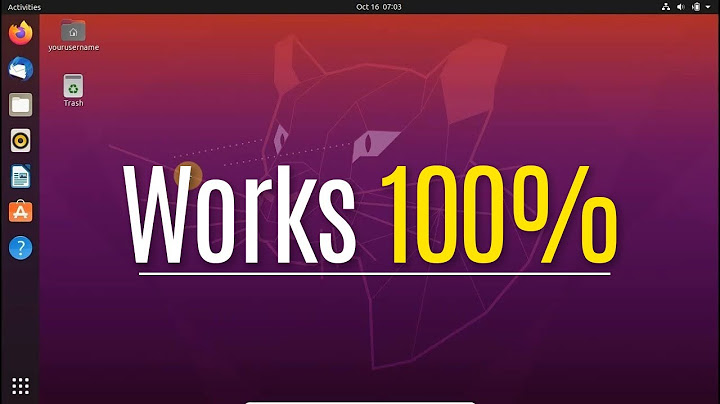Gnome Boxes in Ubuntu: Can't leave Fullscreen mode
5,505
With Ubuntu 19.10 and Gnome Boxes 3.32 you have two possible solutions to exit fullscreen mode:
- When you move your mouse to the top of the screen a bar should pop up: Press the third icon to the right to exit full screen mode.
- Press and release (left) Ctrl+Alt to ungrab keyboard. Then you can use Super+Tab to switch to another window in your host system.
Related videos on Youtube
Author by
Hélio Márcio Filho
Updated on September 18, 2022Comments
-
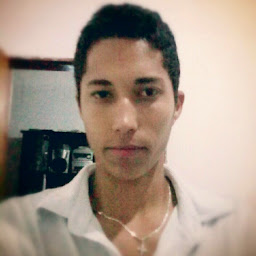 Hélio Márcio Filho over 1 year
Hélio Márcio Filho over 1 yearI'm running Gnome Boxes in Ubuntu 16.10 to virtualize Windows XP, but when I press the fullscreen button, the only way to go back to the host is to power off the virtual machine.
Does anyone knows how to solve this?
OBS: I've installed the SPICE guest for Windows.
-
 Admin about 7 yearsFrom here lifewire.com/guide-to-gnome-boxes-2202073 There is an icon with a double arrow in the top right which toggles between full screen and a scaled window.
Admin about 7 yearsFrom here lifewire.com/guide-to-gnome-boxes-2202073 There is an icon with a double arrow in the top right which toggles between full screen and a scaled window.
-
-
 jpoppe over 2 yearsThis also works for
jpoppe over 2 yearsThis also works forGnome Connectionswhich seems to be based onGnome Boxes