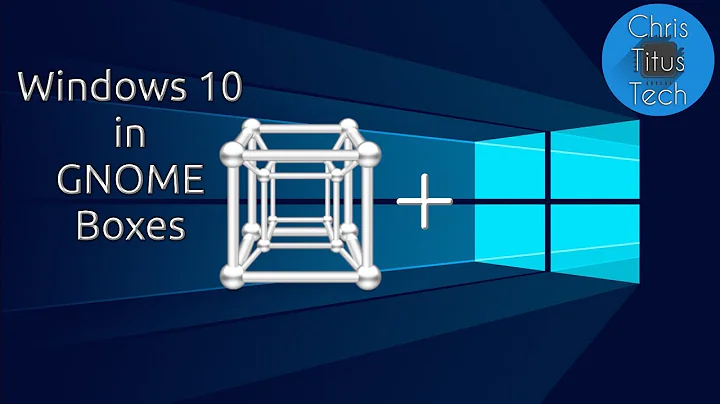Trouble getting a bridge working with GNOME Boxes
Solution 1
gnome-boxes uses qemu:///session which has some benefits (own instance per user, per-user data, ...) but also drawbacks compared to the usual Ubuntu default of qemu:///system - in particular it is rather low on permissions since it runs in user context.
Therefore to do any sophisticated network (and some other things) you need helpers and setup changes. For networking you need qemu-bridge-helper which for many reasons is considered insecure and therefore needs to set suid and a configure file that whitelists devices to allow.
This blog is a nice summary of the usual steps needed, but I haven't retested them recently, so they might slightly differ these days and if so I beg your pardon (speak up here so we can mention it).
P.S. if you have connected it to virtbr0 it can reach out to the network, but this is a NAT bridge, so you will then still be unable to connect from the outside to your VM unless you define e.g. port forwarding. If you want it externally reachable you need to define a non-nat bridge and couple that with your guest - here is a great netplan example how to do so.
Solution 2
Update: I got it working. (On the same day, but forgot to circle back here and report back).
Note: read the answer above first
The setup is not exactly smooth and rather plagued by errors - especially when compared with virtualbox, which just works out of the box, as it were.
Anyway, to avoid repeating myself, I'm picking up from where I was when I kept getting the error I posted in the question above.
In my case, /etc/qemu/bridge.conf didn't even exist, so I had to create both the directory and the file myself.
The error returned boils down to permissions. Make sure the file has the read bit turned on.
sudo touch /etc/qemu/bridge.conf # If the file does not exist yet
sudo chmod u+r /etc/qemu/bridge.conf
Note: the file should contain a line indicating which bridge interfaces are allowed.
allow virbr0 # according to your qemu command
or, alternatively,
allow all
You also want to make sure the /usr/lib/qemu/qemu-brdige-helper has the setuid bit set.
sudo chmod u+s $(locate -r /usr/.*/qemu-bridge-helper$)
So far so good, but it still wouldn't work, returning socket-related errors. And it's because of apparmor, which is blocking communication - source: a comment on this post.
ln -s /etc/apparmor.d/usr.sbin.libvirtd /etc/apparmor.d/disable/
apparmor_parser -R /etc/apparmor.d/usr.sbin.libvirtd
This ultimately did the trick.
Related videos on Youtube
Daniel
Updated on September 18, 2022Comments
-
Daniel over 1 year
I set up a Fedora VM using GNOME Boxes. I can launch it, everything's OK.
I'm using virt-manager and I want to create a bridge so that I can get the VM on the network, but every time I attempt switching the NIC mode from usermode networking to specify shared device name an error is returned.
I do have
virbr0andvirbr0-nicup.The error is:
Error starting domain: internal error: /usr/lib/qemu/qemu-bridge-helper --use-vnet --br=virbr0 --fd=26: failed to communicate with bridge helper: Transport endpoint is not connected stderr=failed to parse default acl file `/etc/qemu/bridge.conf Traceback (most recent call last): File "/usr/share/virt-manager/virtManager/asyncjob.py", line 89, in cb_wrapper callback(asyncjob, *args, **kwargs) File "/usr/share/virt-manager/virtManager/asyncjob.py", line 125, in tmpcb callback(*args, **kwargs) File "/usr/share/virt-manager/virtManager/libvirtobject.py", line 82, in newfn ret = fn(self, *args, **kwargs) File "/usr/share/virt-manager/virtManager/domain.py", line 1508, in startup self._backend.create() File "/usr/lib/python2.7/dist-packages/libvirt.py", line 1062, in create if ret == -1: raise libvirtError ('virDomainCreate() failed', dom=self) libvirtError: internal error: /usr/lib/qemu/qemu-bridge-helper --use-vnet --br=virbr0 --fd=26: failed to communicate with bridge helper: Transport endpoint is not connected stderr=failed to parse default acl file `/etc/qemu/bridge.conf'-
 int_ua almost 4 yearsWhat's in
int_ua almost 4 yearsWhat's in/etc/qemu/bridge.conf?
-
-
Daniel almost 4 yearsthanks for the answer. I'd already gotten it solved the same day I posted this question, but forgotten to report back here. I actually came across that same blog post you linked, and part of the solution is in one of the comments to it. App armor doesn't let the helper communicate. The setup is pretty clumsy indeed with qemu, it seems. Anyway, I'll mark your answer as accepted since you took time to answer, which I appreciate. I'll post my own answer afterward anyway, just in case others find themselves in the same pickle
-
Adam Gent over 3 yearsI can't tell you how grateful I am for this answer... I could not figure out the socket errors at all.
-
 Zoltan about 3 yearsStarting with version 4.6.0-2ubuntu1, the libvirt-daemon-system package has a good apparmor profile. Prior to that, instead of disabling the apparmor profile completely, it is enough to apply the changes described here: bugs.launchpad.net/ubuntu/+source/libvirt/+bug/1754871/comments/…
Zoltan about 3 yearsStarting with version 4.6.0-2ubuntu1, the libvirt-daemon-system package has a good apparmor profile. Prior to that, instead of disabling the apparmor profile completely, it is enough to apply the changes described here: bugs.launchpad.net/ubuntu/+source/libvirt/+bug/1754871/comments/…