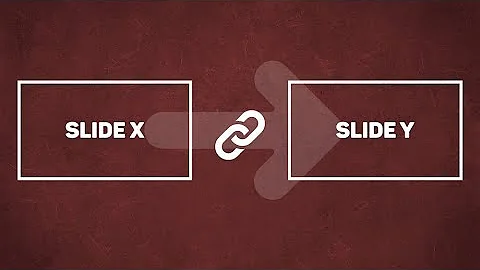Go to a specific slide in powerpoint when creating the slides
Solution 1
Is there a shortcut to go to a particular slide in the presentation?
Presentation mode:
Slide number+Enter, or
Right-click a slide, select "Go to Slide" on the shortcut menu, and then select a slide from the list by title or slide number.
Edit mode:
- There is no function to navigate quickly to a specific slide.
Solution 2
I just came across the same issue. For example to go to slide 60, my solution is to enter the presentation mode and go back to editing mode immediately afterwards: <F5> 60 <Enter> <Esc>. A few more keystrokes but fast enough and working well for me.
F5: presentation mode
60: the desired slide number
Enter: go to slide
Esc: back to edit mode, on the shown slide
Solution 3
@Prasanna, thank you for your code, which didn't work for me but got me started.
This version works for me. I wish I knew how to assign a keyboard command (hotkey) to it.
Sub go_to_slide() 'Go to a particular slide when in edit mode. Adapted from https://superuser.com/q/1174096/74576
Dim slide_num As Integer
Dim total_slides As Integer
total_slides = ActivePresentation.Slides.Count
slide_num = InputBox("Enter slide number between 1 and " & total_slides, "Go To Slide")
If ((slide_num <= 0) Or (slide_num > total_slides)) Then
go_to_slide
ElseIf (slide_num <= total_slides) Then
'MsgBox ("Jumping to slide #" & slide_num)
ActiveWindow.View.GotoSlide slide_num
End If
End Sub
Related videos on Youtube
Prasanna
Updated on September 18, 2022Comments
-
Prasanna over 1 year
This might be very simple to achieve, but I don't know how to see it through.
When I create presentations using MS powerpoint, I have to go from slide to slide (say from Slide 3 to slide 45). So far I have reached the required slide using the slide sorter.For a similar requirement, MS Word has the option of
Go to pagewhich can be called usingCtrl+Gkeyboard shortcut.Is there a similar shortcut to go to a particular slide while editing slides in MS powerpoint?
Update
From the answer below and from the internet search I understand that in Edit mode one cannot go to a particular slide (as one would go to a page in Word).
I wrote the following macro to implement this functionality.
'Go to a particular slide when in edit mode Sub go_to_slide() Dim S As Integer Dim total_slides As Integer total_slides = ActivePresentation.Slides.Count S = InputBox("Enter slide number", "Go To Slide") If (S <= 0) Then MsgBox ("Enter slide number greater than zero") ElseIf (S > total_slides) Then MsgBox ("Enter slide number less than the total slides") ElseIf (S <= total_slides) Then ActivePresentation.Slides(S).Select End If End SubIs there a better/efficient way to implement this?
-
Prasanna about 7 yearsThanks for your answer. I updated the question with macro
-
 FlorianH about 3 yearsWorks well for me, thanks!
FlorianH about 3 yearsWorks well for me, thanks!