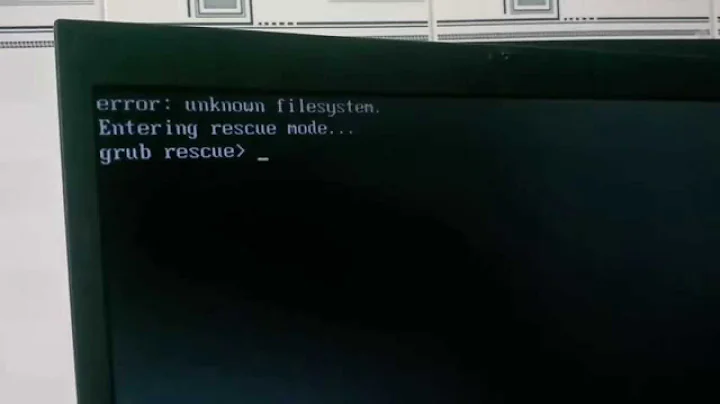GRUB2 stuck at rescue console, showing "unknown filesystem" for all partitions
I also experienced that issue. But I've found a workaround for this.
My USB drive has first NTFS partition of 430GB (sdg1) followed by Linux partition of 10 GB (sdg2) (all primary). I installed Ubuntu (or afterwards Trisquel) to it and had the same error about unknown filesystem.
It was that grub was unable to "see" Linux partition after such "large" NTFS partition. I don't know the exact limitations of GRUB2, but my 430GB was above it.
Here is the workaround:
Install grub to USB HDD with root directory at /dev/sdg1 (NTFS partition). You then will have grub.cfg in /boot/grub/ on that partition.
Copy kernel and inirtd image to /boot/ubuntu/ at /dev/sdg1.
Change grub.cfg to have root at 'hd0,msdos1' and to load kernel and initrd from /boot/ubuntu/.
Done.
Here is my grub.cfg entry, for example:
menuentry 'Ubuntu' {
insmod gzio
insmod part_msdos
insmod ext2
set root='hd0,msdos1'
echo 'Loading Linux'
linux /boot/iubuntu/vmlinuz-3.5.0-17-generic root=UUID=erg7659b-ad4c-4f84-9ea0-6e9636768669 ro quiet splash
echo 'Loading initial ramdisk ...'
initrd /boot/iubuntu/initrd.img-3.5.0-17-generic
}
PS: this workaround won't work with every distro (with ArchBang, for example).
Related videos on Youtube
AndiDog
Updated on September 18, 2022Comments
-
AndiDog almost 2 years
I installed Ubuntu 12.04 on my external USB drive, where I have a 700GB NTFS partition followed by the new 6GB ext4 partition and a swap partition (all primary). The GRUB MBR is also installed to the external hard disk.
Since my BIOS puts the external drive as first disk when booting, I removed my internal hard disk before installation in order to avoid ordering problems.
Now when I boot from the external drive, GRUB is stuck at the rescue console with the error "unknown filesystem".
grub rescue> ls (hd0) (hd0,msdos3) (hd0,msdos2) (hd0,msdos1) ls (hd0,<any of them>)/ gives me "unknown filesystem", thus also "insmod normal"GRUB doesn't seem to be able to read my Linux partition as you can see above?! How can I solve this?
Additional info:
bootinfoscript says (this is with the internal drive in again, but that does not make a difference):
Grub2 (v1.99) is installed in the MBR of /dev/sdb and looks at sector 1 of the same hard drive for core.img. core.img is at this location and looks for (,msdos2)/boot/grub on this drive.
sdb1: __________________________________________________________________________ File system: ntfs Boot sector type: Windows Vista/7: NTFS Boot sector info: No errors found in the Boot Parameter Block. Operating System: Boot files: sdb2: __________________________________________________________________________ File system: ext4 Boot sector type: - Boot sector info: Operating System: Ubuntu 12.04 LTS Boot files: /boot/grub/grub.cfg /etc/fstab /boot/grub/core.img sdb3: __________________________________________________________________________ File system: swap Boot sector type: - Boot sector info:-
Sun Dial about 12 yearsYou will probably find your answer here, this chap (drs305) is an expert on Grub. ubuntuforums.org/search.php?searchid=86421203
-
AndiDog about 12 years@SunDial: Thanks for the resource, great tutorials there. But none of them seem to be relevant since GRUB even shows the error for
ls(each partition). -
Sun Dial about 12 yearsOK, is sda your hard drive and sdb the USB??
-
AndiDog about 12 yearsYes, when I start from the live CD, the internal is /dev/sda and external is /dev/sdb. But when I boot from the external, my bios sets the USB drive as the first disk. That's why I installed with my internal hard drive unplugged. But even if I install Ubuntu with that drive plugged in, same issue...
-
AndiDog almost 12 yearsPlease refer to this thread on ubuntuforums.org.
-
-
Khurshid Alam over 9 yearsWhat would be the
root=UUID=in that grub.cfg? sdg1's UUID or sdg2's UUID?