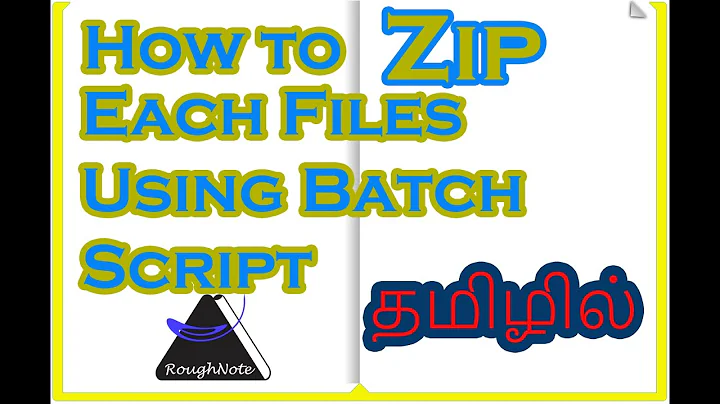How can I create a batch job (.bat) that zip a folder?
Solution 1
Use the syntax
7z a -tzip archive.zip -r src\*.cpp src\*.h
so in your case, it'd be
7z a -t7z %filename% -r %pathtobackup%\*.doc
Source: http://sevenzip.sourceforge.jp/chm/cmdline/switches/recurse.htm
Solution 2
Install 7z and you can use this working example with delete script for files older than 7 days. What this script does, it zips the files from given 'input' folder to 'output' folder. In order to zip folders, you have to add /d or to zip all files within folder just modify the last "%%X".
REM This is a batch script to zip files in folder or add /d to zip folders.
REM This script is using 7z to zip files, installation is required - "[http://www.7-zip.org/a/7z938-x64.msi][1]"
REM Remember to point 'do' to 7z installed path 7z.exe
SET input1=D:\Backup\SampleFolder
SET input2=D:\Backup\SampleFolder2
SET output1=C:\ZipBackups\SampleFolder
SET output2=C:\ZipBackups\SampleFolder2
CD /d %input1%
for %%X in (*) do "C:\Program Files\7-Zip\7z.exe" a "%output1%\%%X.zip" "%%X"
FORFILES /P "%input1%" /M *.* /D -8 /C "cmd /c del @file"
CD /d %input2%
for %%X in (*) do "C:\Program Files\7-Zip\7z.exe" a "%output2%\%%X.zip" "%%X"
FORFILES /P "%input2%" /M *.* /D -8 /C "cmd /c del @file"
Solution 3
I have found a simple solution for this. Suppose you have multiple sub folders to be zipped in a folder. In that case, 1. Download and lnstall 7zip software. Then copy 7z.exe to the particular folder where you want to zip your subfolders.
in a notepad, copy and paste the following and save as .bat file. :
cd "your_Folder_path" for /d %%f in (*) do (7z a -t7z %%f.7z "your_Folder_path\%%f")
The double click to run the file.
In case you want to delete the original folders, add this before the closing brace :
rd /s /q "your_Folder_path\%%f"
Related videos on Youtube
Comments
-
Jason94 over 1 year
From 7zip I've downloaded their command line tool 7za.exe, and I have to following script:
echo off cls set zip ="C:\7za.exe" set filename="%date%.backup.zip" set pathtobackup="C:\MyDocs" %zip% -t7z %filename% %pathtobackup%\*.docMy intention is to backup all the doc files in MyDocs folder (including subfolders) and put them in a dated zip file. Afterwards I will move this file with robocopy to my server, but at the moment Im having some problems getting it to zip the files.
Anyone have a clue? Anyway I can append a password for the file too?
-
and31415 about 10 yearsYou're "having some problems": care to elaborate? At a first glance, you're creating a
.7zarchive with a.zipextension. Also, you're relying on the%date%variable which may contain invalid, reserved characters.
-