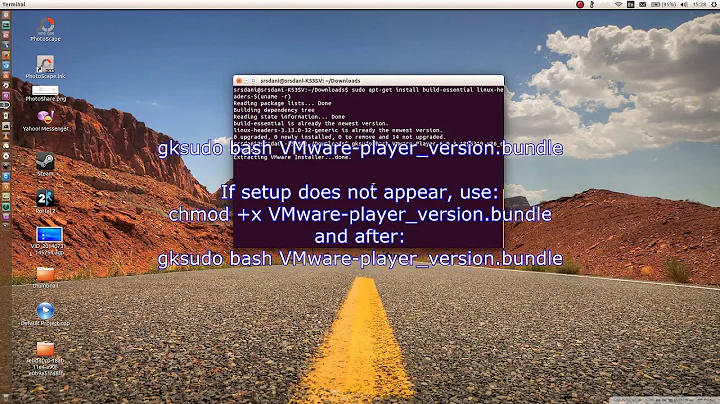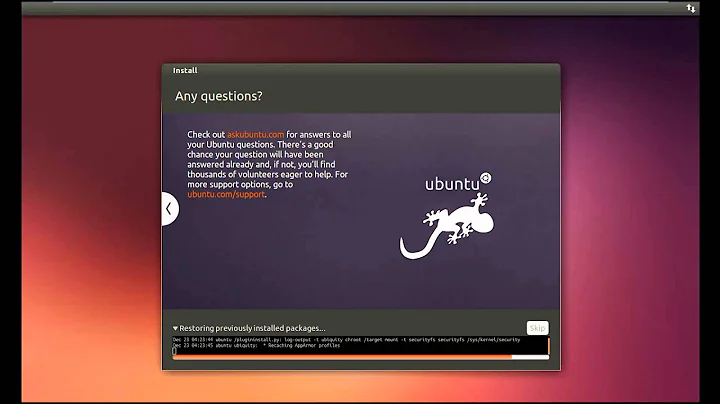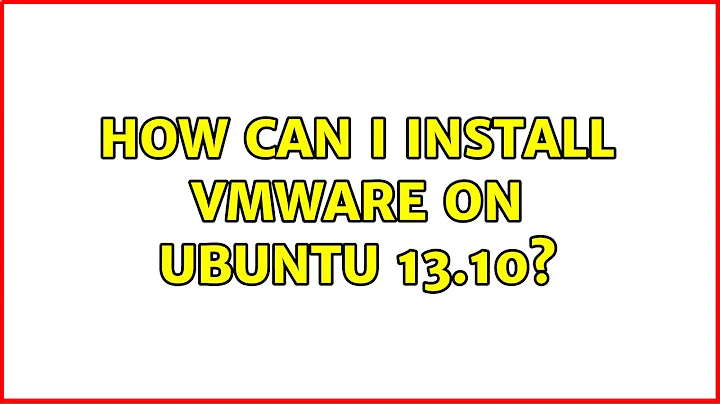How can I install VMware on Ubuntu 13.10?
12,531
Solution 1
Download the bundle from here to your Downloads folder.
Open up the terminal: Ctrl+Alt+T
-
Enter the following commands:
cd Downloads chmod +x VMware-Player-6.0.1-1379776.x86_64.bundle sudo ./VMware-Player-6.0.1-1379776.x86_64.bundle Follow the install GUI.
Solution 2
VMWare is not packaged, but you can find detailed install instructions in the Community Wiki. I suggest you start by installing VMWare Player and go on from there. If you have particular issues installing please post the error messages.
Related videos on Youtube
Author by
Orosjopie
Updated on September 18, 2022Comments
-
 Orosjopie over 1 year
Orosjopie over 1 yearHow can I install VMware in Ubuntu 13.10? VirtualBox crashes the whole time or doesn't want to work 100%.
I've tried the solution in How can I install VMWare Player on Ubuntu 12.10?, but I get errors in terminal when I try the commands.
VMware can me used in the same way as VirtualBox, right? I want to install a different OS inside Ubuntu using VMWare.
-
mango over 10 years[This post]( askubuntu.com/a/392736/231085) has instructions to install vmware player (with pictures!) in the answers section.
-
jobin almost 10 yearsIt would be better if you could post the exact errors you encounter when you try to install VMware Player.
-
-
 Orosjopie over 10 yearsI've looked and tried the commands you suggested on the link, but struggle to install the program, it looks installed if looked at terminal. but I still don't have the program en the tools needed, also described in the link,to get all working. What else can I do? I do have the bundle that I downloaded from vmware's website. There a way to install it?
Orosjopie over 10 yearsI've looked and tried the commands you suggested on the link, but struggle to install the program, it looks installed if looked at terminal. but I still don't have the program en the tools needed, also described in the link,to get all working. What else can I do? I do have the bundle that I downloaded from vmware's website. There a way to install it?