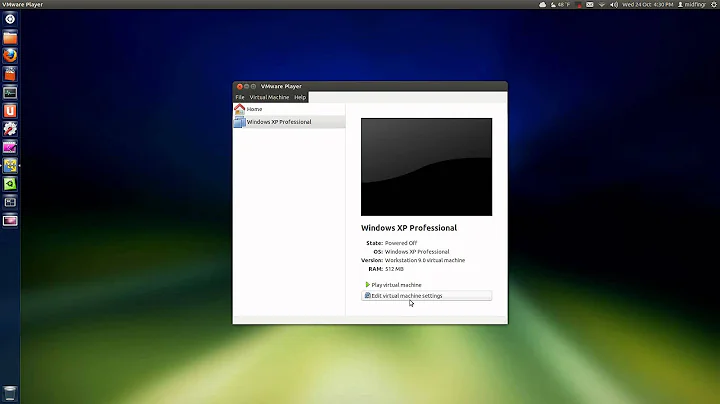How do I install VMware Player 4.0.3 (and patch the installer to work on my 12.04 system)?
Solution 1
I ran into the same problem, and I was able to make the same patch work by editing a version number in the script which applies it.
WARNING: I don't actually know what I'm talking about when it comes to VMware patching, I just made an educated guess that seems to work.
Whether you want to try this yourself depends on how risk-averse you are. But hey, your VMware Player install is already broken, right? I figured worst-case scenario I could uninstall and reinstall version 4.0.2.
I based this on the instructions I found here: vmware player compile issue. To boil it down to the simplest steps:
- Download this tarball: http://weltall.heliohost.org/wordpress/wp-content/uploads/2012/01/vmware802fixlinux320.tar.gz
- Extract the tarball in your home directory
- Edit the file patch-modules_3.2.0.sh. Look for the line
plreqver=4.0.2and change it toplreqver=4.0.3 - Save the file, then run it.
sudo ./patch-modules_3.2.0.sh
If you have run the same patch on version 4.0.2 before, you may get this error: "/usr/lib/vmware/modules/source/.patched found. You have already patched your sources. Exiting". If you see that, just delete the /usr/lib/vmware/modules/source/.patched file and try again.
Please remember to have patch packet installed: apt-get install patch. My default installation of latest Kubuntu didn't have it, so I got error:
./patch-modules_3.2.0.sh: line 42: patch: command not found
Sometimes, the version check does not properly. In this case, you could remove it by deleting the 4 lines following "unset product", all of them begin with "[". This again may increse the risk of breaking something.
Solution 2
Works for different Versions, i tested it with version 4.0.4.744019:
Run vmware-installer -l in a console to get version number.
Edit the file patch-modules_3.2.0.sh:
Look for the line plreqver=4.0.2 and change it to plreqver=[copy and paste version number, just the three digit x.x.x ]
-
Remove the following lines:
unset product [ -z "$vmver" ] && error "VMWare is not installed (properly) on this PC" [ "$vmver" == "workstation$vmreqver" ] && product="VMWare WorkStation" [ "$vmver" == "player$plreqver" ] && product="VMWare Player" [ -z "$product" ] && error "Sorry, this script is only for VMWare WorkStation $vmreqver or VMWare Player $plreqver"
[ "
id -u" != "0" ] && error "You must be root to run this script" [ -f "$ptoken" ] && error "$ptoken found. You have already patched your sources" [ ! -d "$basedir" ] && error "Source '$basedir' directory not found, reinstall $product" [ ! -f "$fpatch" ] && error "'$fpatch' not found. Please, copy it to the current '$curdir' directory"
Now run the patch via sudo sh patch-modules_3.2.0.sh
Related videos on Youtube
techriften
Updated on September 18, 2022Comments
-
techriften over 1 year
I can't install VMwarePlayer 4.0.3 on Ubuntu 12.04 64Bit. For Version 4.0.2, I found a script that I have to run to patch VMware Player for it to work on my system to properly, and after that I could install 4.0.2.
Is there an similar solution for Version 4.0.3?
-
techriften about 12 yearson VMware Kernel Module Updater -Dialog I get the Error on Compiling "Virtual Network Device" and an Error-Messagebox: "Unable to start services."
-
-
user3550505 almost 12 years+1 Awesome, It worked after changing 4.0.2 to 4.0.3
-
techriften almost 12 yearsThis workaround also works for Vmware Player 4.0.4 (change 4.0.2 or 4.0.3 in the patch-modules_3.2.0.sh-File to "4.0.4"; check if "patch"-package is installed on your system or get it from the Ubuntu Software Center; remove the ".patched" file if you get an error during patching - if you have already patched for an other version - type: /usr/lib/vmware/modules/source/.patched in terminal)
-
dbrewer almost 12 yearsHi Jorge. I'm not sure if that's correct either. I know that when I originally did this I only had to do exactly what I described in my original answer, and that I haven't had to change anything since to keep VMware Player working. But, I have to concede that it's possible things have changed since I did this in May, since updated versions of both the kernel and VMware Player have been released since then...
-
joshbroton over 11 yearsI have the same problem with VMPlayer 5.0.1 Will this patch work also for this version ?
-
meditat about 6 yearsSuch a huge agreement... :'/
![VMware Workstation Player 16.2.3 Full (2022) - How to Install and Activate [Working 100%]](https://i.ytimg.com/vi/iwxd08GM0kU/hq720.jpg?sqp=-oaymwEcCNAFEJQDSFXyq4qpAw4IARUAAIhCGAFwAcABBg==&rs=AOn4CLBYv0Ictji9XHa-IuAYIjzxPSvwrA)
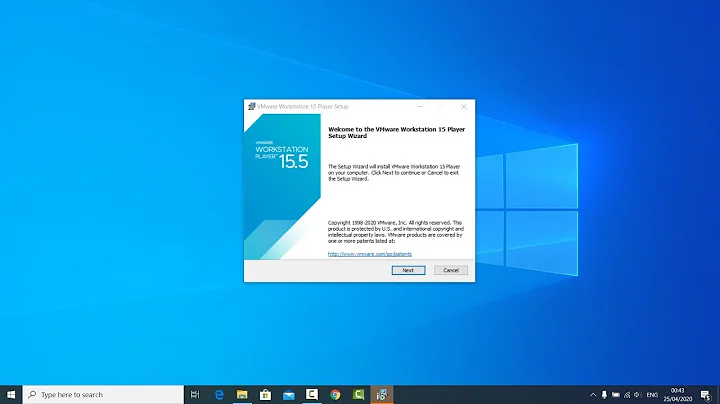
![How to Install VMware Workstation Player on Windows 10 [ 2021 Update ] Complete Step by Step Guide](https://i.ytimg.com/vi/Y-lyHf1Uq3U/hq720.jpg?sqp=-oaymwEcCNAFEJQDSFXyq4qpAw4IARUAAIhCGAFwAcABBg==&rs=AOn4CLD7af2LxddStgaAdPB4vF6NRgaReQ)