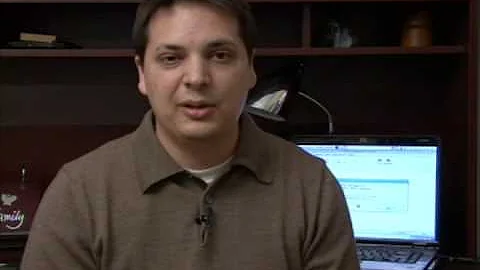How can I keep my laptop fan on the entire time?
Solution 1
You want the speed on your processor to stay up. instead of a feature where the cpu is slowed down to cool it.
You may find some results in control panel..power options..high performance..change plan settings..changed advanced power settings..processor power management make sure it's minimum-100% plugged in. active cooling. maximum 100%. You may be on that already though.
I'd also suggest using HWinfo, which will show you your cpu speed and temperature, and can show it to you in the tray. And you can see if your CPU is slowing down. Though that software may eat huge amounts of RAM so watch it!
Also this question has some pictures of coolers you can use for your laptop, they'd help keep your CPU cool Are Laptop Cooling Accessories (Pads, external fans, etc.) Effective? and my answer to this question mentions some How to power a 12cm fan from an Eee PC 701 4G?
mini vacuum air extracting usb case cooler cooling fan

That aboe may do wonders for your CPU cooling. I had a laptop where I tried blowing down the vent to cool the CPU, as an alternative to the fan. It worked though was tiring and not practical. But that device pictured that'd do it automatically and permanently if you don't mind that and it sounds like you don't.
or just a regular laptop cooler. Either with one big 12cm fan. Or 2 or 3 smaller ones.
my interest has always been somewhat opposite to yours - which is impossibly difficult and a fools errand, but your errand is easier. you don't mind fan noise so just attach one of those mini-vacuum things.
Solution 2
Option 1:
1. Control Panel
2. Power Options
3. Change Plan Settings
4. Change settings that are currently unavailable
5. Processor Power Managerment
6. System Cooling Policy
7. "Passive" change to "Active"
Option 2:
1. Goto BIOS
2. Disable anything call "CoolnQuiet" or similar.
3. Look for anything say "Keep FAN power ON".
Related videos on Youtube
Matthew
Updated on September 18, 2022Comments
-
Matthew over 1 year
I have a fan on my laptop that doesn't turn on often enough. The computer doesn't crash, but becomes very laggy.
When the fan turns on the computer starts running fast again.
How can I keep the fan on? I use Acer Aspire 5733Z on Windows 7. I tried SpeedFan but it couldn't detect the fan.
-
 magicandre1981 about 11 yearsTry a software called NoteBook FanControl (NBFC) (sdrv.ms/P6RKKe)
magicandre1981 about 11 yearsTry a software called NoteBook FanControl (NBFC) (sdrv.ms/P6RKKe) -
Matthew about 11 yearsTried that too but it couldn't find a fan either.
-
barlop about 11 yearsMy laptop sometimes becomes unable even to save a notepad window, aroudn when the fan goes on. e.g. recently it said unresposive when I tried to save. or in notepad hesitated a lot before i could type but is very good at other times. processor is an i5. OS is windows 7 . maybe same thing you see.
-
-
 Admin about 11 yearsi get that mini air extractor once, but it is simply too fragile, any alternatives? by the way, just let you know, the air flow direction is not correct for an HP laptop. it's bottom fan is reverse, idea, air are drag from side to blow towards the base. while the air extractors need to be reverse manually, but i guess the arrow are fine for an Acer laptop.
Admin about 11 yearsi get that mini air extractor once, but it is simply too fragile, any alternatives? by the way, just let you know, the air flow direction is not correct for an HP laptop. it's bottom fan is reverse, idea, air are drag from side to blow towards the base. while the air extractors need to be reverse manually, but i guess the arrow are fine for an Acer laptop. -
barlop about 11 years@AntonyLee I haven't used the mini-extractor though i've used my mouth where the mini-extractor would be , my mouth blowing air in(so not a vacuum), and i've used my mouth underneath blowing up onto the heatsink. And i've used laptop cooling pads. You could also build something with a funnel/tube, one end leading to a fan, the other end touching against the grill of a laptop. As for direction, if one can open the thing then perhaps turn the fans over might turn a sucker into a blower or vice versa. But also, Going the other direction may not be an issue. For example,
-
barlop about 11 years@AntonyLee I tried blowing at the side of my dell laptop, before it expelled air out. so, in periods when the fan wasn't on, so that the cpu temp would stay down and the fan would not turn on. It worked. So while granted, if a laptop has a grill where air is sucked in, it's no use putting a vacuum on it while the laptop fan is running. When the laptop fan isn't running then it doesn't matter, and the laptop fan may remain not running.My dell laptop's fan would stop 100% completely not run until the cpu reached a certain temperature. I checked this'cos I removed the motherboard from the shell.
-
Matthew about 11 yearsOption 1: There wasn't anything that said "Passive", however it said it was already active. Option 2: Couldn't find it in the BIOS.
-
 Admin about 11 yearshave just read ur manual in page 1-24, It seems that your laptop is having hardware sensor control on the fan speed. Go check the spec and see if it is aligned, you could ask for replace if it over the spec and still covered in warranty, alternatively, you could possible think of disable the middle pin of the fan, (the yellow one), which you will have 50% chance that the controller feel there is no signal and keep the fan running. The other 50% is that it will prompt a fan error.
Admin about 11 yearshave just read ur manual in page 1-24, It seems that your laptop is having hardware sensor control on the fan speed. Go check the spec and see if it is aligned, you could ask for replace if it over the spec and still covered in warranty, alternatively, you could possible think of disable the middle pin of the fan, (the yellow one), which you will have 50% chance that the controller feel there is no signal and keep the fan running. The other 50% is that it will prompt a fan error. -
Matthew almost 11 yearsI understand but it will probably stay on too often and just waste battery. I needed something like speedfan that will make it turn on when it gets above ? degrees.
-
Matthew almost 11 yearsI bought this and now the most CPU intensive games don't lag at all! :D
-
Matthew almost 11 years@barlop The grill where the air comes out is where the fan is on the image above. Where the air goes in is probably underneath then laptop.