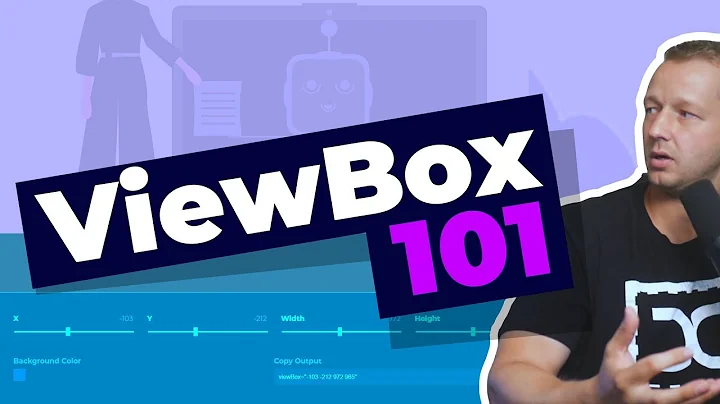How can I make a .svg file to fill a 100% width of its <div> container?
14,022
Change
width="800px" height="400px"
in your SVG to
width="100%" height="100%"
See here JSFiddle. test1.svg is your file and test2.svg is the file with the modifications above.
Related videos on Youtube
Comments
-
 Omar Gonzalez almost 2 years
Omar Gonzalez almost 2 yearsHi,
I'm trying to insert a .SVG into a div container. My problem is that I can't make the svg file to stretch itself to a 100% width. My code is the following:
<html> <div id="frame1"> <img src="svg/layer1.svg"> </div> </html>CSS:
#frame1{ width:100%; height: 400px; background-color: transparent; }SVG file:
<svg version="1.1" id="Layer_1" xmlns="http://www.w3.org/2000/svg" xmlns:xlink="http://www.w3.org/1999/xlink" x="0px" y="0px"width="800px" height="400px" viewBox="0 0 800 400" enable-background="new 0 0 800 400" xml:space="preserve"> <g><defs><rect id="SVGID_1_" x="0" y="-0.371" width="800" height="400.742"/>I tried with set
preserveAspectRatio="none", and setting width to 100% inside the svg parameters but it is not working so far.Thanks in advance
-
 helderdarocha about 10 yearsRemove
helderdarocha about 10 yearsRemovewidth="800px" height="400px"from the SVG.
-
-
 Omar Gonzalez about 10 yearsIt works with both, removing width-height altogether or with both being percent parameters. Apparently it doesn't work with one parameter being percent and the other bien pixels. thanks a lot!
Omar Gonzalez about 10 yearsIt works with both, removing width-height altogether or with both being percent parameters. Apparently it doesn't work with one parameter being percent and the other bien pixels. thanks a lot!