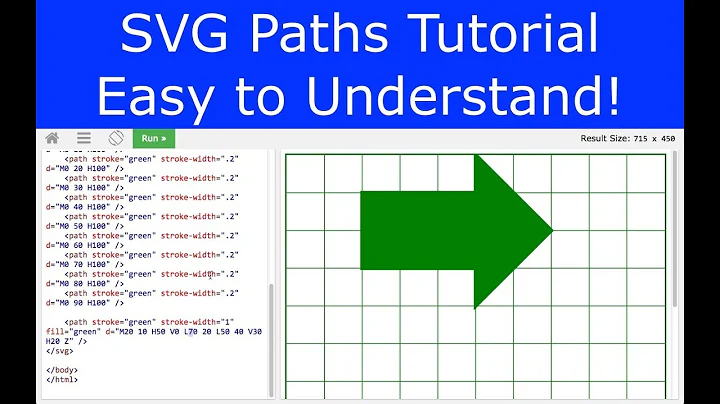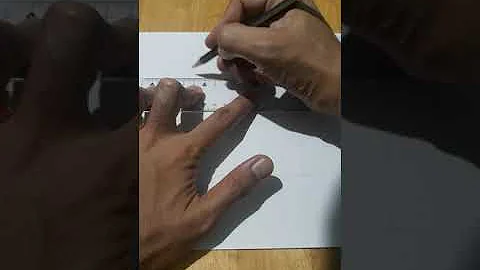How to draw a vertical line in SVG
14,306
you want x1, not x
<style>
svg#chart {
background: lightgray;
}
#chart line {stroke: #555555; stroke-width:1}
</style>
<svg id="chart" width="300" height="225">
<line x1="20" y1="20" x2="20" y2="130"></line>
</svg>Related videos on Youtube
Comments
-
 johnchase almost 2 years
johnchase almost 2 yearsI am trying to draw a vertical line with SVG.
<style> svg#chart { background: lightgray; } #chart line {stroke: #555555; stroke-width:1} </style> <svg id="chart" width="300" height="225"> <line x="20" y1="20" x2="20" y2="130"></line> </svg>Given that "x" and "x2" are the same I would have expected the line to be completely vertical. I'm pretty new to this type of programming, so I am likely missing something very obvious, however this is not the behavior I would have expected.
How do I make this line vertical?
-
 Harry over 7 yearsTypo. It should be
Harry over 7 yearsTypo. It should bex1. Since you've not definedx1it is getting assumed as 0 and so the angular line. -
AthMav over 7 yearswhy dont you use a program like inkscape?
-
-
 johnchase over 7 yearsOf course it was something so obvious. I'm still getting used to web programming where things don't throw horrible traceback errors with typos. Thanks you very much for your answer!
johnchase over 7 yearsOf course it was something so obvious. I'm still getting used to web programming where things don't throw horrible traceback errors with typos. Thanks you very much for your answer!