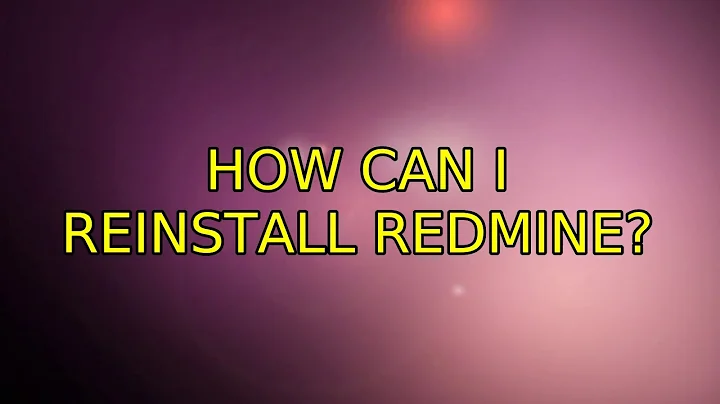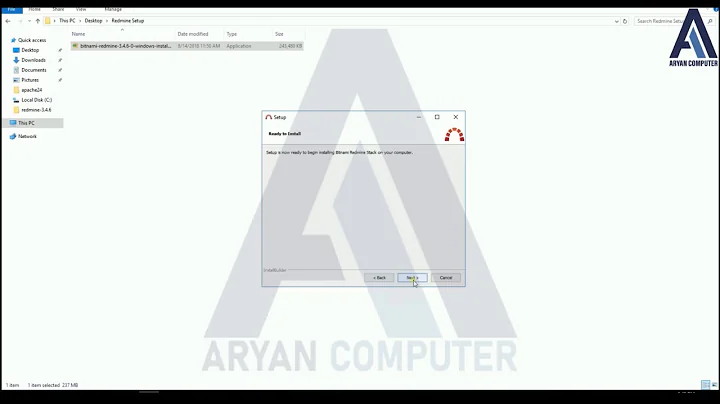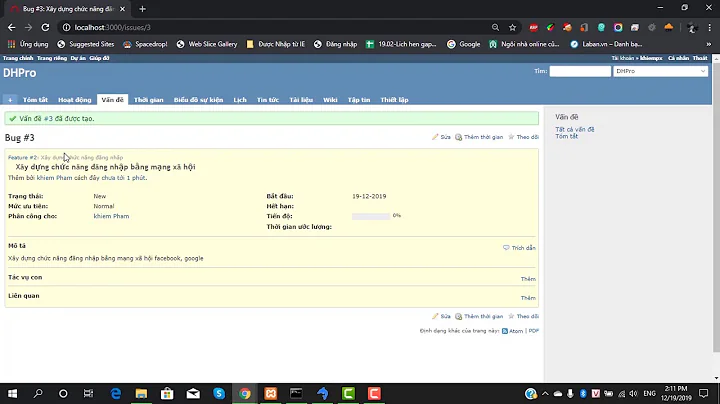How can I reinstall redmine?
Actually Redmine has its own step by step installation.
First of all if you have some data on your mysql, make a backup $ mysqldump -u root -p redmine > redmine.sql
if not, then you can follow up this instructions:
Pre-install
Set the timezone
dpkg-reconfigure tzdata
Select your timezone and exit.
Set your hostname
sudo nano /etc/hostname
Enter your server name and save.
redmine
Map your fully qualified domain name (FQDN) to localhost
sudo nano /etc/hosts
Add a line mapping local host to your FQDN and hostname and save. eg.
127.0.0.1 redmine.domain.com redmine
Redmine Installation
Install the LAMP stack
sudo tasksel install lamp-server
Install the required packages
sudo apt-get install build-essential subversion libmysqlclient15-dev libdigest-sha1-perl libgemplugin-ruby libgemplugin-ruby1.8 libruby-extras libruby1.8-extras rails rake ruby rubygems rubygems1.8 ruby1.8-dev libopenssl-ruby1.8
Install the required Ruby gems
sudo gem install rails -v=2.3.14 --no-ri --no-rdoc
sudo gem install rake -v=0.8.7 --no-ri --no-rdoc
sudo gem uninstall rake -v=0.9.2.2
sudo gem install i18n -v=0.4.2 --no-ri --no-rdoc
sudo gem install mysql --no-ri --no-rdoc
Download Redmine into /user/share/redmine directory
sudo svn co http://redmine.rubyforge.org/svn/branches/1.3-stable /usr/share/redmine
Create an empty MySQL database and accompanying user named redmine for example.
$ mysql -u root -p
(enter the mysql root user password)
> create database redmine character set utf8;
> create user 'redmine'@'localhost' identified by '[password]';
> grant all privileges on redmine.* to 'redmine'@'localhost' identified by '[password]';
> exit
Copy config/database.yml.example to config/database.yml and edit this file in order to configure your database settings for "production" environment.
sudo cp /usr/share/redmine/config/database.yml.example /usr/share/redmine/config/database.yml
sudo nano /usr/share/redmine/config/database.yml
Modify according to the following lines and save (ctrl+x)
production:
adapter: mysql
socket: /var/run/mysqld/mysqld.sock
database: redmine
host: localhost
username: redmine
password: [password]
encoding: utf8
Generate a session store secret.
cd /usr/share/redmine
sudo rake generate_session_store
Create the database structure, by running the following command under the application root directory:
cd /usr/share/redmine
sudo rake db:migrate RAILS_ENV="production"
Insert default configuration data in database, by running the following command:
sudo RAILS_ENV=production rake redmine:load_default_data
Setting up permissions
cd /usr/share/redmine
sudo chown -R www-data:www-data files log tmp public/plugin_assets
Test using the webrick web server
cd /usr/share/redmine
ruby script/server webrick -e production
Point your web browser at http://[my server ip]:3000
You should now see the application welcome page.
Apache Integration
Install the required packages
sudo apt-get install libapache2-mod-passenger
Add a symbolic link to the public redmine web directory
sudo ln -s /usr/share/redmine/public /var/www/redmine
Configure Passanger to run as www-data
sudo nano /etc/apache2/mods-available/passenger.conf
Add the follow line and save (ctrl+x)
PassengerDefaultUser www-data
Create a new Apache site file
sudo nano /etc/apache2/sites-available/redmine
Add the following lines and save (ctrl+x)
<VirtualHost *:80>
ServerAdmin webmaster@localhost
DocumentRoot /var/www
ServerName myservername
RewriteEngine on
RewriteRule ^/$ /redmine [R]
<Directory /var/www/redmine>
RailsBaseURI /redmine
PassengerResolveSymlinksInDocumentRoot on
</Directory>
ErrorLog /var/log/apache2/error.log
# Possible values include: debug, info, notice, warn, error, crit,
# alert, emerg.
LogLevel warn
CustomLog /var/log/apache2/access.log combined
</VirtualHost>
Enable the Redmine website
sudo a2dissite default
sudo a2ensite redmine
Enable the Passenger and Rewrite modules and restart Apache
sudo a2enmod passenger
sudo a2enmod rewrite
sudo /etc/init.d/apache2 restart
Test the setup
Open up your favorite web browser and go to
http://[my site or ip]/redmine
Related videos on Youtube
Surya Chaitanya
Updated on September 18, 2022Comments
-
Surya Chaitanya over 1 year
I have a redmine setup. today morning I saw that my redmine folder was empty and I was unable to access redmine, so I tried installing redmine again using:
sudo apt-get install redmineI am getting the following error:
Reading package lists... Done Building dependency tree Reading state information... Done Some packages could not be installed. This may mean that you have requested an impossible situation or if you are using the unstable distribution that some required packages have not yet been created or been moved out of Incoming. The following information may help to resolve the situation: The following packages have unmet dependencies: redmine: Depends: ruby-rails-2.3 (>= 2.3.14) but it is not going to be installed or rails (>= 2.3.14) but it is not going to be installedHow can I reinstall redmine?
-
oerdnj about 11 yearsAlso could you add output of
apt-cache policy ruby-rails-3.2to your question?
-
-
oerdnj about 11 yearsIt's not necessary to clutter your system with gemhell. There are official Debian/Ubuntu packages available which work fairly well.