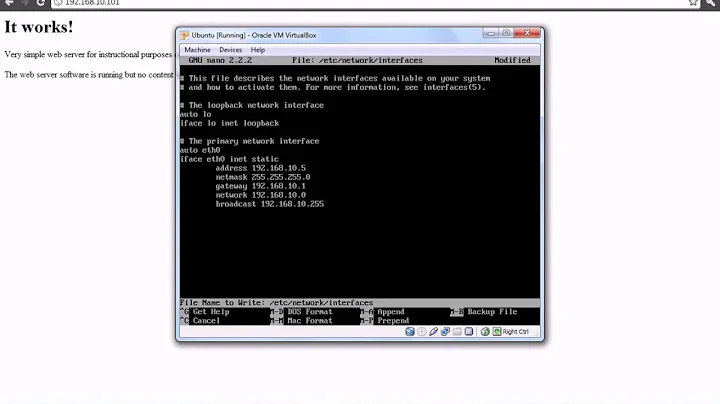How to test apache server on Ubuntu Server 10.04 running in VirtualBox?
Solution 1
If you want to test your Apache setup from the host machine, you will need to configure your networking in VirtualBox. There is a great tutorial on that here. Then you would point the browser in your host machine to whatever IP address is assigned to the guest.
Solution 2
Either install a text mode browser like w3m or lynx on your server and use that to connect to localhost, or connect from the outside world to your VirtualBox
Related videos on Youtube
user2271605
Updated on September 18, 2022Comments
-
user2271605 over 1 year
I installed Ubuntu Server 10.04 via VirtualBox, yes, the I use virtual machine, cuz I am learning ubuntu. I installed apache webserver by this command:
sude apt-get install apache2Everything looks okay, no error. Now, how do I test if the apache server is working? Normally in windows OS, after install apache, I go to web browser, point to 127.0.0.1, and the webpage will display "it works". How do I test my ubuntu server web apache?
-
user2271605 almost 13 yearsHi, your second solution: "connect from the outside world to your VirtualBox", how to achieve that?
-
Denwerko almost 13 yearsthat depends on your network connection... but for quick test you can install miredo on your server and on your client ( it will give both of them ipv6 adress, so you dont have to setup port forwarding ), then run ifconfig | grep "Scope:Global" on your server to see ipv6 adress... and just copy it to your clients webbrowser. In chromium it will look like http://[2001:15c0:****:***::2]
-
Christopher B. Adkins almost 13 years@ubuntuka The solution described in DLH's answer should get you a nretwork connection between host and guest. Just use guest's IP address.