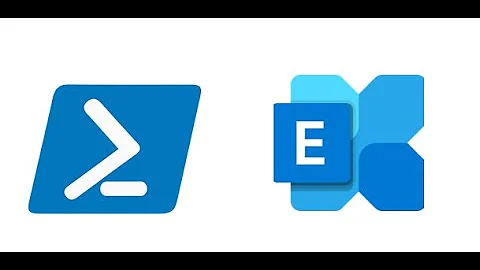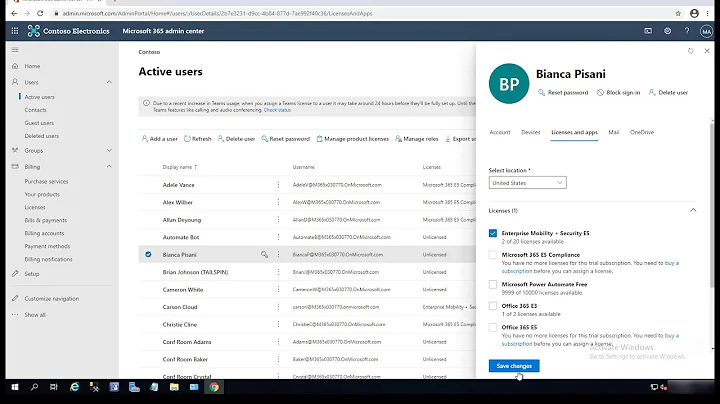How can I remove a license from an Office 365 shared mailbox?
Solution 1
Just had to do this, and came across this question on my search for a solution.
Pre-requisites:
- You need Windows 7/Windows Server 2008 and .NET (v4.5, although something earlier might work)
- Microsoft Online Services Sign-In Assistant (version 7)
- Microsoft Online Services Module (32 bit, 64 bit)
After installing the above and restarting, open PowerShell
-
If you used the link created by the installer, proceed to the next step, otherwise you need to import the Microsoft Online Services Module. At the PowerShell prompt:
Import-Module MSOnline
-
Now, assign your credentials to a variable (these are the login credentials you use to access Office365), a username/password box will appear for you:
$cred = Get-Credential
-
Connect to the online service and pass your credentials:
Connect-MsolService -Credential $cred
-
You will need to know the type of license assigned to your user. Find it with:
Get-MsolUser -UserPrincipalName [email protected] | Ft UserPrincipalName,DisplayName,Licenses
Where
[email protected]is replaced with the user account you are looking for. This will return something like:UserPrincipalName DisplayName Licenses ----------------- ----------- -------- [email protected] John Smith {example:LITEPACK}
(Where
example:LITEPACKis your AccountSkuId) -
Now, remove the license with:
Set-MsolUserLicense -UserPrincipalName [email protected] -RemoveLicenses "example:LITEPACK"
- Replace the user and license type as appropriate.
- (Note: if you remove the license of a user mailbox, the mailbox and all data contained in the mailbox will be deleted).
At the end of the above, you will still have the original user (with an unlicensed status). Do not remove the user, as that will delete your shared mailbox.
Solution 2
Open the converted user not via 'Groups->Shared mailboxes' view in O365 Admin Center but as regular user 'Users->Active users'.
In 'Active users' view you will find assigned licenses and will be able to reclaim them.
Converted user is still the user so don't try to delete it or you lost the user's shared mailbox.
Related videos on Youtube
Rob
Information Security and Software Engineering professional.
Updated on September 18, 2022Comments
-
 Rob over 1 year
Rob over 1 yearI've converted a user's mailbox to a shared mailbox. I now want to remove this license, but there is no option available. I'd like to use this license for a new employee.
Does anyone know how I can remove this license so it can be reused?
-
Ramhound almost 11 yearsI would open a support ticket requesting the support article and/or detail instructions on how to do this. Part of Office 365 you pay for is for the support
-