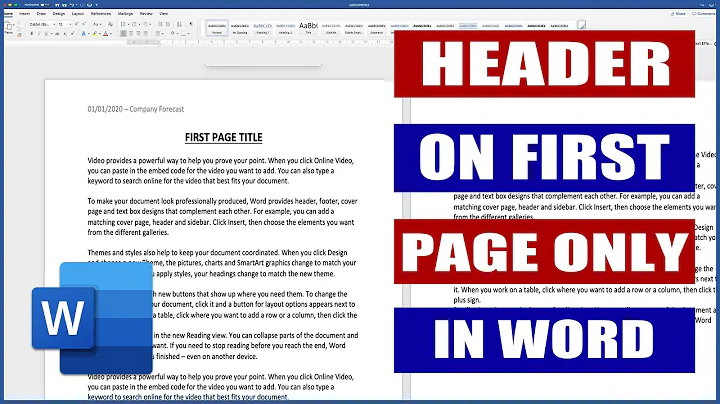How can I remove header from the 2 first pages in document?
Solution 1
You can change the header settings
http://office.microsoft.com/en-us/word-help/change-headers-or-footers-HP005186130.aspx
A document must first be divided into sections in order to create a different header or footer for part of a document.
If you haven't done so already, insert a section break where you want to start a new section that contains a different header or footer.
Click in the section for which you want to create a different header or footer.
On the View menu, click Header and Footer.
On the Header and Footer toolbar, click Link to Previous Button image to break the connection between the header and footer in the current section and the previous section.
Microsoft Word no longer displays "Same as Previous" in the upper-right corner of the header or footer.
Change the existing header or footer, or create a new one for this section.
Solution 2
Headers and footers in Word are related to sections in a document.
In order to have different headers/footers on different pages (or in this case, a header on some pages but no others), they must be in different sections.
You can insert a section break by selecting Page Layout > Page Setup > Breaks, from the ribbon.
Once you have inserted a section break, when you look at headers/footers you will see they have a section associated with them, simply delete the header out of section one and leave it in for section two.
Related videos on Youtube
Ashley
Updated on September 18, 2022Comments
-
Ashley over 1 year
I have a long header on my document (WORD 2010) and I want to remove it from the two first pages. But I don't know how to do that.
-
 ShemSeger about 8 yearsThat link is broken
ShemSeger about 8 yearsThat link is broken -
 Dave about 8 yearsThanks @ShemSeger, but this is why I've copied the important pieces into my post :) Try support.office.com/en-us/article/…
Dave about 8 yearsThanks @ShemSeger, but this is why I've copied the important pieces into my post :) Try support.office.com/en-us/article/… -
pepgma over 4 yearsThis answer is unfortunately incomplete. Please look at @Dave's answer. It is not enough to have two sections. The sections need to be un-linked.