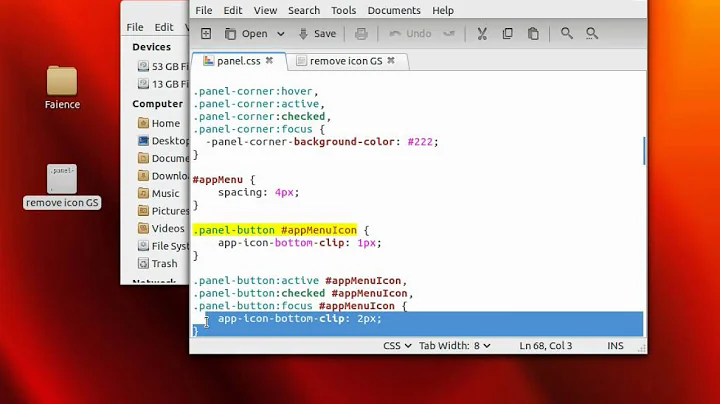How can I remove icons from the GNOME Shell panel?
8,565
A solution taken from the arch-wiki:
When doing a GNOME install, some unwanted icons might appear in the panel. To remove the icons, edit the GNOME panel script.
For example, to remove the universal access icon. Remove
a11yfrom the AREA_ORDER line and comment out thea11yline inAREA_SHELL_IMPLEMENTATION/usr/share/gnome-shell/js/ui/panel.js const STANDARD_STATUS_AREA_ORDER = ['ally', 'keyboard', 'volume', 'network', 'bluetooth', 'battery', 'userMenu']; const STANDARD_STATUS_AREA_SHELL_IMPLEMENTATION = { 'a11y': imports.ui.status.accessibility.ATIndicator 'volume': imports.ui.status.volume.Indicator, 'battery': imports.ui.status.power.Indicator, 'keyboard': imports.ui.status.keyboard.XKBIndicator, 'userMenu': imports.ui.userMenu.UserMenuButton };to
/usr/share/gnome-shell/js/ui/panel.js const STANDARD_STATUS_AREA_ORDER = ['keyboard', 'volume', 'network', 'bluetooth' 'battery', 'userMenu']; const STANDARD_STATUS_AREA_SHELL_IMPLEMENTATION = { //'a11y': imports.ui.status.accessibility.ATIndicator 'volume': imports.ui.status.volume.Indicator, 'battery': imports.ui.status.power.Indicator, 'keyboard': imports.ui.status.keyboard.XKBIndicator, 'userMenu': imports.ui.userMenu.UserMenuButton };save your results and restart the shell to see results:
Alt+F2 r Enter
I am using this right now and it works with my gnome-shell!
Related videos on Youtube
Author by
user50899
Updated on September 18, 2022Comments
-
user50899 over 1 year
I tried to use the
gmenu-simpleeditor, but it said it can't find it. It's just for a good look.-
 Admin about 12 yearsTry the package
Admin about 12 yearsTry the packagealacarte.
-
-
Gary about 12 yearsIt may be better to use the Evil extension however, because every update to these scripts will undo the work. Only a version update will require any modification to extensions.